R语言 如何使函数的打印结果在Shiny应用程序中对用户可见
问题描述
我正在使用pso R包中的psoptim()函数。该函数对算法的每次迭代生成一个打印结果,我希望这些输出对Shiny应用程序用户可见。
这是一个显示算法打印结果的示例:
library(pso)
psoptim(rep(NA,2),function(x) 20+sum(x^2-10*cos(2*pi*x)),lower=-5,upper=5,control=list("fnscale" = -1, "trace" = 1, "maxit" = 60, "REPORT" = 1))
这是我迄今为止尝试过的,但没有取得任何成功:
library(shiny)
library(pso)
withConsoleRedirect <- function(containerId, expr) {
# Change type="output" to type="message" to catch stderr
# (messages, warnings, and errors) instead of stdout.
txt <- capture.output(results <- expr, type = "output")
if (length(txt) > 0) {
insertUI(paste0("#", containerId), where = "beforeEnd",
ui = paste0(txt, "\n", collapse = "")
)
}
results
}
# Example usage
ui <- fluidPage(
actionButton("run_optim", "Run"),
pre(id = "console")
)
server <- function(input, output, session) {
observeEvent("run_optim",{
#invalidateLater(1000)
withConsoleRedirect("console", {
psoptim(rep(NA,2),function(x) 20+sum(x^2-10*cos(2*pi*x)),lower=-5,upper=5,control=list("fnscale" = -1, "trace" = 1, "maxit" = 60, "REPORT" = 1))
})
})
}
shinyApp(ui, server)
解决方案
编辑 : pso::psoptim 正在使用 message(..) (基于 https://github.com/cran/pso/blob/master/R/psoptim.R#L83 ),因此我们需要告诉 capture.output 捕获消息而不是打印/输出。
请尝试这个变体:
doSomething <- function(...) message("hello world: ", sample(100, 1), "\n")
withConsoleRedirect <- function(textAreaId, expr, session = getDefaultReactiveDomain()) {
txt <- capture.output(res <- expr, type = "message")
if (length(txt) && any(nzchar(txt))) {
oldtxt <- sessioninput[[textAreaId]]
if (!nzchar(oldtxt[1])) oldtxt <- oldtxt[-1]
updateTextAreaInput(session, textAreaId,
value = paste(trimws(c(oldtxt, txt)), collapse = "\n"))
}
res
}
library(shiny)
ui <- fluidPage(
shinyjs::useShinyjs(),
actionButton("btn", "Run"),
shinyjs::disabled(textAreaInput("console", "Console", rows = 5)),
actionButton("clr", "Clear text area")
)
server <- function(input, output, session) {
observeEvent(inputbtn, {
withConsoleRedirect("console", {
doSomething()
})
})
observeEvent(input$clr, {
updateTextAreaInput(session, "console", value = "")
})
}
shinyApp(ui, server)
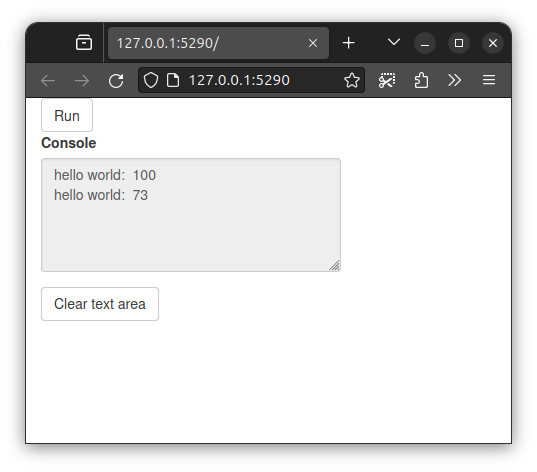
在这个示例中,我建议使用一个 textarea HTML输入元素来显示文本。由于在这种情况下我不希望用户能够添加任何内容,我使用了 shinyjs 包来禁用它(不允许用户输入),尽管这不是你要求的机制所必须的。
由于这是一个始终添加的元素,我提供了清除文本区域的功能。
如果这可能是一个长时间运行的操作,很容易看出在每个消息之前添加一个时间戳(尽管在这种情况下,您可能选择使用 future 或其他后台处理能力,以便您的shiny app不会冻结)。
 极客笔记
极客笔记