Python Math acos() 函数
Python acos() 返回x的反余弦弧度值。
Python Math acos() 语法
以下是 acos() 方法的语法:
import math
math.acos(x)注意:acos()是不能直接访问的,需要导入 math 模块,然后通过 math 静态对象调用该方法。
Python Math acos() 参数
- x: -1到1之间的数值。如果x是大于1,会产生一个错误。
Python Math acos() 返回值
返回x的反余弦弧度值。
Python Math acos() 示例1
以下展示了使用 acos() 方法的实例:
import math
a = math.pi / 8
# returning the value of arc cosine of pi / 8
print ("The value of arc cosine of pi / 8 is : ", end ="")
print (math.acos(a))输出:
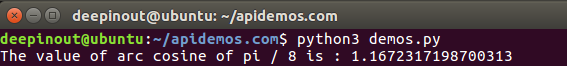
Python Math acos() 示例2
import math
import numpy as np
import matplotlib.pyplot as plt
in_array = np.linspace(-(1 / 3.5 * np.pi), 1 / 3.5 * np.pi, 20)
out_array = []
for i in range(len(in_array)):
out_array.append(math.acos(in_array[i]))
i += 1
print("Input_Array : \n", in_array)
print("\nOutput_Array : \n", out_array)
plt.plot(in_array, out_array, "go-")
plt.title("math.acos() in apidemos.com")
plt.xlabel("X")
plt.ylabel("Y")
plt.show()输出:
deepinout@ubuntu:~/apidemos.com$ python3 demos.py
Input_Array :
[-0.8975979 -0.80311391 -0.70862992 -0.61414593 -0.51966194 -0.42517795
-0.33069396 -0.23620997 -0.14172598 -0.04724199 0.04724199 0.14172598
0.23620997 0.33069396 0.42517795 0.51966194 0.61414593 0.70862992
0.80311391 0.8975979 ]
Output_Array :
[2.6850860217724004, 2.50329950258761, 2.358350863035667, 2.2320996324218134, 2.1172515505585388, 2.009954812757658, 1.9078351422171613, 1.809259917693194, 1.7130011090538158, 1.6180559117526183, 1.5235367418371748, 1.4285915445359774, 1.3323327358965993, 1.233757511372632, 1.131637840832135, 1.0243411030312544, 0.9094930211679799, 0.783241790554126, 0.6382931510021833, 0.45650663181739287]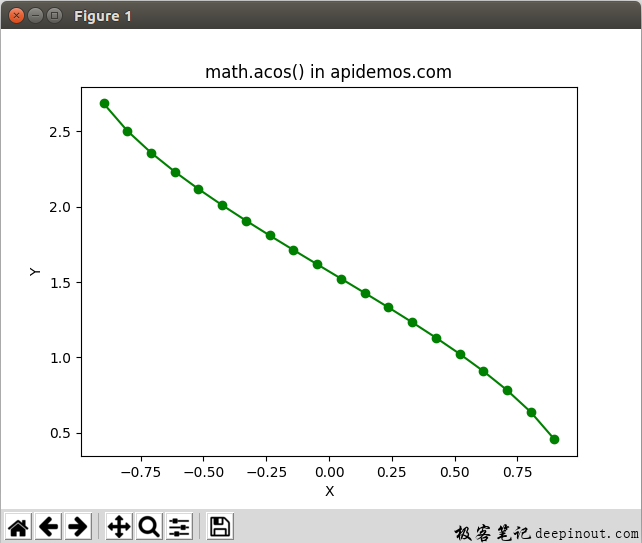
 极客笔记
极客笔记