Python Math fabs() 函数
fabs() 方法返回数字的绝对值,如math.fabs(-10) 返回10.0。
fabs() 函数类似于 abs() 函数,但是他有两点区别:
- abs() 是内置函数。 fabs() 函数在 math 模块中定义。
- fabs() 函数只对浮点型跟整型数值有效。 abs() 还可以运用在复数中。
Python Math fabs() 语法
以下是 fabs() 方法的语法:
import math
math.fabs( x )注意:fabs()是不能直接访问的,需要导入 math 模块,通过静态对象调用该方法。
Python Math fabs() 参数
- x – 数值表达式。
Python Math fabs() 返回值
返回数字的绝对值。
Python Math fabs() 示例1
以下展示了使用 fabs() 方法的实例:
#!/usr/bin/python3
import math
x = -39.7
# returning the fabs of 39.7
print ("The fabs of 39.7 is : ", end ="")
print (math.fabs(x))输出:
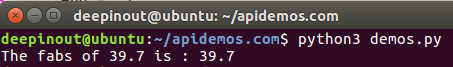
Python Math fabs() 示例2
#!/usr/bin/python3
import math
# prints the fabs using fabs() method
print ("math.fabs(-111.1) : ", math.fabs(-111.1))
print ("math.fabs(1055.96) : ", math.fabs(1055.96))输出:
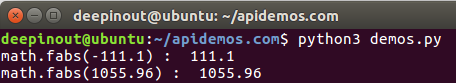
 极客笔记
极客笔记