Linux touch命令:创建空文件或更改文件时间
Linux touch命令 功能描述
使用touch命令可以创建空文件及更改文件的时间(atime和mtime)。
Linux touch命令 语法
touch [选项] [文件]
命令中各选项的含义如表所示。
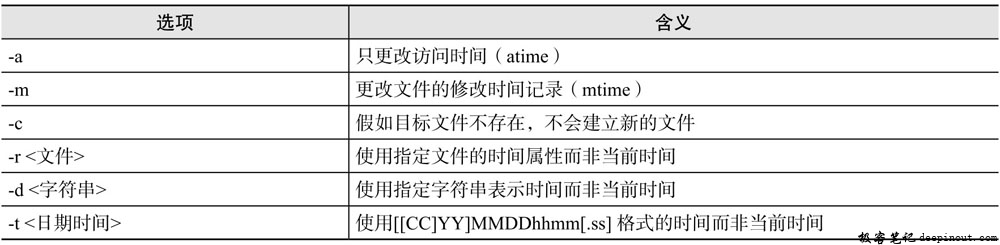
Linux touch命令 示例
创建空文件file1
[root@rhel ~]# touch file1
将文件file1的时间记录更改为9月17日19点30分
[root@rhel ~]# touch -c -t 09171930 /root/file1
将/root/file4文件的访问/修改时间(atime和mtime)设置成与/etc/passwd文件相同
[root@rhel ~]# touch -r /etc/passwd /root/file4
 极客笔记
极客笔记