Linux file命令:查询文件类型
Linux file命令 功能描述
使用file命令可以查询指定文件的文件类型,可以知道某个文件究竟是二进制的可执行文件,还是Shell脚本文件,或者是其他的格式。file命令能识别的文件类型有目录、Shell脚本、英文文本、二进制可执行文件、C语言源文件、文本文件及DOS可执行文件。
Linux file命令 语法
file [选项] [文件名]
命令中各选项的含义如表所示。
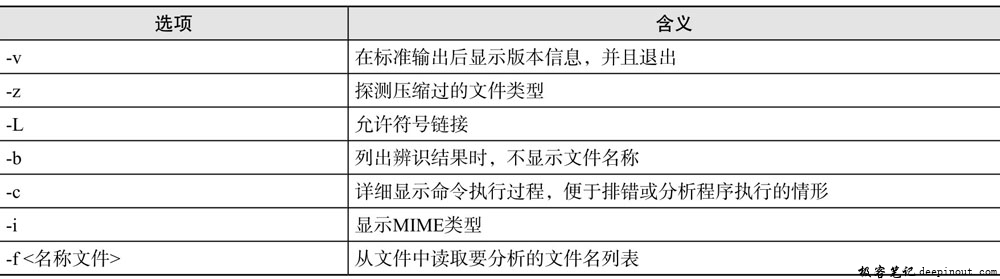
Linux file命令 示例
查看/boot目录下所有文件的文件类型
[root@rhel ~]# file /boot/*
/boot/config-2.6.32-358.el6.x86_64: ASCII English text
/boot/efi: directory
/boot/grub: directory
/boot/initramfs-2.6.32-358.el6.x86_64.img: gzip compressed data, from Unix, last modified: Sun Aug 18 21:44:422013, max compression
/boot/lost+found: directory
/boot/symvers-2.6.32-358.el6.x86_64.gz: gzip compressed data, from Unix, last modified: Wed Jan 30 00:51:592013, max compression
/boot/System.map-2.6.32-358.el6.x86_64: ASCII text
/boot/vmlinuz-2.6.32-358.el6.x86_64: Linux kernel x86 boot executable bzImage, version 2.6.32-358.el6. x86_64(mockbuil, RO-rootFS, root_dev 0x805, swap_dev 0x3, Normal VGA
查看/root/anaconda-ks.cfg文件类型时不显示文件名称。
[root@rhel ~]# file -b /root/anaconda-ks.cfg
ASCII English text
显示/root/anaconda-ks.cfg文件的MIME类型。
[root@rhel ~]# file -i /root/anaconda-ks.cfg
/root/anaconda-ks.cfg: text/plain; charset=us-ascii
 极客笔记
极客笔记