Linux dir命令:列出目录或文件信息
Linux dir命令 功能描述
使用dir命令可以列出目录或文件的信息。
Linux dir命令 语法
dir [选项] [文件]
命令中各选项的含义如表所示。
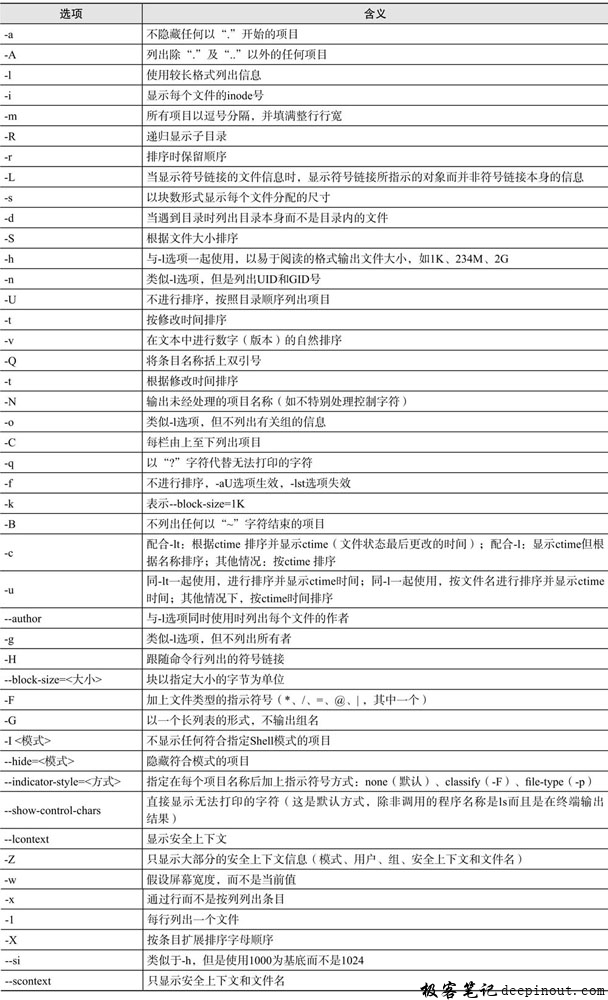
Linux dir命令 示例
列出/root目录的信息
[root@rhel ~]# dir /root
anaconda-ks.cfg install.log install.log.syslog公共的 模板 视频 图片 文档 下载 音乐 桌面
列出/root目录的信息,连隐藏文件都列出
[root@rhel ~]# dir -a /root
. .dbus .ICEauthority .ssh
.. .esd_auth .imsettings.log .targetcli
.abrt .gconf install.log .tcshrc
anaconda-ks.cfg .gconfd install.log.syslog 公共的
.bash_history .gnome2 .local 模板
.bash_logout .gnome2_private .nautilus 视频
.bash_profile .gnote .pulse 图片
.bashrc .gnupg .pulse-cookie 文档
.cache .gstreamer-0.10 .recently-used.xbel 下载
.config .gtk-bookmarks .redhat 音乐
.cshrc .gvfs .rnd 桌面
以较长格式列出/root目录的信息
[root@rhel ~]# dir -l /root
总用量 184
-rw-------. 1 root root 8646 12月 3 04:28 anaconda-ks.cfg
-rw-r--r--. 1 root root 103928 12月 3 04:28 install.log
-rw-r--r--. 1 root root 25094 12月 3 04:20 install.log.syslog
drwxr-xr-x. 2 root root 4096 8月 192013 公共的
drwxr-xr-x. 2 root root 4096 8月 192013 模板
drwxr-xr-x. 2 root root 4096 8月 192013 视频
drwxr-xr-x. 2 root root 4096 8月 192013 图片
drwxr-xr-x. 2 root root 4096 8月 192013 文档
drwxr-xr-x. 2 root root 4096 8月 192013 下载
drwxr-xr-x. 2 root root 4096 8月 192013 音乐
drwxr-xr-x. 2 root root 4096 8月 192013 桌面
显示/root/install.log文件的inode号
[root@rhel ~]# dir -i /root/install.log
3670018 /root/install.log
根据修改时间排序,以较长格式列出/root目录的信息
[root@rhel ~]# dir -lt /root
总用量 184
-rw-------.1 root root 8646 12月 3 04:28 anaconda-ks.cfg
-rw-r--r--.1 root root 103928 12月 3 04:28 install.log
-rw-r--r--.1 root root 25094 12月 3 04:20 install.log.syslog
drwxr-xr-x.2 root root 4096 8月 192013公共的drwxr-xr-x.2 root root 4096 8月 192013模板
drwxr-xr-x. 2 root root 4096 8月 192013 视频
drwxr-xr-x. 2 root root 4096 8月 192013 图片
drwxr-xr-x. 2 root root 4096 8月 192013 文档
drwxr-xr-x. 2 root root 4096 8月 192013 下载
drwxr-xr-x. 2 root root 4096 8月 192013 音乐
drwxr-xr-x. 2 root root 4096 8月 192013 桌面
根据文件大小排序,以较长格式列出/root目录的信息
[root@rhel ~]# dir -Sl /root
总用量 184
-rw-r--r--. 1 root root 103928 12月 3 04:28 install.log
-rw-r--r--. 1 root root 25094 12月 3 04:20 install.log.syslog
-rw-------. 1 root root 8646 12月 3 04:28 anaconda-ks.cfg
drwxr-xr-x. 2 root root 4096 8月 192013 公共的
drwxr-xr-x. 2 root root 4096 8月 192013 模板
drwxr-xr-x. 2 root root 4096 8月 192013 视频
drwxr-xr-x. 2 root root 4096 8月 192013 图片
drwxr-xr-x. 2 root root 4096 8月 192013 文档
drwxr-xr-x. 2 root root 4096 8月 192013 下载
drwxr-xr-x. 2 root root 4096 8月 192013 音乐
drwxr-xr-x. 2 root root 4096 8月 192013 桌面
以块数形式显示/root目录中每个文件分配的尺寸
[root@rhel ~]# dir -s /root
总用量 184
12 anaconda-ks.cfg 32 install.log.syslog 4模板 4图片 4下载 4桌面
108 install.log 4公共的 4视频 4文档 4音乐
根据修改时间排序,排序时保留顺序,以较长格式列出/root目录的信息
[root@rhel ~]# dir -ltr /root
总用量 184
drwxr-xr-x.2 root root 4096 8月 192013桌面
drwxr-xr-x.2 root root 4096 8月 192013音乐
drwxr-xr-x.2 root root 4096 8月 192013下载
drwxr-xr-x.2 root root 4096 8月 192013文档
drwxr-xr-x.2 root root 4096 8月 192013图片
drwxr-xr-x.2 root root 4096 8月 192013视频
drwxr-xr-x.2 root root 4096 8月 192013模板
drwxr-xr-x.2 root root 4096 8月 192013公共的
-rw-r--r--.1 root root 25094 12月 3 04:20 install.log.syslog
-rw-r--r--.1 root root 103928 12月 3 04:28 install.log
-rw-------.1 root root 8646 12月 3 04:28 anaconda-ks.cfg
 极客笔记
极客笔记