Volley库 注册、登录和注销
在本教程中,我们将使用Volley库和JSON创建基本的用户注册和登录模块。Volley是一个提供网络连接功能的HTTP库。
使用Volley库的优势如下:
- 更简单和更快的请求管理。
- 提供高效的网络管理。
在服务器端数据处理方面,我们使用PHP和XAMPP服务器以及MySQL进行数据操作。
在创建Android应用程序模块之前,让我们先在PHP和MySQL中创建服务器端数据处理API代码,用于注册和登录。
1. 使用名称 registerlogin 创建一个数据库,并在其中创建名为 users 的表,该表包含以下字段。
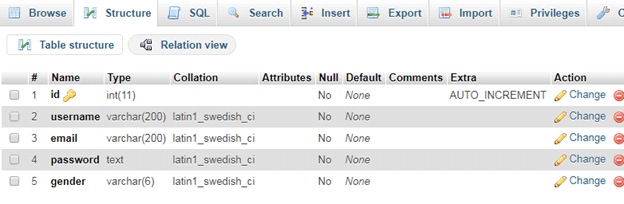
2. 使用PHP和数据库内的以下连接建立代码,位于 C:\xampp\htdocs\androidphpmysql目录 。
在 androidphpmysql (您的项目位置)目录中,创建一个 connection.php 文件并编写以下代码。
connection.php
<?php
servername = "localhost";username = "root";
password = "";database = "registerlogin";
conn = new mysqli(servername, username,password, database);
if (conn->connect_error) {
die("Connection failed: " . $conn->connect_error);
}
?>
3. 在 androidphpmysql 目录下创建 registrationapi.php 文件,并写入以下代码。该文件处理来自安卓应用的请求,并将响应以JSON数组的形式返回给安卓应用。
registrationapi.php
<?php
require_once 'connection.php';
response = array(); if(isset(_GET['apicall'])){
switch(_GET['apicall']){ case 'signup': if(isTheseParametersAvailable(array('username','email','password','gender'))){username = _POST['username'];email = _POST['email'];password = md5(_POST['password']);gender = _POST['gender'];stmt = conn->prepare("SELECT id FROM users WHERE username = ? OR email = ?");stmt->bind_param("ss", username,email);
stmt->execute();stmt->store_result();
if(stmt->num_rows>0){response['error'] = true;
response['message'] = 'User already registered';stmt->close();
}
else{
stmt =conn->prepare("INSERT INTO users (username, email, password, gender) VALUES (?, ?, ?, ?)");
stmt->bind_param("ssss",username, email,password, gender);
if(stmt->execute()){
stmt =conn->prepare("SELECT id, id, username, email, gender FROM users WHERE username = ?");
stmt->bind_param("s",username);
stmt->execute();stmt->bind_result(userid,id, username,email, gender);stmt->fetch();
user = array( 'id'=>id,
'username'=>username, 'email'=>email,
'gender'=>gender );stmt->close();
response['error'] = false;response['message'] = 'User registered successfully';
response['user'] =user;
}
}
}
else{
response['error'] = true;response['message'] = 'required parameters are not available';
}
break;
case 'login':
if(isTheseParametersAvailable(array('username', 'password'))){
username =_POST['username'];
password = md5(_POST['password']);
stmt =conn->prepare("SELECT id, username, email, gender FROM users WHERE username = ? AND password = ?");
stmt->bind_param("ss",username, password);stmt->execute();
stmt->store_result(); if(stmt->num_rows > 0){
stmt->bind_result(id, username,email, gender);stmt->fetch();
user = array( 'id'=>id,
'username'=>username, 'email'=>email,
'gender'=>gender );response['error'] = false;
response['message'] = 'Login successfull';response['user'] = user; } else{response['error'] = false;
response['message'] = 'Invalid username or password'; }
}
break;
default:response['error'] = true;
response['message'] = 'Invalid Operation Called';
}
}
else{response['error'] = true;
response['message'] = 'Invalid API Call';
}
echo json_encode(response);
function isTheseParametersAvailable(params){
foreach(params as param){ if(!isset(_POST[$param])){
return false;
}
}
return true;
}
?>
检查您的PHP API是否正常工作,您可以使用Postman工具等REST客户端。
要检查API的注册代码,您可以使用参数来传递注册的URL。
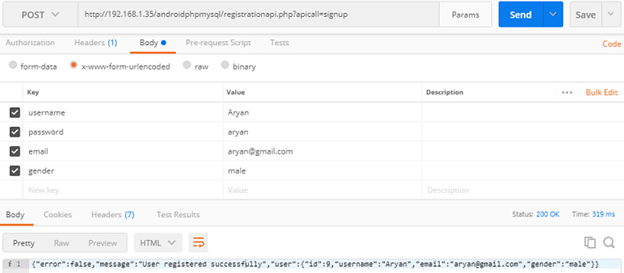
同样,您可以通过传递有效的参数来检查登入操作的URL。
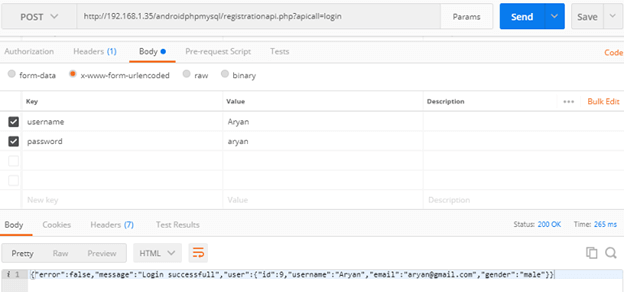
现在,在Android应用程序中,我们将为用户注册、用户登入和在主活动中显示用户详细信息(作为个人资料)创建三个Activity类。
在布局中创建一个 activity_main.xml 并添加以下代码。此活动用于显示用户的详细信息作为个人资料。
activity_main.xml
<?xml version="1.0" encoding="utf-8"?>
<android.support.constraint.ConstraintLayout xmlns:android="http://schemas.android.com/apk/res/android"
xmlns:app="http://schemas.android.com/apk/res-auto"
xmlns:tools="http://schemas.android.com/tools"
android:layout_width="match_parent"
android:layout_height="match_parent"
tools:context="example.javatpoint.com.volleyregistrationloginsystem.MainActivity">
<LinearLayout
android:layout_width="match_parent"
android:layout_height="fill_parent"
android:layout_marginBottom="8dp"
android:layout_marginEnd="8dp"
android:layout_marginStart="8dp"
android:layout_marginTop="8dp"
android:orientation="vertical"
app:layout_constraintBottom_toBottomOf="parent"
app:layout_constraintEnd_toEndOf="parent"
app:layout_constraintHorizontal_bias="0.0"
app:layout_constraintStart_toStartOf="parent"
app:layout_constraintTop_toTopOf="parent"
app:layout_constraintVertical_bias="0.0">
<TextView
android:layout_width="fill_parent"
android:layout_height="wrap_content"
android:gravity="center"
android:text="Welcome to Profile"
android:textAppearance="@style/Base.TextAppearance.AppCompat.Large" />
<TableLayout
android:layout_width="match_parent"
android:layout_height="wrap_content"
android:layout_marginTop="50dp">
<TableRow>
<TextView
android:layout_width="wrap_content"
android:layout_height="wrap_content"
android:padding="10dp"
android:text="Id"
android:textAppearance="@style/Base.TextAppearance.AppCompat.Large" />
<TextView
android:id="@+id/textViewId"
android:layout_width="wrap_content"
android:layout_height="wrap_content"
android:padding="10dp"
android:text="id"
android:textAppearance="@style/Base.TextAppearance.AppCompat.Medium" />
</TableRow>
<TableRow>
<TextView
android:layout_width="wrap_content"
android:layout_height="wrap_content"
android:padding="10dp"
android:text="Username"
android:textAppearance="@style/Base.TextAppearance.AppCompat.Large" />
<TextView
android:id="@+id/textViewUsername"
android:layout_width="wrap_content"
android:layout_height="wrap_content"
android:padding="10dp"
android:text="username"
android:textAppearance="@style/Base.TextAppearance.AppCompat.Medium" />
</TableRow>
<TableRow>
<TextView
android:layout_width="wrap_content"
android:layout_height="wrap_content"
android:padding="10dp"
android:text="Email"
android:textAppearance="@style/Base.TextAppearance.AppCompat.Large" />
<TextView
android:id="@+id/textViewEmail"
android:layout_width="wrap_content"
android:layout_height="wrap_content"
android:padding="10dp"
android:text="useremail"
android:textAppearance="@style/Base.TextAppearance.AppCompat.Medium" />
</TableRow>
<TableRow>
<TextView
android:layout_width="wrap_content"
android:layout_height="wrap_content"
android:padding="10dp"
android:text="Gender"
android:textAppearance="@style/Base.TextAppearance.AppCompat.Large" />
<TextView
android:id="@+id/textViewGender"
android:layout_width="wrap_content"
android:layout_height="wrap_content"
android:padding="10dp"
android:text="gender"
android:textAppearance="@style/Base.TextAppearance.AppCompat.Medium" />
</TableRow>
</TableLayout>
<Button
android:id="@+id/buttonLogout"
android:layout_width="210dp"
android:layout_height="50dp"
android:layout_marginTop="150dp"
android:layout_marginLeft="75dp"
android:text="Logout" />
</LinearLayout>
</android.support.constraint.ConstraintLayout>
现在,在布局目录中创建一个名为activity_login.xml的文件,其中包含以下代码。此活动用于用户登录界面。
activity_login.xml
<?xml version="1.0" encoding="utf-8"?>
<android.support.constraint.ConstraintLayout xmlns:android="http://schemas.android.com/apk/res/android"
xmlns:app="http://schemas.android.com/apk/res-auto"
xmlns:tools="http://schemas.android.com/tools"
android:layout_width="match_parent"
android:layout_height="match_parent"
tools:context="example.javatpoint.com.volleyregistrationloginsystem.LoginActivity">
<TextView
android:layout_width="fill_parent"
android:layout_height="wrap_content"
android:layout_marginEnd="8dp"
android:layout_marginStart="8dp"
android:layout_marginTop="16dp"
android:gravity="center"
android:text="Login"
android:textAppearance="@style/Base.TextAppearance.AppCompat.Large"
app:layout_constraintEnd_toEndOf="parent"
app:layout_constraintHorizontal_bias="1.0"
app:layout_constraintStart_toStartOf="parent"
app:layout_constraintTop_toTopOf="parent" />
<EditText
android:id="@+id/etUserName"
android:layout_width="fill_parent"
android:layout_height="wrap_content"
android:layout_marginBottom="8dp"
android:layout_marginEnd="8dp"
android:layout_marginStart="8dp"
android:layout_marginTop="8dp"
android:ems="10"
android:inputType="textPersonName"
android:hint="user name"
app:layout_constraintBottom_toBottomOf="parent"
app:layout_constraintEnd_toEndOf="parent"
app:layout_constraintHorizontal_bias="0.0"
app:layout_constraintStart_toStartOf="parent"
app:layout_constraintTop_toTopOf="parent"
app:layout_constraintVertical_bias="0.144" />
<EditText
android:id="@+id/etUserPassword"
android:layout_width="fill_parent"
android:layout_height="wrap_content"
android:layout_marginEnd="8dp"
android:layout_marginStart="8dp"
android:layout_marginTop="8dp"
android:hint="password"
android:ems="10"
android:inputType="textPassword"
app:layout_constraintEnd_toEndOf="parent"
app:layout_constraintStart_toStartOf="parent"
app:layout_constraintTop_toBottomOf="@+id/etUserName" />
<Button
android:id="@+id/btnLogin"
android:layout_width="210dp"
android:layout_height="50dp"
android:layout_marginBottom="8dp"
android:layout_marginEnd="8dp"
android:layout_marginStart="8dp"
android:layout_marginTop="8dp"
android:text="Login"
app:layout_constraintBottom_toBottomOf="parent"
app:layout_constraintEnd_toEndOf="parent"
app:layout_constraintStart_toStartOf="parent"
app:layout_constraintTop_toBottomOf="@+id/etUserName"
app:layout_constraintVertical_bias="0.754" />
<TextView
android:id="@+id/tvRegister"
android:layout_width="wrap_content"
android:layout_height="wrap_content"
android:layout_marginBottom="8dp"
android:layout_marginEnd="8dp"
android:layout_marginStart="8dp"
android:layout_marginTop="8dp"
android:gravity="center"
android:text="Create New Account\n Register Here"
app:layout_constraintBottom_toBottomOf="parent"
app:layout_constraintEnd_toEndOf="parent"
app:layout_constraintStart_toStartOf="parent"
app:layout_constraintTop_toBottomOf="@+id/btnLogin"
app:layout_constraintVertical_bias="0.405" />
<ProgressBar
android:id="@+id/progressBar"
android:visibility="gone"
style="?android:attr/progressBarStyle"
android:layout_width="wrap_content"
android:layout_height="wrap_content"
android:layout_marginBottom="8dp"
android:layout_marginEnd="8dp"
android:layout_marginStart="8dp"
android:layout_marginTop="8dp"
app:layout_constraintBottom_toBottomOf="parent"
app:layout_constraintEnd_toEndOf="parent"
app:layout_constraintStart_toStartOf="parent"
app:layout_constraintTop_toTopOf="parent"
app:layout_constraintVertical_bias="0.456" />
</android.support.constraint.ConstraintLayout>
在layout目录中创建一个activity_register.xml文件,内容如下。该活动用于用户注册界面。
activity_register.xml
<?xml version="1.0" encoding="utf-8"?>
<android.support.constraint.ConstraintLayout xmlns:android="http://schemas.android.com/apk/res/android"
xmlns:app="http://schemas.android.com/apk/res-auto"
xmlns:tools="http://schemas.android.com/tools"
android:layout_width="match_parent"
android:layout_height="match_parent"
tools:context="example.javatpoint.com.volleyregistrationloginsystem.RegisterActivity">
<LinearLayout
android:layout_width="match_parent"
android:layout_height="519dp"
android:layout_centerVertical="true"
android:layout_marginBottom="8dp"
android:layout_marginEnd="8dp"
android:layout_marginStart="8dp"
android:layout_marginTop="8dp"
android:orientation="vertical"
android:padding="10dp"
app:layout_constraintBottom_toBottomOf="parent"
app:layout_constraintEnd_toEndOf="parent"
app:layout_constraintStart_toStartOf="parent"
app:layout_constraintTop_toTopOf="parent"
app:layout_constraintVertical_bias="0.0">
<TextView
android:layout_width="fill_parent"
android:layout_height="wrap_content"
android:text="Register"
android:gravity="center"
android:textAppearance="@style/Base.TextAppearance.AppCompat.Large" />
<EditText
android:id="@+id/editTextUsername"
android:layout_width="match_parent"
android:layout_height="wrap_content"
android:layout_marginBottom="8dp"
android:layout_marginTop="20dp"
android:hint="Username"
android:inputType="text" />
<EditText
android:id="@+id/editTextEmail"
android:layout_width="match_parent"
android:layout_height="wrap_content"
android:layout_marginBottom="8dp"
android:layout_marginTop="8dp"
android:hint="Email"
android:inputType="textEmailAddress" />
<EditText
android:id="@+id/editTextPassword"
android:layout_width="match_parent"
android:layout_height="wrap_content"
android:layout_marginBottom="8dp"
android:layout_marginTop="8dp"
android:fontFamily="sans-serif"
android:hint="Password"
android:inputType="textPassword" />
<RadioGroup
android:id="@+id/radioGender"
android:layout_width="match_parent"
android:layout_height="wrap_content"
android:layout_marginBottom="8dp"
android:layout_marginTop="8dp"
android:orientation="horizontal">
<RadioButton
android:id="@+id/radioButtonMale"
android:layout_width="wrap_content"
android:layout_height="wrap_content"
android:checked="true"
android:text="Male" />
<RadioButton
android:id="@+id/radioButtonFemale"
android:layout_width="wrap_content"
android:layout_height="wrap_content"
android:text="Female" />
</RadioGroup>
<Button
android:id="@+id/buttonRegister"
android:layout_width="match_parent"
android:layout_height="wrap_content"
android:layout_marginBottom="8dp"
android:layout_marginTop="90dp"
android:text="Register" />
<TextView
android:id="@+id/textViewLogin"
android:layout_width="match_parent"
android:layout_height="wrap_content"
android:layout_marginBottom="8dp"
android:layout_marginTop="8dp"
android:text="Already Registered?\nLogin Here"
android:textAlignment="center"
android:textAppearance="@style/Base.TextAppearance.AppCompat.Medium" />
</LinearLayout>
<ProgressBar
android:visibility="gone"
android:id="@+id/progressBar"
android:layout_width="wrap_content"
android:layout_height="wrap_content"
android:layout_centerHorizontal="true"
android:layout_centerVertical="true" />
</android.support.constraint.ConstraintLayout>
在 build.gradle 文件中添加 volley 库依赖。
build.gradle
implementation 'com.android.volley:volley:1.0.0'
创建一个名为 User.java 的数据模型类,包含以下代码。
User.java
package example.javatpoint.com.volleyregistrationloginsystem;
public class User {
private int id;
private String name, email, gender;
public User(int id, String name, String email, String gender) {
this.id = id;
this.email = email;
this.gender = gender;
this.name = name;
}
public int getId() {
return id;
}
public void setId(int id) {
this.id = id;
}
public String getName() {
return name;
}
public void setName(String name) {
this.name = name;
}
public String getEmail() {
return email;
}
public void setEmail(String email) {
this.email = email;
}
public String getGender() {
return gender;
}
public void setGender(String gender) {
this.gender = gender;
}
}
我们需要定义一个调用服务器端API的URL。
创建一个URLs.java类并定义URL。
URLs.java
package example.javatpoint.com.volleyregistrationloginsystem;
public class URLs {
private static final String ROOT_URL = "http://192.168.1.35/androidphpmysql/registrationapi.php?apicall=";
public static final String URL_REGISTER = ROOT_URL + "signup";
public static final String URL_LOGIN= ROOT_URL + "login";
}
VolleySingleton.java
package example.javatpoint.com.volleyregistrationloginsystem;
import android.content.Context;
import com.android.volley.Request;
import com.android.volley.RequestQueue;
import com.android.volley.toolbox.Volley;
public class VolleySingleton {
private static VolleySingleton mInstance;
private RequestQueue mRequestQueue;
private static Context mCtx;
private VolleySingleton(Context context) {
mCtx = context;
mRequestQueue = getRequestQueue();
}
public static synchronized VolleySingleton getInstance(Context context) {
if (mInstance == null) {
mInstance = new VolleySingleton(context);
}
return mInstance;
}
public RequestQueue getRequestQueue() {
if (mRequestQueue == null) {
// getApplicationContext() is key, it keeps you from leaking the
// Activity or BroadcastReceiver if someone passes one in.
mRequestQueue = Volley.newRequestQueue(mCtx.getApplicationContext());
}
return mRequestQueue;
}
public <T> void addToRequestQueue(Request<T> req) {
getRequestQueue().add(req);
}
}
创建一个名为SharedPreferences.java的类。在这个类中,我们使用SharedPreferences类来存储用户详细信息。SharedPreferences类包含以下四个方法:
- userLogin(): 此方法用于在登录后将用户信息存储在SharedPreferences中。
- isLoggedIn(): 此方法检查用户是否已登录。
- getUser(): 此方法在登录状态下获取用户信息。
- logout(): 此方法清除SharedPreferences数据并注销用户。
SharedPrefManager.java
package example.javatpoint.com.volleyregistrationloginsystem;
import android.content.Context;
import android.content.Intent;
import android.content.SharedPreferences;
public class SharedPrefManager {
private static final String SHARED_PREF_NAME = "volleyregisterlogin";
private static final String KEY_USERNAME = "keyusername";
private static final String KEY_EMAIL = "keyemail";
private static final String KEY_GENDER = "keygender";
private static final String KEY_ID = "keyid";
private static SharedPrefManager mInstance;
private static Context ctx;
private SharedPrefManager(Context context) {
ctx = context;
}
public static synchronized SharedPrefManager getInstance(Context context) {
if (mInstance == null) {
mInstance = new SharedPrefManager(context);
}
return mInstance;
}
//this method will store the user data in shared preferences
public void userLogin(User user) {
SharedPreferences sharedPreferences = ctx.getSharedPreferences(SHARED_PREF_NAME, Context.MODE_PRIVATE);
SharedPreferences.Editor editor = sharedPreferences.edit();
editor.putInt(KEY_ID, user.getId());
editor.putString(KEY_USERNAME, user.getName());
editor.putString(KEY_EMAIL, user.getEmail());
editor.putString(KEY_GENDER, user.getGender());
editor.apply();
}
//this method will checker whether user is already logged in or not
public boolean isLoggedIn() {
SharedPreferences sharedPreferences = ctx.getSharedPreferences(SHARED_PREF_NAME, Context.MODE_PRIVATE);
return sharedPreferences.getString(KEY_USERNAME, null) != null;
}
//this method will give the logged in user
public User getUser() {
SharedPreferences sharedPreferences = ctx.getSharedPreferences(SHARED_PREF_NAME, Context.MODE_PRIVATE);
return new User(
sharedPreferences.getInt(KEY_ID, -1),
sharedPreferences.getString(KEY_USERNAME, null),
sharedPreferences.getString(KEY_EMAIL, null),
sharedPreferences.getString(KEY_GENDER, null)
);
}
//this method will logout the user
public void logout() {
SharedPreferences sharedPreferences = ctx.getSharedPreferences(SHARED_PREF_NAME, Context.MODE_PRIVATE);
SharedPreferences.Editor editor = sharedPreferences.edit();
editor.clear();
editor.apply();
ctx.startActivity(new Intent(ctx, LoginActivity.class));
}
}
现在,在 MainActivity.java 类中,如果用户登录,则显示用户信息,否则跳转到 LoginActivity.java 类。当点击按钮时,使用 onClick() 方法退出登录。
MainActivity.java
package example.javatpoint.com.volleyregistrationloginsystem;
import android.content.Intent;
import android.support.v7.app.AppCompatActivity;
import android.os.Bundle;
import android.view.View;
import android.widget.Button;
import android.widget.TextView;
public class MainActivity extends AppCompatActivity implements View.OnClickListener{
TextView id,userName,userEmail,gender;
Button btnLogout;
@Override
protected void onCreate(Bundle savedInstanceState) {
super.onCreate(savedInstanceState);
setContentView(R.layout.activity_main);
if(SharedPrefManager.getInstance(this).isLoggedIn()){
id = findViewById(R.id.textViewId);
userName = findViewById(R.id.textViewUsername);
userEmail = findViewById(R.id.textViewEmail);
gender = findViewById(R.id.textViewGender);
btnLogout = findViewById(R.id.buttonLogout);
User user = SharedPrefManager.getInstance(this).getUser();
id.setText(String.valueOf(user.getId()));
userEmail.setText(user.getEmail());
gender.setText(user.getGender());
userName.setText(user.getName());
btnLogout.setOnClickListener(this);
}
else{
Intent intent = new Intent(MainActivity.this,LoginActivity.class);
startActivity(intent);
finish();
}
}
public void onClick(View view){
if(view.equals(btnLogout)){
SharedPrefManager.getInstance(getApplicationContext()).logout();
}
}
}
在 LoginActivity.java 类中,我们检查用户是否已经登录,如果是,则重定向到 MainActivity.java 类,否则允许用户登录。
StringRequest 类是 Volley 库中用于网络模块的类。StringRequest类的对象接受请求方法类型、URL和响应的参数。
LoginActivity.java
package example.javatpoint.com.volleyregistrationloginsystem;
import android.content.Intent;
import android.support.v7.app.AppCompatActivity;
import android.os.Bundle;
import android.text.TextUtils;
import android.view.View;
import android.widget.EditText;
import android.widget.ProgressBar;
import android.widget.Toast;
import com.android.volley.AuthFailureError;
import com.android.volley.Request;
import com.android.volley.Response;
import com.android.volley.VolleyError;
import com.android.volley.toolbox.StringRequest;
import org.json.JSONException;
import org.json.JSONObject;
import java.util.HashMap;
import java.util.Map;
public class LoginActivity extends AppCompatActivity {
EditText etName, etPassword;
ProgressBar progressBar;
@Override
protected void onCreate(Bundle savedInstanceState) {
super.onCreate(savedInstanceState);
setContentView(R.layout.activity_login);
if (SharedPrefManager.getInstance(this).isLoggedIn()) {
finish();
startActivity(new Intent(this, MainActivity.class));
}
progressBar = findViewById(R.id.progressBar);
etName = findViewById(R.id.etUserName);
etPassword = findViewById(R.id.etUserPassword);
//调用userLogin()方法登录用户
findViewById(R.id.btnLogin).setOnClickListener(new View.OnClickListener() {
@Override
public void onClick(View view) {
userLogin();
}
});
//如果用户点击未注册的文本,则调用RegisterActivity
findViewById(R.id.tvRegister).setOnClickListener(new View.OnClickListener() {
@Override
public void onClick(View view) {
finish();
startActivity(new Intent(getApplicationContext(), RegisterActivity.class));
}
});
}
private void userLogin() {
//首先获取值
final String username = etName.getText().toString();
final String password = etPassword.getText().toString();
//验证输入
if (TextUtils.isEmpty(username)) {
etName.setError("请输入用户名");
etName.requestFocus();
return;
}
if (TextUtils.isEmpty(password)) {
etPassword.setError("请输入密码");
etPassword.requestFocus();
return;
}
//如果一切都没问题
StringRequest stringRequest = new StringRequest(Request.Method.POST, URLs.URL_LOGIN,
new Response.Listener<String>() {
@Override
public void onResponse(String response) {
progressBar.setVisibility(View.GONE);
try {
//将响应转换为JSONObject对象
JSONObject obj = new JSONObject(response);
//如果响应中没有错误
if (!obj.getBoolean("error")) {
Toast.makeText(getApplicationContext(), obj.getString("message"), Toast.LENGTH_SHORT).show();
//从响应中获取用户信息
JSONObject userJson = obj.getJSONObject("user");
//创建一个新的用户对象
User user = new User(
userJson.getInt("id"),
userJson.getString("username"),
userJson.getString("email"),
userJson.getString("gender")
);
//将用户存储在共享首选项中
SharedPrefManager.getInstance(getApplicationContext()).userLogin(user);
//启动个人资料页面
finish();
startActivity(new Intent(getApplicationContext(), MainActivity.class));
} else {
Toast.makeText(getApplicationContext(), obj.getString("message"), Toast.LENGTH_SHORT).show();
}
} catch (JSONException e) {
e.printStackTrace();
}
}
},
new Response.ErrorListener() {
@Override
public void onErrorResponse(VolleyError error) {
Toast.makeText(getApplicationContext(), error.getMessage(), Toast.LENGTH_SHORT).show();
}
})
{
@Override
protected Map<String, String> getParams() throws AuthFailureError {
Map<String, String> params = new HashMap<>();
params.put("username", username);
params.put("password", password);
return params;
}
};
VolleySingleton.getInstance(this).addToRequestQueue(stringRequest);
}
}
RegisterActivity.java类用于用户注册。这个类最初检查用户登录,如果登录成功,则重定向至MainActivity.java类;否则,允许用户进行注册。
与LoginActivity.java类类似,我们使用Volley库的StringRequest类进行网络连接,并传递请求方法、URL和响应参数。Response.Listener< String >()方法处理服务器生成的响应。
RegisterActivity.java类
package example.javatpoint.com.volleyregistrationloginsystem;
import android.content.Intent;
import android.support.v7.app.AppCompatActivity;
import android.os.Bundle;
import android.text.TextUtils;
import android.view.View;
import android.widget.EditText;
import android.widget.ProgressBar;
import android.widget.RadioButton;
import android.widget.RadioGroup;
import android.widget.Toast;
import com.android.volley.AuthFailureError;
import com.android.volley.Request;
import com.android.volley.Response;
import com.android.volley.VolleyError;
import com.android.volley.toolbox.StringRequest;
import org.json.JSONException;
import org.json.JSONObject;
import java.util.HashMap;
import java.util.Map;
public class RegisterActivity extends AppCompatActivity {
EditText editTextUsername, editTextEmail, editTextPassword;
RadioGroup radioGroupGender;
ProgressBar progressBar;
@Override
protected void onCreate(Bundle savedInstanceState) {
super.onCreate(savedInstanceState);
setContentView(R.layout.activity_register);
progressBar = findViewById(R.id.progressBar);
//if the user is already logged in we will directly start the MainActivity (profile) activity
if (SharedPrefManager.getInstance(this).isLoggedIn()) {
finish();
startActivity(new Intent(this, MainActivity.class));
return;
}
editTextUsername = findViewById(R.id.editTextUsername);
editTextEmail = findViewById(R.id.editTextEmail);
editTextPassword = findViewById(R.id.editTextPassword);
radioGroupGender = findViewById(R.id.radioGender);
findViewById(R.id.buttonRegister).setOnClickListener(new View.OnClickListener() {
@Override
public void onClick(View view) {
//if user pressed on button register
//here we will register the user to server
registerUser();
}
});
findViewById(R.id.textViewLogin).setOnClickListener(new View.OnClickListener() {
@Override
public void onClick(View view) {
//if user pressed on textview that already register open LoginActivity
finish();
startActivity(new Intent(RegisterActivity.this, LoginActivity.class));
}
});
}
private void registerUser() {
final String username = editTextUsername.getText().toString().trim();
final String email = editTextEmail.getText().toString().trim();
final String password = editTextPassword.getText().toString().trim();
final String gender = ((RadioButton) findViewById(radioGroupGender.getCheckedRadioButtonId())).getText().toString();
//first we will do the validations
if (TextUtils.isEmpty(username)) {
editTextUsername.setError("Please enter username");
editTextUsername.requestFocus();
return;
}
if (TextUtils.isEmpty(email)) {
editTextEmail.setError("Please enter your email");
editTextEmail.requestFocus();
return;
}
if (!android.util.Patterns.EMAIL_ADDRESS.matcher(email).matches()) {
editTextEmail.setError("Enter a valid email");
editTextEmail.requestFocus();
return;
}
if (TextUtils.isEmpty(password)) {
editTextPassword.setError("Enter a password");
editTextPassword.requestFocus();
return;
}
StringRequest stringRequest = new StringRequest(Request.Method.POST, URLs.URL_REGISTER,
new Response.Listener<String>() {
@Override
public void onResponse(String response) {
progressBar.setVisibility(View.GONE);
try {
//converting response to json object
JSONObject obj = new JSONObject(response);
//if no error in response
if (!obj.getBoolean("error")) {
Toast.makeText(getApplicationContext(), obj.getString("message"), Toast.LENGTH_SHORT).show();
//getting the user from the response
JSONObject userJson = obj.getJSONObject("user");
//creating a new user object
User user = new User(
userJson.getInt("id"),
userJson.getString("username"),
userJson.getString("email"),
userJson.getString("gender")
);
//storing the user in shared preferences
SharedPrefManager.getInstance(getApplicationContext()).userLogin(user);
//starting the profile activity
finish();
startActivity(new Intent(getApplicationContext(), MainActivity.class));
} else {
Toast.makeText(getApplicationContext(), obj.getString("message"), Toast.LENGTH_SHORT).show();
}
} catch (JSONException e) {
e.printStackTrace();
}
}
},
new Response.ErrorListener() {
@Override
public void onErrorResponse(VolleyError error) {
Toast.makeText(getApplicationContext(), error.getMessage(), Toast.LENGTH_SHORT).show();
}
}) {
@Override
protected Map<String, String> getParams() throws AuthFailureError {
Map<String, String> params = new HashMap<>();
params.put("username", username);
params.put("email", email);
params.put("password", password);
params.put("gender", gender);
return params;
}
};
VolleySingleton.getInstance(this).addToRequestQueue(stringRequest);
}
}
将以下权限添加到 AndroidManifest.xml 文件中
<uses-permission android:name="android.permission.ACCESS_NETWORK_STATE"/>
<uses-permission android:name="android.permission.INTERNET"/>
AndroidManifest.xml
<?xml version="1.0" encoding="utf-8"?>
<manifest xmlns:android="http://schemas.android.com/apk/res/android"
package="example.javatpoint.com.volleyregistrationloginsystem">
<uses-permission android:name="android.permission.ACCESS_NETWORK_STATE"/>
<uses-permission android:name="android.permission.INTERNET"/>
<application
android:allowBackup="true"
android:icon="@mipmap/ic_launcher"
android:label="@string/app_name"
android:roundIcon="@mipmap/ic_launcher_round"
android:supportsRtl="true"
android:theme="@style/AppTheme">
<activity android:name=".MainActivity">
<intent-filter>
<action android:name="android.intent.action.MAIN" />
<category android:name="android.intent.category.LAUNCHER" />
</intent-filter>
</activity>
<activity android:name=".LoginActivity" />
<activity android:name=".RegisterActivity"></activity>
</application>
</manifest>
输出:
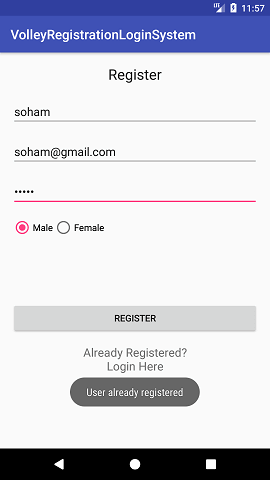
 极客笔记
极客笔记