Android简单图形示例
android.graphics.Canvas 可以用来在Android中绘制图形。它提供了绘制椭圆、矩形、图片、文本、线等的方法。
android.graphics.Paint 类与画布一起使用以绘制对象。它保存了颜色和样式的信息。
在这个示例中,我们将在Android中显示2D图形。
activity_main.xml
文件:activity_main.xml
<RelativeLayout xmlns:androclass="http://schemas.android.com/apk/res/android"
xmlns:tools="http://schemas.android.com/tools"
android:layout_width="match_parent"
android:layout_height="match_parent"
android:paddingBottom="@dimen/activity_vertical_margin"
android:paddingLeft="@dimen/activity_horizontal_margin"
android:paddingRight="@dimen/activity_horizontal_margin"
android:paddingTop="@dimen/activity_vertical_margin"
tools:context=".MainActivity" >
<TextView
android:layout_width="wrap_content"
android:layout_height="wrap_content"
android:text="@string/hello_world" />
</RelativeLayout>
Activity类
文件:MainActivity.java
package com.example.simplegraphics;
import android.os.Bundle;
import android.app.Activity;
import android.view.Menu;
import android.content.Context;
import android.graphics.Canvas;
import android.graphics.Color;
import android.graphics.Paint;
import android.view.View;
public class MainActivity extends Activity {
DemoView demoview;
/** Called when the activity is first created. */
@Override
public void onCreate(Bundle savedInstanceState) {
super.onCreate(savedInstanceState);
demoview = new DemoView(this);
setContentView(demoview);
}
private class DemoView extends View{
public DemoView(Context context){
super(context);
}
@Override protected void onDraw(Canvas canvas) {
super.onDraw(canvas);
// custom drawing code here
Paint paint = new Paint();
paint.setStyle(Paint.Style.FILL);
// make the entire canvas white
paint.setColor(Color.WHITE);
canvas.drawPaint(paint);
// draw blue circle with anti aliasing turned off
paint.setAntiAlias(false);
paint.setColor(Color.BLUE);
canvas.drawCircle(20, 20, 15, paint);
// draw green circle with anti aliasing turned on
paint.setAntiAlias(true);
paint.setColor(Color.GREEN);
canvas.drawCircle(60, 20, 15, paint);
// draw red rectangle with anti aliasing turned off
paint.setAntiAlias(false);
paint.setColor(Color.RED);
canvas.drawRect(100, 5, 200, 30, paint);
// draw the rotated text
canvas.rotate(-45);
paint.setStyle(Paint.Style.FILL);
canvas.drawText("Graphics Rotation", 40, 180, paint);
//undo the rotate
canvas.restore();
}
}
@Override
public boolean onCreateOptionsMenu(Menu menu) {
// Inflate the menu; this adds items to the action bar if it is present.
getMenuInflater().inflate(R.menu.main, menu);
return true;
}
}
输出:
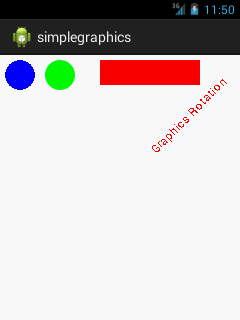
 极客笔记
极客笔记