Android TelephonyManager教程
android.telephony.TelephonyManager 类提供关于电信服务的信息,例如用户ID、SIM卡序列号、手机网络类型等。此外,您还可以确定手机状态等。
Android TelephonyManager示例
看一个简单的TelephonyManager示例,打印出电信服务的信息。
activity_main.xml
从组件库中拖动一个textview,现在xml文件将如下所示:
<RelativeLayout xmlns:androclass="http://schemas.android.com/apk/res/android"
xmlns:tools="http://schemas.android.com/tools"
android:layout_width="match_parent"
android:layout_height="match_parent"
android:paddingBottom="@dimen/activity_vertical_margin"
android:paddingLeft="@dimen/activity_horizontal_margin"
android:paddingRight="@dimen/activity_horizontal_margin"
android:paddingTop="@dimen/activity_vertical_margin"
tools:context=".MainActivity" >
<TextView
android:id="@+id/textView1"
android:layout_width="wrap_content"
android:layout_height="wrap_content"
android:layout_alignParentLeft="true"
android:layout_alignParentTop="true"
android:layout_marginLeft="38dp"
android:layout_marginTop="30dp"
android:text="Phone Details:" />
</RelativeLayout>
Activity类
现在,编写代码以显示有关电话服务的信息。
package com.javatpoint.telephonymanager;
import android.os.Bundle;
import android.app.Activity;
import android.content.Context;
import android.telephony.TelephonyManager;
import android.view.Menu;
import android.widget.TextView;
public class MainActivity extends Activity {
TextView textView1;
@Override
protected void onCreate(Bundle savedInstanceState) {
super.onCreate(savedInstanceState);
setContentView(R.layout.activity_main);
textView1=(TextView)findViewById(R.id.textView1);
//Get the instance of TelephonyManager
TelephonyManager tm=(TelephonyManager)getSystemService(Context.TELEPHONY_SERVICE);
//Calling the methods of TelephonyManager the returns the information
String IMEINumber=tm.getDeviceId();
String subscriberID=tm.getDeviceId();
String SIMSerialNumber=tm.getSimSerialNumber();
String networkCountryISO=tm.getNetworkCountryIso();
String SIMCountryISO=tm.getSimCountryIso();
String softwareVersion=tm.getDeviceSoftwareVersion();
String voiceMailNumber=tm.getVoiceMailNumber();
//Get the phone type
String strphoneType="";
int phoneType=tm.getPhoneType();
switch (phoneType)
{
case (TelephonyManager.PHONE_TYPE_CDMA):
strphoneType="CDMA";
break;
case (TelephonyManager.PHONE_TYPE_GSM):
strphoneType="GSM";
break;
case (TelephonyManager.PHONE_TYPE_NONE):
strphoneType="NONE";
break;
}
//getting information if phone is in roaming
boolean isRoaming=tm.isNetworkRoaming();
String info="Phone Details:\n";
info+="\n IMEI Number:"+IMEINumber;
info+="\n SubscriberID:"+subscriberID;
info+="\n Sim Serial Number:"+SIMSerialNumber;
info+="\n Network Country ISO:"+networkCountryISO;
info+="\n SIM Country ISO:"+SIMCountryISO;
info+="\n Software Version:"+softwareVersion;
info+="\n Voice Mail Number:"+voiceMailNumber;
info+="\n Phone Network Type:"+strphoneType;
info+="\n In Roaming? :"+isRoaming;
textView1.setText(info);//displaying the information in the textView
}
}
AndroidManifest.xml
您需要在AndroidManifest.xml文件中提供 READ_PHONE_STATE 权限。
<?xml version="1.0" encoding="utf-8"?>
<manifest xmlns:androclass="http://schemas.android.com/apk/res/android"
package="com.javatpoint.telephonymanager"
android:versionCode="1"
android:versionName="1.0" >
<uses-sdk
android:minSdkVersion="8"
android:targetSdkVersion="17" />
<uses-permission android:name="android.permission.READ_PHONE_STATE"/>
<application
android:allowBackup="true"
android:icon="@drawable/ic_launcher"
android:label="@string/app_name"
android:theme="@style/AppTheme" >
<activity
android:name="com.javatpoint.telephonymanager.MainActivity"
android:label="@string/app_name" >
<intent-filter>
<action android:name="android.intent.action.MAIN" />
<category android:name="android.intent.category.LAUNCHER" />
</intent-filter>
</activity>
</application>
</manifest>
输出:
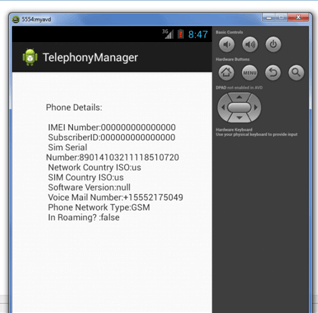
 极客笔记
极客笔记