本讲是Android Camera专题系列的第39讲,我们介绍Android Camera2 API专题的通过Zoom Ratio控制Zoom缩放。
更多资源:
| 资源 | 描述 |
|---|---|
| 在线课程 | 极客笔记在线课程 |
| 知识星球 | 星球名称:深入浅出Android Camera 星球ID: 17296815 |
| 极客笔记圈 |
为什么要在API Level 30引入Zoom Ratio来控制Zoom
- Crop Region都是整数,Zoom精度控制不够
- 相比android.scaler.cropRegion控制Zoom,Zoom Ratio方式的精度更高
- Crop Region无法缩小到1倍以下
- 通过Zoom Ratio可以Zoom到1倍以下(超广角Camera),android.scaler.cropRegion无法做到
但,Zoom Ratio仍然有他的缺点
- 只能做CENTER_ONLY的Zoom,不支持FREEFORM的Zoom
-
当使用Zoom Ratio来控制Zoom时,都是基于中心点不变的方式来Zoom,不支持FREEDOM方式进行Zoom。即使设置了FREEDOM的crop region也会被Camera Framework覆盖掉
Zoom Ratio与Crop Region同时使用说明
CaptureRequest#CONTROL_ZOOM_RATIO:App可以通过该Metadata以更简单的方式来控制Zoom,这里的Zoom包含了光学变焦和数字变焦
这里的光学变焦如何理解
- 在Android手机上,可能会同时存在多个不同焦距的镜头,比如长焦Camera、广角Camera,超广角Camera
-
使用Logical multi-cam时,当在这些Camera间切换时能产生不同的Zoom效果,这里的Zoom被认为是光学变焦
Zoom Ratio与Crop Region同时使用说明
- 假设camera device的active array size为(2000,1500)
- Active array size: 2000×1500 (3 MP, 4:3 aspect ratio)
- Output stream #1: 640×480 (VGA, 4:3 aspect ratio)
- Output stream #2: 1280×720 (720p, 16:9 aspect ratio)
Case #1: 4:3 crop region with 2.0x zoom ratio
- Zoomed field of view: 1/4 of original field of view
-
Crop region: Rect(0, 0, 2000, 1500) // (left, top, right, bottom) (post zoom)
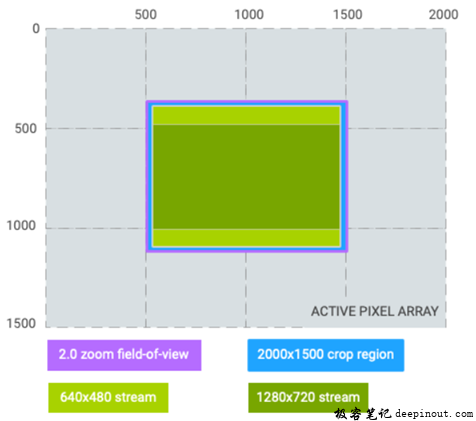
- 640×480 stream source area: (0, 0, 2000, 1500) (与 crop region相等)
-
1280×720 stream source area: (0, 187, 2000, 1312) (垂直裁剪)
Case #2: 16:9 crop region with 2.0x zoom
-
Zoomed field of view: 1/4 of original field of view
-
Crop region: Rect(0, 187, 2000, 1312)
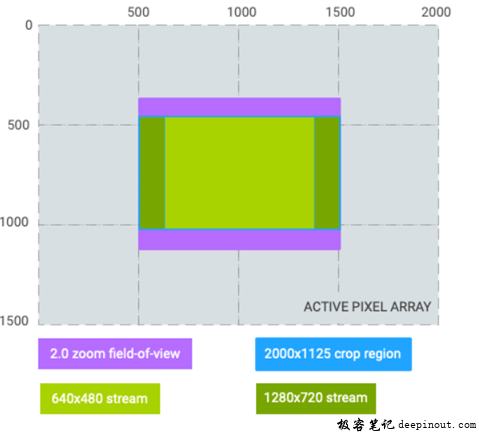
- 640×480 stream source area: (250, 187, 1750, 1312) (水平裁剪)
-
1280×720 stream source area: (0, 187, 2000, 1312) (与 crop region相等)
Case #3: 1:1 crop region with 0.5x zoom out to ultrawide lens
-
Zoomed field of view: 4x of original field of view (switched from wide lens to ultrawide lens)
-
Crop region: Rect(250, 0, 1750, 1500)
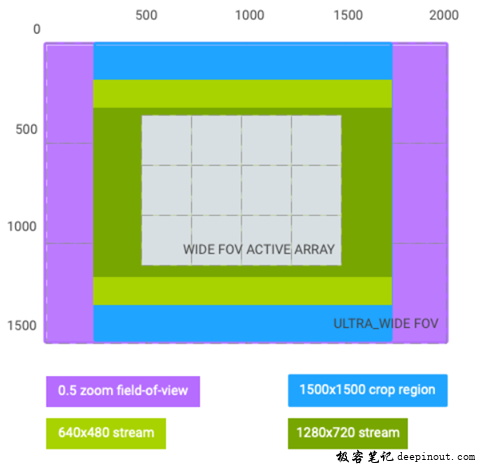
- 640×480 stream source area: (250, 187, 1750, 1312) (垂直裁剪)
-
1280×720 stream source area: (250, 328, 1750, 1172) (垂直裁剪)
从这些例子可以看出:
1.cropregion的坐标系统现在变成了有效的后变焦FOV,3A和Face看到的也是有效的后变焦FOV
2.在CaptureRequest中设置Zoom Ratio后,CaptureResult中,ZoomRatio表示Camera设备实际调整的倍数,Crop Region表示在Camera设备Zoom的基础上额外加上的Zoom倍数。
Zoom Ratio对3A Region的影响
举例:App想放大2倍,预览size为640×480,App想设置左上角1/4为3A ROI,有下面两种实现方式:
- zoomRatio = 2.0, scaler.cropRegion = (0, 0, 2000, 1500)
- android.control.aeRegions 需要设置为 (0, 0, 1000, 750)
- zoomRatio = 1.0 (default), scaler.cropRegion = (500, 375, 1500, 1125)
- android.control.aeRegions 需要设置为(500, 375, 1000, 750)
Zoom Ratio对Physical Camera影响
Zoom Ratio只会设置给Logical muti-camera,对Physical Camera不起作用.
 极客笔记
极客笔记