Python String rstrip() 方法
rstrip() 删除 string 字符串末尾的指定字符,默认为空白符,包括空格、换行符、回车符、制表符。
Python String rstrip() 语法
rstrip()方法语法:
str.rstrip([chars])Python String rstrip() 参数
- chars – 指定删除的字符(默认为空白符)
Python String rstrip() 返回值
返回删除 string 字符串末尾的指定字符后生成的新字符串。
Python String rstrip() 实例1
以下实例展示了 rstrip() 函数的使用方法,从String的右边删除任何一个匹配的字符。
在这里,在Python字符串rstrip()函数的参数中,我们传递了一个有多个字符的字符串。在这种情况下,rstrip()将尝试从原始字符串的右侧剥离所提供的字符,只要这些字符与给定参数中的任何字符匹配。
#!/usr/bin/python3
string = "api for demos, ok?"
print(string.rstrip('skei'))输出:

Python String rstrip() 实例2
使用rstrip()方法去除字符串中的尾部空白。
#!/usr/bin/python3
string = "apidemos.com "
print(string.rstrip())输出:
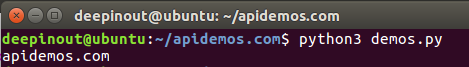
Python String rstrip() 实例3
Python rstrip()如果不能剥离所提供的字符,则返回原始字符串。
#!/usr/bin/python3
# string which is to be stripped
string = "api for demos.com"
# string doesn't have trailing 'j' or 'z', thus the rstrip() method didn't update the string
print(string.rstrip('jz'))输出:
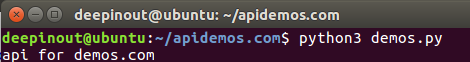
 极客笔记
极客笔记