OpenCV 图像旋转
图像可以以各种角度旋转(90度、180度、270度和360度)。OpenCV计算用于执行仿射变换的仿射矩阵,这意味着它不保留线之间的角度或点之间的距离,尽管它保持线上的点之间距离的比例。
旋转图像的语法如下:
cv2.getRotationMatrix2D(center, angle, scale rotated = cv2.warpAfifne(img,M,(w,h))
参数:
- center: 它表示图像的中心。
- angle: 它表示要逆时针旋转的特定图像的角度。
- rotated: 保存旋转图像数据的ndarray。
- scale: 值1.0表示形状保持不变。根据提供的值对图像进行缩放。
示例1
import cv2
# read image as greyscale
img = cv2.imread(r'C:\Users\DEVANSH SHARMA\cat.jpeg')
# get image height, width
(h, w) = img.shape[:2]
# calculate the center of the image
center = (w / 2, h / 2)
angle90 = 90
angle180 = 180
angle270 = 270
scale = 1.0
# Perform the counterclockwise rotation holding at the center
# 90 degrees
M = cv2.getRotationMatrix2D(center, angle90, scale)
rotated90 = cv2.warpAffine(img, M, (h, w))
# 180 degrees
M = cv2.getRotationMatrix2D(center, angle180, scale)
rotated180 = cv2.warpAffine(img, M, (w, h))
# 270 degrees
M = cv2.getRotationMatrix2D(center, angle270, scale)
rotated270 = cv2.warpAffine(img, M, (h, w))
cv2.imshow('Original Image', img)
cv2.waitKey(0) # waits until a key is pressed
cv2.destroyAllWindows() # destroys the window showing image
cv2.imshow('Image rotated by 90 degrees', rotated90)
cv2.waitKey(0) # waits until a key is pressed
cv2.destroyAllWindows() # destroys the window showing imag
cv2.imshow('Image rotated by 180 degrees', rotated180)
cv2.waitKey(0) # waits until a key is pressed
cv2.destroyAllWindows() # destroys the window showing image
cv2.imshow('Image rotated by 270 degrees', rotated270)
cv2.waitKey(0) # waits until a key is pressed
cv2.destroyAllWindows() # destroys the window showing image
输出:
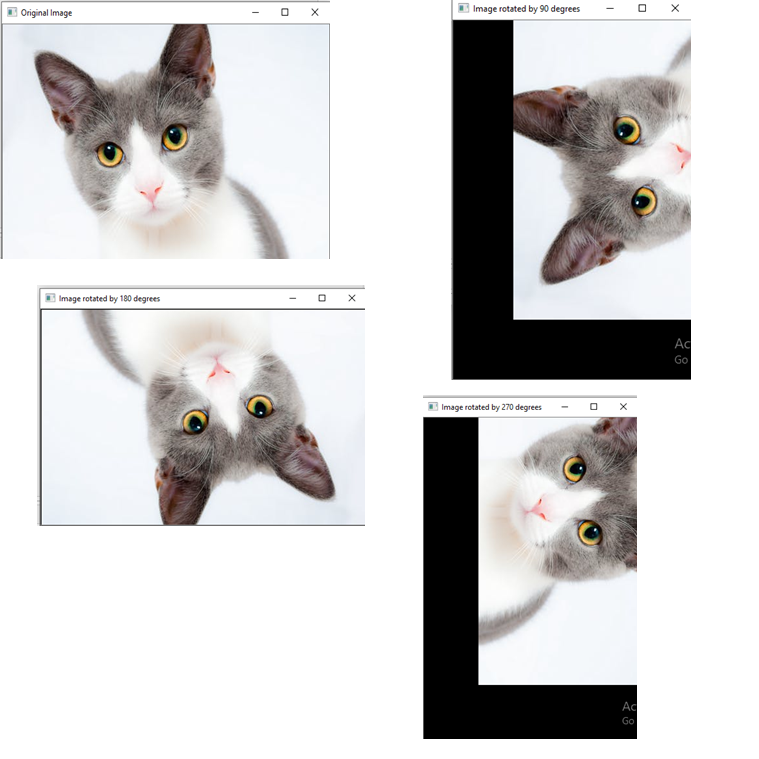
 极客笔记
极客笔记