JavaScript 数组 reduce()方法
reduce()方法通过执行一个reducer函数,将给定的数组减少到一个单一的值。用户实现了在数组中的每个元素上工作的reducer函数。
Reducer函数
reducer函数是用户实现的代码。它使用以下四个参数执行其任务:
- 累加器: 它累积数组的返回值。
- 当前值: 当前元素是当前值。
- 当前索引: 当前元素的索引是当前索引的值。
- 源数组: 用户为实现reduce()方法定义的数组。
语法
arr.reduce(callback(accumulator, currentValue, currentIndex, array), initialValue)
参数
callback: 主要是回调函数,对每个元素进行操作,除了第一个元素外,如果没有指定initialValue。
回调函数拥有以下四个参数:
- accumulator(累加器): 它累加回调函数的返回值,在函数的最后一次调用中返回。
- currentValue(当前值): 它是正在处理的当前元素的值。
- currentIndex(当前索引): 它是一个可选的参数,保存正在处理的当前元素的索引值。如果我们提供了初始值,则索引从0开始。否则从1开始。
- array(数组): 它也是可选的,它带有reduce()将要操作的元素。
initialValue(初始值): 它是用于第一次调用回调函数的第一个参数值。
返回值
它返回一个单个值作为输出。
注意事项:
- 如果我们不提供初始值,回调函数将以索引1开始执行,跳过第一个索引。尽管如此,如果提供了初始值,执行将从0开始。
- 如果提供了一个空数组且没有提供initialValue,它将抛出TypeError。
- 如果数组为空,但提供了initialValue,或者数组包含一个元素,但没有提供initialValue,该元素将在不调用回调函数的情况下返回。
因此,提供初始值是安全和好的做法。
JavaScript 数组 reduce()方法示例
让我们来实现一些示例以更好地理解:
示例1
这是一个简单的示例,对数组元素求和并显示输出。
<html>
<head> <h5> Javascript Array Methods </h5> </head>
<body>
<script>
var arr=[2,3,1,5];
var a=arr.reduce(function (accumulator,currentValue) {
return accumulator+currentValue;
},0);
document.write("The sum of the array elements is: "+a);
</script>
</body>
</html>
输出:
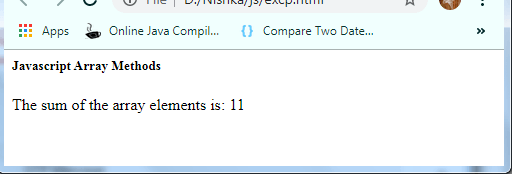
示例2
这是一个使用reduce()方法显示数组元素差异的示例。
<html>
<head> <h5> Javascript Array Methods </h5> </head>
<body>
<script>
var a=[30,15,5];
document.write("The difference of the array elements is: ");
document.write(a.reduce(reducer_func));
function reducer_func(net,n){
return net-n;
}
</script>
</body>
</html>
输出结果:
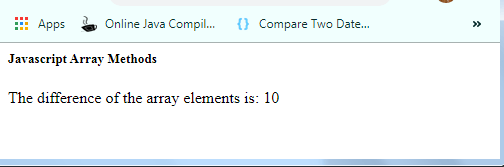
示例3
这是一个使用箭头函数计算数组元素总和的示例。
<html>
<head> <h5> Javascript Array Methods </h5> </head>
<body>
<script>
var net=[3,2,5,1,7];
var calc=net.reduce(
(accumulator,currentValue)=>accumulator+currentValue,0);
document.write("The total of the array elements comes out to be: "+calc);
</script>
</body>
</html>
输出:
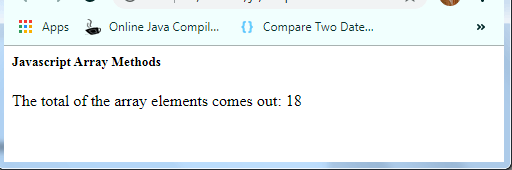
示例4
当数组只包含一个值时。
<html>
<head> <h5> Javascript Array Methods </h5> </head>
<body>
<script>
var net=[3]; //Array with one element.
var calc=net.reduce(
(accumulator,currentValue)=>accumulator+currentValue);
document.write("The total of the array element comes out to be: "+calc);
</script>
</body>
</html>
输出:
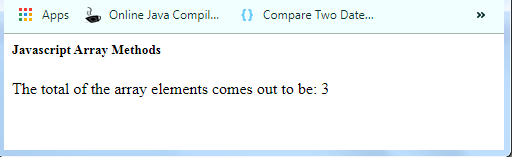
因此,在存在一个数组元素的情况下,不需要创建回调函数。此外,当数组包含单个元素时,不会调用回调函数。
我们可以使用数组 reduce() 方法执行几个示例。
 极客笔记
极客笔记