js module.exports
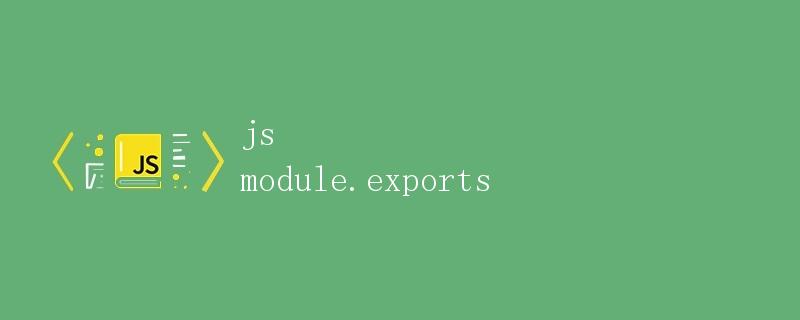
引言
在 JavaScript 中,模块是一种将代码封装在独立文件中并通过导入和导出来实现重用的机制。而在 Node.js 环境中,通过使用 module.exports 和 exports 关键字来实现模块的导出。
本文将详细解释 module.exports 的使用方法和示例代码,并介绍一些常见的注意事项和最佳实践。
什么是 module.exports?
在 Node.js 中,每个文件都被视为一个模块,并且每个模块都有一个内置的 module 对象。module.exports 是 module 对象的一个属性,用于导出模块的内容。
通过将变量、函数、类或对象分配给 module.exports,可以将它们暴露给其他模块进行导入和使用。
导出单个值
module.exports 最常用的用法是将一个值导出为模块的默认输出。这个值可以是一个变量、函数、类实例等等。
示例代码
// 导出一个字符串
module.exports = "Hello World";
// 导出一个函数
module.exports = function() {
console.log("Hello World");
};
// 导出一个对象
module.exports = {
name: "John",
age: 25
};
// 导出一个类
class Person {
constructor(name, age) {
this.name = name;
this.age = age;
}
}
module.exports = Person;
导出多个值
有时,我们需要导出多个值作为模块的输出。在这种情况下,可以使用 exports 对象。
示例代码
// 导出多个值
exports.name = "John";
exports.age = 25;
exports.sayHello = function() {
console.log("Hello World");
};
导出一个对象的属性
当模块的默认输出是一个对象时,我们也可以通过导出对象的属性来实现。
示例代码
const person = {
name: "John",
age: 25,
sayHello: function() {
console.log("Hello World");
}
};
module.exports = person;
导出一个函数
通过 module.exports 导出一个函数是非常常见的用例,可以将函数作为模块的默认输出。
示例代码
// 导出一个计算平方的函数
module.exports = function square(number) {
return number * number;
};
// 调用导出的函数
const result = require("./square");
console.log(result(5)); // 输出: 25
导出一个类
与导出函数类似,导出类也是常用的用例之一。可以将自定义的类作为模块的默认输出。
示例代码
class Calculator {
add(a, b) {
return a + b;
}
subtract(a, b) {
return a - b;
}
}
module.exports = Calculator;
// 使用导出的类
const Calculator = require("./calculator");
const calc = new Calculator();
console.log(calc.add(5, 3)); // 输出: 8
导出模块的补充注意事项和最佳实践
module.exports是唯一可以用于导出模块的方式。避免直接修改exports对象的引用,因为它只是对module.exports的引用。- 不要同时使用
module.exports和exports,容易导致混淆和错误。建议只使用module.exports。 - 导出模块之前,确保所有依赖项已经加载完毕。
- 通过导出函数或类来封装代码,提供更好的模块封装和抽象。
结论
通过本文的学习,你应当对 module.exports 及其常见用例有了更深入的了解。了解如何正确地导出模块是编写可维护和可重用的代码的关键所在。
 极客笔记
极客笔记