js 当前时间
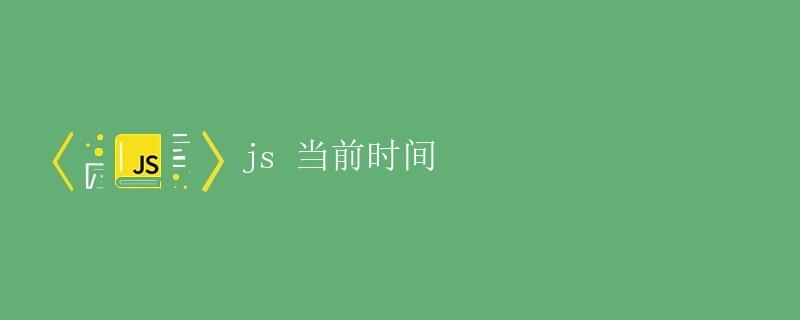
在生活中,时间是我们非常关注的一个重要因素。不论是工作、学习还是日常生活,时间都扮演着不可或缺的角色。而在编程中,获取当前时间也是一个常见的需求。本文将详细讨论如何在JavaScript中获取当前时间,并对常用的日期时间操作进行介绍。
JavaScript获取当前时间
在JavaScript中,我们可以使用内置的Date对象来获取当前时间。Date对象表示日期和时间,我们可以通过实例化Date对象来获取当前时间。下面是一个简单的示例:
// 创建一个Date对象
const now = new Date();
// 获取当前时间
const year = now.getFullYear();
const month = now.getMonth() + 1; // 月份是从0开始计数的,需要加1
const date = now.getDate();
const hour = now.getHours();
const minute = now.getMinutes();
const second = now.getSeconds();
// 打印当前时间
console.log(`当前时间:{year}年{month}月{date}日{hour}时{minute}分{second}秒`);
上面的代码首先创建了一个Date对象,然后使用get开头的方法来获取当前时间的年、月、日、时、分、秒等信息。需要注意的是,月份是从0开始计数的,因此我们在获取月份时需要加1。最后使用console.log方法打印出当前时间。
JavaScript格式化时间
除了直接获取当前时间外,有时候我们还需要对时间进行格式化,以便更好地展示给用户。下面是一个将当前时间格式化为指定格式的示例:
// 格式化时间
function formatTime(date) {
const year = date.getFullYear();
const month = date.getMonth() + 1; // 月份是从0开始计数的,需要加1
const day = date.getDate();
const hour = date.getHours();
const minute = date.getMinutes();
const second = date.getSeconds();
// 格式化时间
const formattedTime = `{year}-{month}-{day}{hour}:{minute}:{second}`;
return formattedTime;
}
// 创建一个Date对象
const now = new Date();
// 格式化当前时间
const formattedTime = formatTime(now);
// 打印格式化后的时间
console.log(`格式化后的时间:${formattedTime}`);
上面的代码定义了一个formatTime函数,该函数接受一个Date对象作为参数,并将其格式化为yyyy-mm-dd hh:mm:ss的形式。然后我们创建一个Date对象,调用formatTime函数对当前时间进行格式化,并打印结果。
JavaScript时间操作
在实际开发中,我们经常需要对时间进行各种操作,比如计算时间差、比较时间先后等。下面是一些常用的时间操作示例:
计算时间差
我们可以使用Date对象的getTime方法来获取时间戳,然后进行计算时间差。下面是一个计算两个时间差的示例:
// 计算时间差
function diffTime(start, end) {
const diff = end.getTime() - start.getTime(); // 获取时间差(单位:毫秒)
const diffDays = Math.floor(diff / (24 * 3600 * 1000)); // 计算相差的天数
const diffHours = Math.floor((diff % (24 * 3600 * 1000)) / (3600 * 1000)); // 计算相差的小时数
const diffMinutes = Math.floor((diff % (3600 * 1000)) / (60 * 1000)); // 计算相差的分钟数
const diffSeconds = Math.floor((diff % (60 * 1000)) / 1000); // 计算相差的秒数
return {
days: diffDays,
hours: diffHours,
minutes: diffMinutes,
seconds: diffSeconds
};
}
// 创建两个Date对象
const startTime = new Date(2022, 0, 1, 12, 0, 0); // 2022年1月1日12:00:00
const endTime = new Date(); // 当前时间
// 计算时间差
const diff = diffTime(startTime, endTime);
// 打印时间差
console.log(`距离2022年1月1日12:00:00已经过去 {diff.days}天{diff.hours}小时 {diff.minutes}分钟{diff.seconds}秒`);
上面的代码定义了一个diffTime函数,接受两个Date对象作为参数,然后计算两个时间之间的差值,并以天、小时、分钟、秒的形式返回。我们创建两个Date对象,一个表示2022年1月1日12:00:00,一个表示当前时间,然后调用diffTime函数获取时间差,并打印结果。
比较时间先后
在某些情况下,我们需要判断两个时间的先后顺序,比如判断一个活动的报名截止时间是否已经过期。下面是一个比较两个时间先后的示例:
// 比较时间先后
function compareTime(time1, time2) {
if (time1.getTime() > time2.getTime()) {
return 1; // time1在time2之后
} else if (time1.getTime() < time2.getTime()) {
return -1; // time1在time2之前
} else {
return 0; // 时间相同
}
}
// 创建两个Date对象
const time1 = new Date(2022, 0, 1, 12, 0, 0); // 2022年1月1日12:00:00
const time2 = new Date(); // 当前时间
// 比较时间先后
const result = compareTime(time1, time2);
// 打印比较结果
if (result === 1) {
console.log("time1在time2之后");
} else if (result === -1) {
console.log("time1在time2之前");
} else {
console.log("时间相同");
}
上面的代码定义了一个compareTime函数,接受两个Date对象作为参数,然后比较两个时间的先后顺序。我们创建两个Date对象,一个表示2022年1月1日12:00:00,一个表示当前时间,然后调用compareTime函数进行比较,并根据比较结果打印不同的提示信息。
总结
通过本文的介绍,我们学习了如何在JavaScript中获取当前时间,并对时间进行格式化和常用的操作。掌握这些知识可以帮助我们更好地处理时间相关的任务,提高开发效率。
 极客笔记
极客笔记