js 删除range的最后一个字符
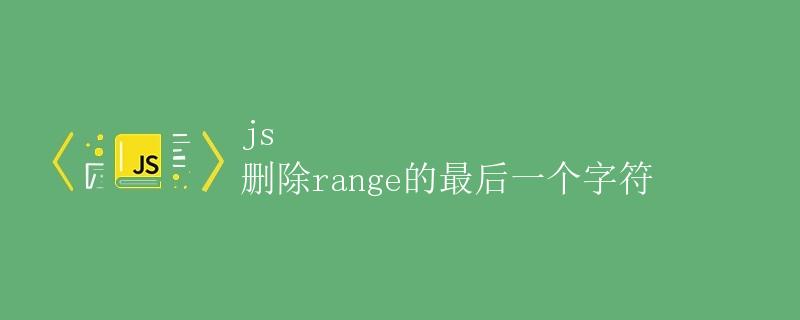
在开发中,我们有时候需要对文本框中的内容进行操作,比如删除文本框中的最后一个字符。而在JavaScript中,我们可以使用Selection对象和Range对象来实现这个功能。本文将详细介绍如何使用JavaScript删除Range对象的最后一个字符。
1. 获取光标位置
在使用Range对象删除最后一个字符之前,我们首先需要获取文本框中光标的位置。我们可以使用Selection对象来获取光标的位置,代码如下:
function getCursorPosition(textbox) {
var cursorPos = 0;
if (document.selection) {
// For IE
textbox.focus();
var selection = document.selection.createRange();
selection.moveStart('character', -textbox.value.length);
cursorPos = selection.text.length;
} else if (textbox.selectionStart || textbox.selectionStart === 0) {
// For modern browsers
cursorPos = textbox.selectionStart;
}
return cursorPos;
}
上面的代码中,getCursorPosition函数用来获取当前光标的位置。如果是IE浏览器,我们使用document.selection.createRange()来获取Selection对象,并通过selection.text.length获取光标位置。如果是其他现代浏览器,我们使用textbox.selectionStart属性来获取光标位置。
2. 删除最后一个字符
获取光标位置后,我们就可以使用Range对象来删除文本框中的最后一个字符。代码如下:
function deleteLastCharacter(textbox) {
var cursorPos = getCursorPosition(textbox);
var range = document.createRange();
range.selectNodeContents(textbox);
range.setEnd(textbox, cursorPos);
range.deleteContents();
}
上面的代码中,deleteLastCharacter函数用来删除文本框中的最后一个字符。首先,我们创建一个Range对象,并通过range.selectNodeContents(textbox)选中文本框中的全部内容。然后,我们使用range.setEnd(textbox, cursorPos)将最后一个字符设为光标位置。最后,我们使用range.deleteContents()方法来删除光标位置及之后的文本。
3. 示例
下面是一个示例代码,用来演示如何删除文本框中的最后一个字符:
<!DOCTYPE html>
<html lang="en">
<head>
<meta charset="UTF-8">
<meta http-equiv="X-UA-Compatible" content="IE=edge">
<meta name="viewport" content="width=device-width, initial-scale=1.0">
<title>Delete Last Character</title>
</head>
<body>
<textarea id="textbox" cols="30" rows="10">Hello, world!</textarea>
<button onclick="deleteLastCharacter(document.getElementById('textbox'))">Delete Last Character</button>
<script>
function getCursorPosition(textbox) {
var cursorPos = 0;
if (document.selection) {
// For IE
textbox.focus();
var selection = document.selection.createRange();
selection.moveStart('character', -textbox.value.length);
cursorPos = selection.text.length;
} else if (textbox.selectionStart || textbox.selectionStart === 0) {
// For modern browsers
cursorPos = textbox.selectionStart;
}
return cursorPos;
}
function deleteLastCharacter(textbox) {
var cursorPos = getCursorPosition(textbox);
var range = document.createRange();
range.selectNodeContents(textbox);
range.setEnd(textbox, cursorPos);
range.deleteContents();
}
</script>
</body>
</html>
当我们在文本框中输入任意内容后,点击按钮”Delete Last Character”时,文本框中的最后一个字符将被删除。
结论
通过使用Selection对象和Range对象,我们可以很方便地删除文本框中的最后一个字符。这种方法适用于各种表单输入元素,帮助我们实现更灵活的文本操作功能。
 极客笔记
极客笔记