js 获取input的值
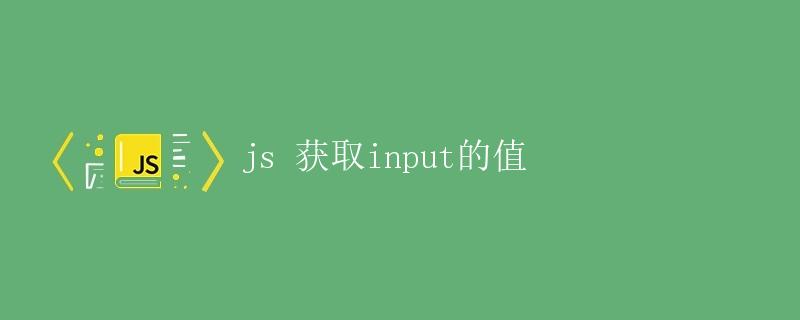
在web开发中,经常会需要获取用户在input框中输入的值,然后对这些值进行相应的处理。本文将详细介绍如何通过JavaScript来获取input框中的值,并给出一些实际应用的示例。
获取input的值方法
在JS中,我们可以通过多种方式来获取input框中的值。常用的方法有:
1. 通过id获取
通过给input框设置一个唯一的id,我们可以使用document.getElementById()方法来获取这个input框的值。示例代码如下:
<input type="text" id="myInput">
<button onclick="getValue()">获取值</button>
<script>
function getValue() {
var inputVal = document.getElementById('myInput').value;
console.log(inputVal);
}
</script>
上面的示例代码中,我们先定义了一个包含一个input框和一个按钮的html结构,然后通过document.getElementById('myInput')方法获取到这个input框的值。当点击按钮时,会调用getValue()函数,并将input框的值输出到console中。
2. 通过class获取
如果有多个input框需要获取值,我们可以给它们添加相同的class,然后使用document.getElementsByClassName()方法来获取这些input框的值。示例代码如下:
<input type="text" class="myInput">
<input type="text" class="myInput">
<button onclick="getValues()">获取值</button>
<script>
function getValues() {
var inputs = document.getElementsByClassName('myInput');
for (var i = 0; i < inputs.length; i++) {
console.log(inputs[i].value);
}
}
</script>
上面的示例代码中,我们先定义了包含两个input框和一个按钮的html结构,然后通过document.getElementsByClassName('myInput')方法获取所有class为myInput的input框的值,并逐个输出到console中。
3. 通过标签名获取
如果希望获取页面中所有的input框的值,可以使用document.getElementsByTagName()方法来获取。示例代码如下:
<input type="text">
<input type="text">
<button onclick="getAllValues()">获取值</button>
<script>
function getAllValues() {
var inputs = document.getElementsByTagName('input');
for (var i = 0; i < inputs.length; i++) {
console.log(inputs[i].value);
}
}
</script>
上面的示例代码中,我们定义了包含两个input框和一个按钮的html结构,然后通过document.getElementsByTagName('input')方法获取所有的input框的值,并逐个输出到console中。
实际应用示例
接下来,我们通过一个实际的应用场景来演示如何获取input框的值。假设我们有一个表单,需要用户输入用户名和密码,然后点击登录按钮。我们可以通过JavaScript来获取input框中的值,并进行相应的处理。示例代码如下:
<form id="loginForm">
<input type="text" id="username" placeholder="用户名">
<input type="password" id="password" placeholder="密码">
<button onclick="login()">登录</button>
</form>
<script>
function login() {
var username = document.getElementById('username').value;
var password = document.getElementById('password').value;
if (username === 'admin' && password === '123456') {
alert('登录成功!');
} else {
alert('用户名或密码错误,请重试!');
}
}
</script>
上面的示例代码中,我们定义了一个表单,包含输入用户名和密码的input框以及一个登录按钮。当点击登录按钮时,会调用login()函数,该函数会获取input框中的用户名和密码的值,并进行判断。如果用户名和密码都满足条件,则弹出登录成功的提示框,否则弹出错误提示框。
总结
通过本文的介绍,我们了解了如何通过JavaScript来获取input框的值,并给出了一些实际应用的示例。在实际开发中,我们可以根据具体的需求选择合适的方法来获取input框的值,从而实现更灵活、便捷的交互效果。
 极客笔记
极客笔记