JS indexOf方法
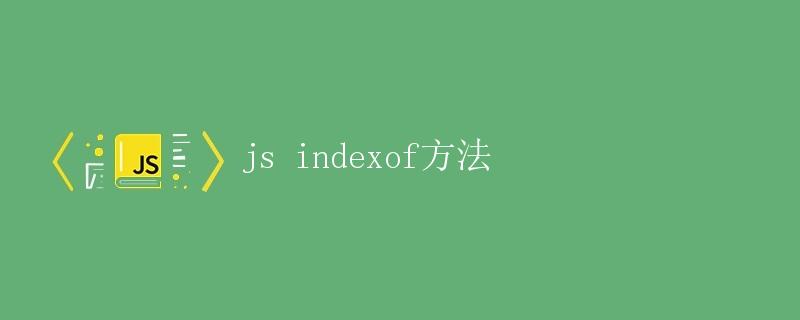
1. 概述
在JavaScript中,indexOf()是一个常用的数组方法,用于查找指定元素在数组中的位置,并返回其索引值。如果找到该元素,则返回其首次出现的位置索引;如果未找到该元素,则返回-1。
2. 语法
array.indexOf(searchElement [, fromIndex])
searchElement:需要查找的元素。fromIndex(可选):开始查找的位置,默认为0。若该值为负数,则会从数组末尾开始反向查找。
3. 返回值
- 若找到元素,则返回首次出现的索引位置。
- 若未找到元素,则返回-1。
4. 示例
以下是一些使用indexOf()方法的示例代码:
示例1:查找数字
const numbers = [1, 2, 3, 4, 5];
const index = numbers.indexOf(3);
console.log(index); // 输出:2
运行结果:2
上述示例中,我们定义了一个包含数字的数组numbers。然后,我们使用indexOf()方法查找数字3在数组中的位置。由于3位于索引2处,所以返回值为2。
示例2:查找字符串
const fruits = ['apple', 'banana', 'orange', 'apple'];
const index = fruits.indexOf('orange');
console.log(index); // 输出:2
运行结果:2
在上述示例中,我们定义了一个包含字符串的数组fruits。我们使用indexOf()方法来查找字符串’orange’在数组中的位置。由于’orange’位于索引2处,所以返回值为2。
示例3:查找元素不存在
const numbers = [1, 2, 3, 4, 5];
const index = numbers.indexOf(10);
console.log(index); // 输出:-1
运行结果:-1
在上述示例中,我们定义了一个包含数字的数组numbers。我们使用indexOf()方法来查找数字10在数组中的位置。由于数组中不存在数字10,所以返回值为-1。
示例4:设置起始位置
const colors = ['red', 'blue', 'green', 'yellow', 'blue', 'purple'];
const index = colors.indexOf('blue', 3);
console.log(index); // 输出:4
运行结果:4
在上述示例中,我们定义了一个包含颜色字符串的数组colors。我们使用indexOf()方法来查找字符串’blue’在数组中的位置,并从索引3开始查找。由于’blue’在数组中首次出现的位置是索引4,所以返回值为4。
5. 注意事项
- indexOf()方法区分数据类型,所以查找时需要保持一致。
- 如果数组中存在多个相同的元素,indexOf()方法只会返回第一个匹配的位置。
- 兼容性问题:在某些较旧的浏览器中(如IE8),indexOf()方法可能不被支持。在这种情况下,可以使用polyfill(垫片)或其他方法来实现相同的功能:
if (!Array.prototype.indexOf) {
Array.prototype.indexOf = function(searchElement, fromIndex) {
var k;
if (this === null) {
throw new TypeError('"this" is null or not defined');
}
var o = Object(this);
var len = o.length >>> 0;
if (len === 0) {
return -1;
}
var n = fromIndex | 0;
if (n >= len) {
return -1;
}
k = Math.max(n >= 0 ? n : len - Math.abs(n), 0);
while (k < len) {
if (k in o && o[k] === searchElement) {
return k;
}
k++;
}
return -1;
};
}
6. 总结
通过本文,我们了解了JS中的indexOf()方法的用法和功能。该方法用于查找数组中指定元素的位置,并返回其索引值。我们还学习了indexOf()方法的语法、返回值和使用注意事项。
 极客笔记
极客笔记