JS调用打印机
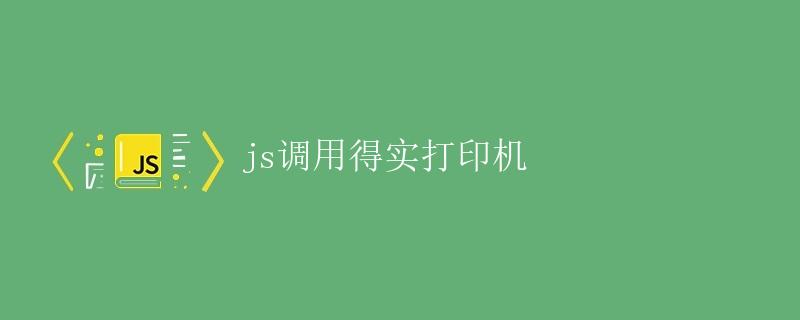
在web开发中,有时候我们需要将网页内容打印出来,比如打印报告、订单等。在这种情况下,我们就需要通过JavaScript来调用打印机实现打印功能。本文将介绍如何使用JavaScript调用打印机,并展示一个简单的示例。
如何调用打印机
在JavaScript中,我们可以使用window.print()方法来触发打印功能。当我们调用window.print()方法时,浏览器会弹出打印对话框,用户可以在对话框中选择打印设置并确认打印。
下面是一个简单的示例,演示如何使用JavaScript调用打印机:
<!DOCTYPE html>
<html>
<head>
<title>Print Example</title>
</head>
<body>
<h1>Print Example</h1>
<p>This is a paragraph that will be printed when you click the button below.</p>
<button onclick="printPage()">Print</button>
<script>
function printPage() {
window.print();
}
</script>
</body>
</html>
在上面的示例中,当用户点击“Print”按钮时,printPage()函数会被调用,然后window.print()方法会触发打印功能,弹出打印对话框。
自定义打印内容
有时候我们需要打印特定的内容,而不是整个页面。在这种情况下,我们可以使用@media print媒体查询来定义打印样式。
下面是一个示例,演示如何在打印时只打印指定的内容:
<!DOCTYPE html>
<html>
<head>
<title>Print Example</title>
<style>
@media print {
body * {
display: none;
}
.print-content {
display: block;
}
}
</style>
</head>
<body>
<h1>Print Example</h1>
<div class="print-content">
<p>This is a paragraph that will be printed when you click the button below.</p>
</div>
<button onclick="printPage()">Print</button>
<script>
function printPage() {
window.print();
}
</script>
</body>
</html>
在上面的示例中,@media print媒体查询将隐藏所有页面元素,然后只显示class为print-content的元素,这样在打印时只会打印print-content部分的内容。
检测打印状态
有时候我们需要知道用户是否成功打印了内容。在这种情况下,我们可以监听beforeprint和afterprint事件来检测打印状态。
下面是一个示例,演示如何检测用户是否成功打印了内容:
<!DOCTYPE html>
<html>
<head>
<title>Print Example</title>
</head>
<body>
<h1>Print Example</h1>
<p>This is a paragraph that will be printed when you click the button below.</p>
<button onclick="printPage()">Print</button>
<script>
window.addEventListener("beforeprint", function() {
console.log("Before printing...");
});
window.addEventListener("afterprint", function() {
console.log("After printing...");
});
function printPage() {
window.print();
}
</script>
</body>
</html>
在上面的示例中,当用户点击“Print”按钮时,printPage()函数会被调用,然后监听的beforeprint事件会输出“Before printing…”,监听的afterprint事件会输出“After printing…”,从而检测用户是否成功打印了内容。
总结
通过本文的介绍,我们学习了如何使用JavaScript调用打印机实现打印功能。我们了解了如何调用window.print()方法来触发打印功能,如何自定义打印内容,以及如何检测打印状态。
 极客笔记
极客笔记