JS获取明天0点时间
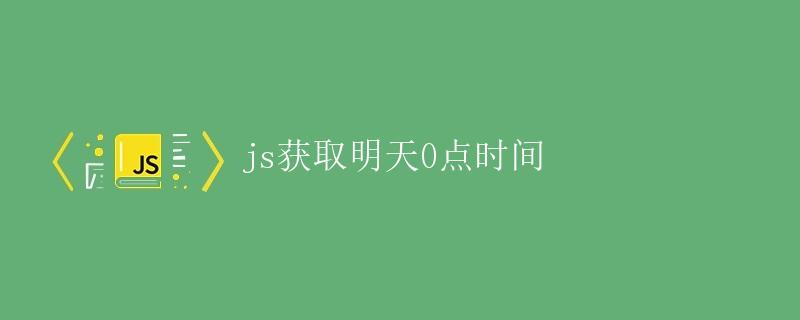
在前端开发中,经常会遇到需要获取特定时间的需求,其中获取明天0点时间是一种常见的操作。在本文中,我们将详细讨论如何使用JavaScript来实现获取明天0点时间的功能。
Date对象
在JavaScript中,Date对象用于处理日期和时间。我们可以使用Date对象来获取当前时间,然后通过操作来获取明天0点时间。
首先,我们可以使用以下代码来创建一个Date对象并输出当前时间:
const currentDate = new Date();
console.log(currentDate);
上述代码将会输出当前时间的字符串表示,例如 “Thu Oct 07 2021 09:30:00 GMT+0800 (China Standard Time)”。
获取明天的日期
要获取明天的日期,我们可以通过操作Date对象来实现。我们可以使用 getDate、setDate、getMonth、setMonth、getFullYear 等方法来进行日期的操作。
下面的代码展示了如何获取明天的日期:
const currentDate = new Date();
const tomorrow = new Date(currentDate);
tomorrow.setDate(currentDate.getDate() + 1);
console.log(tomorrow);
上述代码中,我们首先创建一个 currentDate 对象表示当前时间,然后通过复制一个新的Date对象 tomorrow,并设置其日期为当前日期加一天。最后,我们输出 tomorrow 对象,即为明天的日期。
获取明天0点时间
要获取明天0点时间,我们可以通过设置小时、分钟、秒、毫秒为零来实现。下面的代码展示了如何获取明天0点时间:
const currentDate = new Date();
const tomorrow = new Date(currentDate);
tomorrow.setDate(currentDate.getDate() + 1);
tomorrow.setHours(0, 0, 0, 0);
console.log(tomorrow);
上述代码中,我们首先获取明天的日期,然后使用 setHours 方法将小时、分钟、秒、毫秒设置为零。最后,输出 tomorrow 对象,即为明天0点时间。
完整代码示例
下面是一个完整的示例代码,展示了如何获取明天0点时间:
const currentDate = new Date();
const tomorrow = new Date(currentDate);
tomorrow.setDate(currentDate.getDate() + 1);
tomorrow.setHours(0, 0, 0, 0);
console.log(tomorrow);
运行以上代码,将会输出当前时间的明天0点时间。
总结
通过本文的介绍,我们学习了如何使用JavaScript获取明天0点时间。首先,我们创建一个Date对象表示当前时间,然后通过操作对象来获取明天的日期,最后将时间设置为0点。
 极客笔记
极客笔记