JavaScript遍历数组
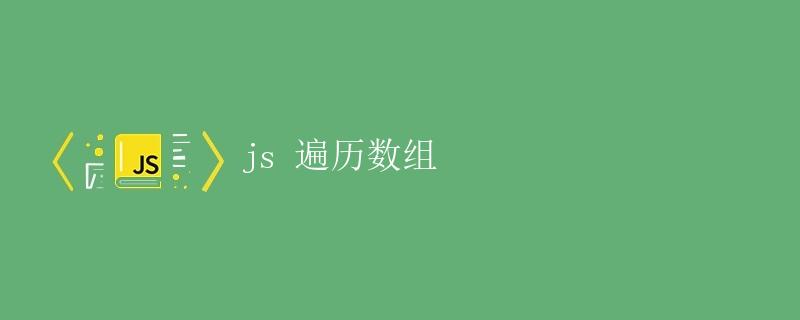
在JavaScript中,遍历数组是一项常见的操作。通过遪历数组,我们可以访问数组中的每个元素,并对其进行操作。本文将详细介绍JavaScript中遍历数组的几种常用方法。
1. for循环遍历数组
for循环是最常见的遍历数组的方法之一。通过for循环,我们可以依次访问数组中的每个元素。
const array = ['deepinout.com', 'is', 'a', 'great', 'website'];
for (let i = 0; i < array.length; i++) {
console.log(array[i]);
}
代码运行结果:
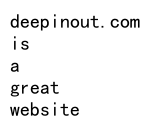
2. forEach方法遍历数组
forEach方法是数组对象的一个内置方法,它可以遍历数组中的每个元素,并对其进行操作。
const array = ['deepinout.com', 'is', 'a', 'great', 'website'];
array.forEach(function(element) {
console.log(element);
});
代码运行结果:
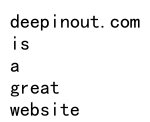
3. map方法遍历数组
map方法也是数组对象的一个内置方法,它可以遍历数组中的每个元素,并返回一个新的数组。
const array = ['deepinout.com', 'is', 'a', 'great', 'website'];
const newArray = array.map(function(element) {
return element.toUpperCase();
});
console.log(newArray);
代码运行结果:
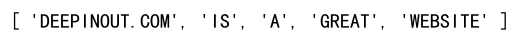
4. filter方法遍历数组
filter方法可以根据指定的条件筛选数组中的元素,并返回一个新的数组。
const array = ['deepinout.com', 'is', 'a', 'great', 'website'];
const filteredArray = array.filter(function(element) {
return element.length > 2;
});
console.log(filteredArray);
代码运行结果:
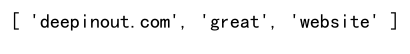
5. find方法遍历数组
find方法可以根据指定的条件查找数组中符合条件的第一个元素。
const array = ['deepinout.com', 'is', 'a', 'great', 'website'];
const foundElement = array.find(function(element) {
return element.length > 2;
});
console.log(foundElement);
代码运行结果:
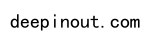
6. reduce方法遍历数组
reduce方法可以对数组中的元素进行累加操作,并返回一个最终结果。
const array = [1, 2, 3, 4, 5];
const sum = array.reduce(function(accumulator, currentValue) {
return accumulator + currentValue;
}, 0);
console.log(sum);
代码运行结果:

7. some方法遍历数组
some方法可以判断数组中是否存在符合指定条件的元素,只要有一个元素满足条件即返回true。
const array = ['deepinout.com', 'is', 'a', 'great', 'website'];
const hasLongElement = array.some(function(element) {
return element.length > 5;
});
console.log(hasLongElement);
代码运行结果:

8. every方法遍历数组
every方法可以判断数组中的所有元素是否都满足指定条件,只有所有元素都满足条件才返回true。
const array = ['deepinout.com', 'is', 'a', 'great', 'website'];
const allLongElements = array.every(function(element) {
return element.length > 2;
});
console.log(allLongElements);
代码运行结果:

9. for…of循环遍历数组
for…of循环是ES6引入的一种新的遍历数组的方法,它可以更简洁地遍历数组中的元素。
const array = ['deepinout.com', 'is', 'a', 'great', 'website'];
for (const element of array) {
console.log(element);
}
代码运行结果:
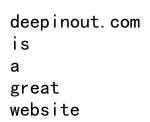
10. entries方法遍历数组
entries方法可以将数组转换为一个迭代器对象,通过迭代器对象可以依次访问数组中的每个元素及其索引。
const array = ['deepinout.com', 'is', 'a', 'great', 'website'];
const iterator = array.entries();
for (const [index, element] of iterator) {
console.log(index, element);
}
代码运行结果:
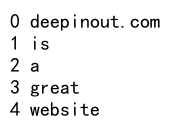
11. keys方法遍历数组
keys方法可以将数组转换为一个迭代器对象,通过迭代器对象可以依次访问数组中的每个元素的索引。
const array = ['deepinout.com', 'is', 'a', 'great', 'website'];
const iterator = array.keys();
for (const index of iterator) {
console.log(index);
}
代码运行结果:
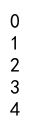
12. values方法遍历数组
values方法可以将数组转换为一个迭代器对象,通过迭代器对象可以依次访问数组中的每个元素的值。
const array = ['deepinout.com', 'is', 'a', 'great', 'website'];
const iterator = array.values();
for (const value of iterator) {
console.log(value);
}
代码运行结果:
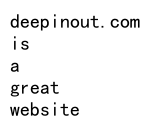
13. 使用箭头函数遍历数组
箭头函数是ES6引入的一种新的函数定义方式,可以更简洁地定义函数。
const array = ['deepinout.com', 'is', 'a', 'great', 'website'];
array.forEach(element => {
console.log(element);
});
代码运行结果:

14. 使用map方法转换数组元素
map方法不仅可以遍历数组,还可以对数组中的每个元素进行转换操作。
const array = ['deepinout.com', 'is', 'a', 'great', 'website'];
const newArray = array.map(element => element.toUpperCase());
console.log(newArray);
代码运行结果:
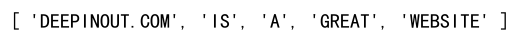
15. 使用filter方法筛选数组元素
filter方法可以根据指定条件筛选数组中的元素。
const array = ['deepinout.com', 'is', 'a', 'great', 'website'];
const filteredArray = array.filter(element => element.length > 2);
console.log(filteredArray);
代码运行结果:
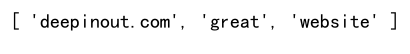
16. 使用find方法查找数组元素
find方法可以根据指定条件查找数组中符合条件的第一个元素。
const array = ['deepinout.com', 'is', 'a', 'great', 'website'];
const foundElement = array.find(element => element.length > 2);
console.log(foundElement);
代码运行结果:
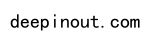
17. 使用reduce方法累加数组元素
reduce方法可以对数组中的元素进行累加操作。
const array = [1, 2, 3, 4, 5];
const sum = array.reduce((accumulator, currentValue) => accumulator + currentValue, 0);
console.log(sum);
代码运行结果:

18. 使用some方法判断数组元素
some方法可以判断数组中是否存在符合指定条件的元素。
const array = ['deepinout.com', 'is', 'a', 'great', 'website'];
const hasLongElement = array.some(element => element.length > 5);
console.log(hasLongElement);
代码运行结果:

19. 使用every方法判断数组元素
every方法可以判断数组中的所有元素是否都满足指定条件。
const array = ['deepinout.com', 'is', 'a', 'great', 'website'];
const allLongElements = array.every(element => element.length > 2);
console.log(allLongElements);
代码运行结果:

20. 使用for…in循环遍历数组
for…in循环可以遍历数组中的索引,但不推荐用于遍历数组元素。
const array = ['deepinout.com', 'is', 'a', 'great', 'website'];
for (const index in array) {
console.log(array[index]);
}
代码运行结果:
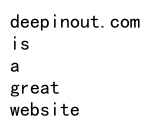
通过本文的介绍,我们了解了JavaScript中遍历数组的多种方法,包括for循环、forEach方法、map方法、filter方法、find方法、reduce方法、some方法、every方法、for…of循环、entries方法、keys方法、values方法、箭头函数等。不同的遍历方法适用于不同的场景,可以根据实际需求选择合适的方法来遍历数组。
 极客笔记
极客笔记