JS中的字符串操作
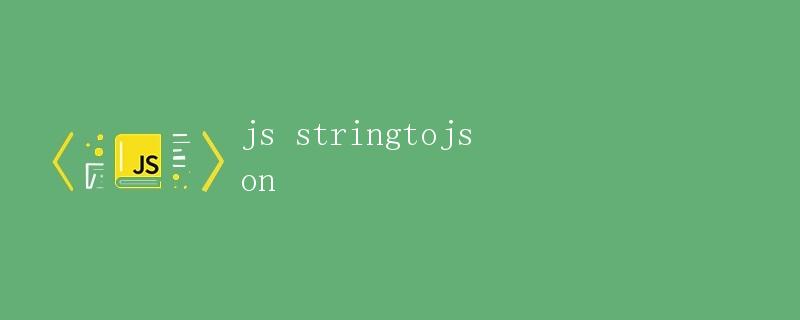
在JavaScript中,字符串是一种原始数据类型,用来表示文本数据。字符串是不可变的,意味着一旦创建了字符串,就不能修改其中的字符。在JS中,字符串可以使用单引号(’)或双引号(”)来表示。本文将详细讨论JS中的字符串操作,包括字符串的创建、连接、截取、查找、替换等常见操作。
字符串的创建
在JavaScript中,可以使用以下几种方式来创建字符串:
使用单引号或双引号
let str1 = 'Hello, world!';
let str2 = "Hello, world!";
使用模板字符串
模板字符串是一种特殊的字符串,可以通过${}来插入变量或表达式。
let name = 'Alice';
let greeting = `Hello, ${name}!`;
使用String()构造函数
let str3 = new String('Hello, world!');
字符串的连接
在JavaScript中,可以使用 + 运算符来连接多个字符串。
let str1 = 'Hello,';
let str2 = 'world!';
let result = str1 + ' ' + str2;
console.log(result); // Hello, world!
另一种更推荐的方式是使用模板字符串。
let str1 = 'Hello,';
let str2 = 'world!';
let result = `{str1}{str2}`;
console.log(result); // Hello, world!
字符串的截取
可以使用 substring()、slice() 或 substr() 方法来截取字符串。
substring()
let str = 'Hello, world!';
let sub = str.substring(7);
console.log(sub); // world!
slice()
let str = 'Hello, world!';
let sub = str.slice(7);
console.log(sub); // world!
substr()
let str = 'Hello, world!';
let sub = str.substr(7);
console.log(sub); // world!
字符串的查找
可以使用 indexOf()、lastIndexOf()、includes() 或 startsWith()、endsWith() 方法来查找指定字符或子串在字符串中的位置。
indexOf()
let str = 'Hello, world!';
let index = str.indexOf('world');
console.log(index); // 7
lastIndexOf()
let str = 'Hello, world!';
let index = str.lastIndexOf('o');
console.log(index); // 8
includes()
let str = 'Hello, world!';
let isInclude = str.includes('world');
console.log(isInclude); // true
startsWith()
let str = 'Hello, world!';
let isStartWith = str.startsWith('Hello');
console.log(isStartWith); // true
endsWith()
let str = 'Hello, world!';
let isEndWith = str.endsWith('world!');
console.log(isEndWith); // true
字符串的替换
可以使用 replace() 方法来替换字符串中的指定字符或子串。
let str = 'Hello, world!';
let newStr = str.replace('world', 'Alice');
console.log(newStr); // Hello, Alice!
字符串的大小写转换
可以使用 toUpperCase()、toLowerCase() 方法将字符串转换为大写或小写。
let str = 'Hello, world!';
let upperStr = str.toUpperCase();
let lowerStr = str.toLowerCase();
console.log(upperStr); // HELLO, WORLD!
console.log(lowerStr); // hello, world!
字符串的拆分和连接
可以使用 split() 方法将字符串拆分为数组,使用 join() 方法将数组连接为字符串。
let str = 'Hello, world!';
let arr = str.split(', ');
console.log(arr); // ['Hello', 'world!']
let newStr = arr.join(' ');
console.log(newStr); // Hello world!
字符串的长度
可以使用 length 属性来获取字符串的长度。
let str = 'Hello, world!';
let len = str.length;
console.log(len); // 13
字符串的比较
可以使用 === 或 == 运算符来比较两个字符串是否相等。
let str1 = 'Hello, world!';
let str2 = 'Hello, world!';
console.log(str1 === str2); // true
console.log(str1 == str2); // true
字符串的编码和解码
JavaScript提供了 encodeURI()、encodeURIComponent()、decodeURI() 和 decodeURIComponent() 方法来进行URL编码和解码。
let url = 'https://www.example.com/?name=Alice&age=20';
let encodedUrl = encodeURI(url);
let encodedComponentUrl = encodeURIComponent(url);
console.log(encodedUrl); // https://www.example.com/?name=Alice&age=20
console.log(encodedComponentUrl); // https%3A%2F%2Fwww.example.com%2F%3Fname%3DAlice%26age%3D20
let decodedUrl = decodeURI(encodedUrl);
let decodedComponentUrl = decodeURIComponent(encodedComponentUrl);
console.log(decodedUrl); // https://www.example.com/?name=Alice&age=20
console.log(decodedComponentUrl); // https://www.example.com/?name=Alice&age=20
结语
以上就是JavaScript中常用的字符串操作方法。字符串是JavaScript中非常重要的数据类型,掌握字符串的操作方法对于编写前端代码至关重要。
 极客笔记
极客笔记