JavaScript字符串格式化
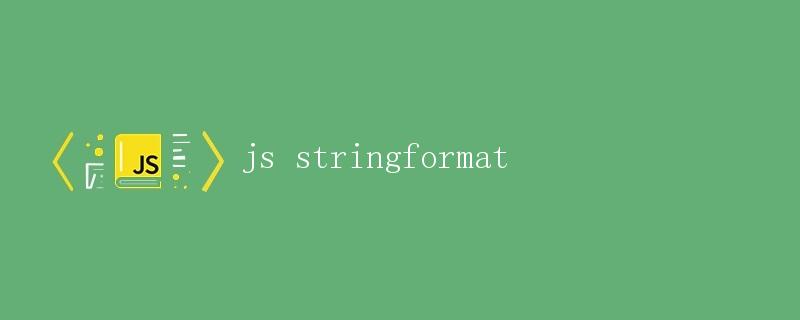
在JavaScript中,我们经常需要对字符串进行格式化操作,例如插入变量、进行数字格式化等。本文将介绍几种常见的JavaScript字符串格式化方法,并提供示例代码以帮助理解。
1. 使用模板字符串
ES6引入了模板字符串的概念,可以非常方便地进行字符串格式化操作。模板字符串使用反引号 ` 来定义,其中可以包含变量或表达式,使用 ${} 来插入变量或执行表达式。
const name = 'Alice';
const age = 30;
const greeting = `Hello, my name is {name} and I am{age} years old.`;
console.log(greeting);
在上面的示例中,我们使用模板字符串${}插入变量name和age,并将结果输出到控制台。使用模板字符串的优点是可以直接在字符串中插入变量,在代码可读性和维护性上更加友好。
2. 使用字符串的replace方法
除了模板字符串,我们还可以使用字符串的replace方法来进行字符串格式化操作。replace方法接收两个参数,第一个参数为要替换的字符串或正则表达式,第二个参数为替换后的字符串或回调函数。
const text = 'Hello, {name}! You have {count} new messages.';
const data = { name: 'Alice', count: 3 };
const formattedText = text.replace(/{(.*?)}/g, (match, key) => data[key]);
console.log(formattedText);
在上面的示例中,我们定义了一个文本模板text,其中包含占位符{name}和{count},然后使用replace方法将占位符替换为对应的值。这种方法适用于更灵活的字符串格式化需求,可以根据具体情况编写替换逻辑。
3. 使用第三方库
除了上面介绍的原生方法外,还有一些第三方库可以帮助我们更方便地进行字符串格式化操作。其中比较流行的库包括lodash和sprintf-js等。
3.1 使用lodash
lodash是一个JavaScript实用库,提供了丰富的实用函数来简化开发过程。其中的template函数可以用来进行字符串模板替换操作。
const _ = require('lodash');
const tpl = _.template('Hello, <%= name %>!');
const result = tpl({ name: 'Alice' });
console.log(result);
在上面的示例中,我们使用lodash的template函数将模板字符串中的占位符<%= name %>替换为具体的值。lodash的模板函数支持更复杂的模板语法,适用于各种字符串格式化需求。
3.2 使用sprintf-js
sprintf-js是一个JavaScript的格式化字符串库,支持类似C语言中sprintf函数的格式化操作。
const sprintf = require('sprintf-js').sprintf;
const result = sprintf('Hello, %s!', 'Alice');
console.log(result);
在上面的示例中,我们使用sprintf-js库的sprintf函数进行字符串格式化操作。这种格式化方式比较传统,适合对字符串进行简单的格式化需求。
结语
通过本文的介绍,我们了解了几种常见的JavaScript字符串格式化方法,包括模板字符串、replace方法和第三方库的使用。不同的方法适用于不同的场景,可以根据具体需求选择合适的字符串格式化方式。
 极客笔记
极客笔记