JavaScript中some()方法的用法
在JavaScript中,some()方法是用于检测数组中是否至少有一个元素满足指定条件的方法。它会遍历数组中的每个元素,直到找到一个满足条件的元素,然后立即返回true,如果没有找到满足条件的元素,则返回false。
语法
array.some(function(currentValue, index, arr), thisValue)
function(currentValue, index, arr): 必需。用于检测每个元素的函数,包含三个参数:currentValue: 当前元素的值index: 当前元素的索引arr: 调用some()方法的数组
thisValue: 可选。传递给函数的值,用作函数内this的值
示例代码
示例1:检测数组中是否存在大于10的元素
const numbers = [5, 8, 12, 3, 7];
const result = numbers.some(function(element) {
return element > 10;
});
console.log(result); // true
Output:

示例2:检测数组中是否存在包含指定字符串的元素
const fruits = ['apple', 'banana', 'orange', 'grape'];
const result = fruits.some(function(fruit) {
return fruit.includes('an');
});
console.log(result); // true
Output:

示例3:使用箭头函数检测数组中是否存在偶数
const numbers = [1, 3, 5, 8, 9];
const result = numbers.some(element => element % 2 === 0);
console.log(result); // true
Output:

示例4:检测数组中是否存在长度大于5的字符串
const words = ['hello', 'world', 'deepinout', 'javascript'];
const result = words.some(word => word.length > 5);
console.log(result); // true
Output:

示例5:检测数组中是否存在以特定字符开头的元素
const names = ['Alice', 'Bob', 'Charlie', 'David'];
const result = names.some(name => name.startsWith('D'));
console.log(result); // true
Output:

示例6:检测数组中是否存在包含指定子串的元素
const sentences = ['I love deepinout', 'JavaScript is fun', 'Coding is cool'];
const result = sentences.some(sentence => sentence.includes('deepinout'));
console.log(result); // true
Output:

示例7:检测数组中是否存在满足多个条件的元素
const students = [
{ name: 'Alice', age: 20, gender: 'female' },
{ name: 'Bob', age: 25, gender: 'male' },
{ name: 'Charlie', age: 18, gender: 'male' }
];
const result = students.some(student => student.age > 20 && student.gender === 'male');
console.log(result); // true
Output:

示例8:检测数组中是否存在符合正则表达式的元素
const emails = ['info@deepinout.com', 'contact@example.com', 'support@website.com'];
const result = emails.some(email => /^[a-zA-Z0-9._%+-]+@[a-zA-Z0-9.-]+\.[a-zA-Z]{2,}$/.test(email));
console.log(result); // true
Output:

示例9:检测数组中是否存在空字符串
const strings = ['hello', '', 'world', 'deepinout'];
const result = strings.some(str => str === '');
console.log(result); // true
Output:

示例10:检测数组中是否存在数字类型的元素
const mixedArray = ['apple', 5, 'banana', 10, 'orange'];
const result = mixedArray.some(element => typeof element === 'number');
console.log(result); // true
Output:

示例11:检测数组中是否存在对象类型的元素
const mixedArray = ['apple', { name: 'Bob' }, 'banana', [1, 2, 3]];
const result = mixedArray.some(element => typeof element === 'object');
console.log(result); // true
Output:

示例12:检测数组中是否存在符合自定义条件的元素
const numbers = [5, 8, 12, 3, 7];
function isEvenAndGreaterThanTen(num) {
return num % 2 === 0 && num > 10;
}
const result = numbers.some(isEvenAndGreaterThanTen);
console.log(result); // true
Output:

示例13:检测数组中是否存在符合条件的元素并返回索引
const numbers = [5, 8, 12, 3, 7];
const result = numbers.some(function(element, index) {
if (element > 10) {
console.log(`Index of element {element} is{index}`);
return true;
}
});
// Output: Index of element 12 is 2
console.log(result); // true
Output:
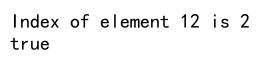
示例14:使用箭头函数检测数组中是否存在奇数
const numbers = [1, 3, 5, 8, 9];
const result = numbers.some(element => element % 2 !== 0);
console.log(result); // true
Output:

示例15:检测数组中是否存在包含指定字符的元素并返回元素值
const words = ['hello', 'world', 'deepinout', 'javascript'];
const result = words.some(function(word) {
if (word.includes('deepinout')) {
console.log(`Found: ${word}`);
return true;
}
});
// Output: Found: deepinout
console.log(result); // true
Output:
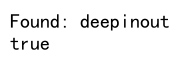
示例16:检测数组中是否存在以特定字符结尾的元素
const names = ['Alice', 'Bob', 'Charlie', 'David'];
const result = names.some(name => name.endsWith('e'));
console.log(result); // true
Output:

示例17:检测数组中是否存在包含指定子串的元素并返回元素索引
const sentences = ['I love deepinout', 'JavaScript is fun', 'Coding is cool'];
const result = sentences.some(function(sentence, index) {
if (sentence.includes('deepinout')) {
console.log(`Index of sentence with 'deepinout' is ${index}`);
return true;
}
});
// Output: Index of sentence with 'deepinout' is 0
console.log(result); // true
Output:
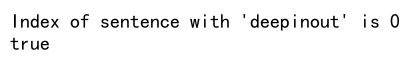
示例18:检测数组中是否存在满足多个条件的元素并返回元素值
const students = [
{ name: 'Alice', age: 20, gender: 'female' },
{ name: 'Bob', age: 25, gender: 'male' },
{ name: 'Charlie', age: 18, gender: 'male' }
];
const result = students.some(function(student) {
if (student.age > 20 && student.gender === 'male') {
console.log(`Found: ${student.name}`);
return true;
}
});
// Output: Found: Bob
console.log(result); // true
Output:
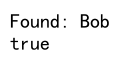
示例19:检测数组中是否存在符合正则表达式的元素并返回元素索引
const emails = ['info@deepinout.com', 'contact@example.com', 'support@website.com'];
const result = emails.some(function(email, index) {
if (/^[a-zA-Z0-9._%+-]+@[a-zA-Z0-9.-]+\.[a-zA-Z]{2,}/.test(email)) {
console.log(`Index of valid email{email} is ${index}`);
return true;
}
});
// Output: Index of valid email info@deepinout.com is 0
console.log(result); // true
Output:
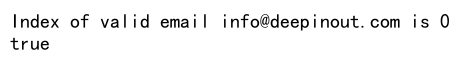
示例20:检测数组中是否存在空字符串并返回元素值
const strings = ['hello', '', 'world', 'deepinout'];
const result = strings.some(function(str) {
if (str === '') {
console.log(`Found empty string`);
return true;
}
});
// Output: Found empty string
console.log(result); // true
Output:
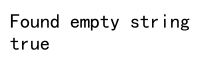
 极客笔记
极客笔记