JavaScript中的.some方法
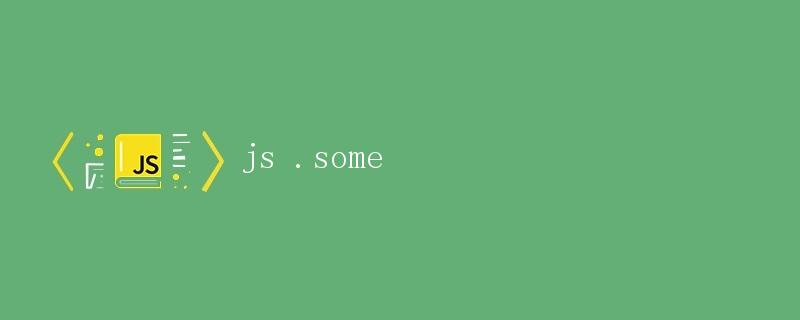
在JavaScript中,.some()方法是一个用于数组的高阶函数,它用于检测数组中是否至少有一个元素满足指定条件。.some()方法会遍历数组中的每个元素,直到找到一个满足条件的元素,如果找到了就会返回true,否则返回false。
语法
.some()方法的语法如下:
array.some(function(currentValue, index, arr), thisValue)
function(currentValue, index, arr): 必需。用于检测每个元素的函数,包含三个参数:currentValue: 当前元素的值index: 当前元素的索引arr: 当前数组对象
thisValue: 可选。对象作为该执行回调时使用的this值。
示例代码
示例1:检测数组中是否存在大于10的元素
const numbers = [5, 8, 12, 3, 7];
const result = numbers.some(function(num) {
return num > 10;
});
console.log(result); // true
示例2:检测数组中是否存在包含特定字符串的元素
const fruits = ['apple', 'banana', 'orange', 'grape'];
const result = fruits.some(function(fruit) {
return fruit.includes('an');
});
console.log(result); // true
代码运行结果:

示例3:检测数组中是否存在偶数
const numbers = [1, 3, 5, 7, 8];
const result = numbers.some(function(num) {
return num % 2 === 0;
});
console.log(result); // true
代码运行结果:

示例4:使用箭头函数检测数组中是否存在小于0的元素
const numbers = [5, -3, 8, -2, 10];
const result = numbers.some(num => num < 0);
console.log(result); // true
代码运行结果:

示例5:检测数组中是否存在以’deepinout.com’结尾的字符串
const websites = ['google.com', 'deepinout.com', 'facebook.com'];
const result = websites.some(function(website) {
return website.endsWith('deepinout.com');
});
console.log(result); // true
代码运行结果:

示例6:检测数组中是否存在长度大于10的字符串
const words = ['hello', 'world', 'deepinout.com', 'javascript'];
const result = words.some(function(word) {
return word.length > 10;
});
console.log(result); // true
代码运行结果:

示例7:检测数组中是否存在元素是数字类型
const mixedArray = ['apple', 5, 'banana', 10, 'orange'];
const result = mixedArray.some(function(item) {
return typeof item === 'number';
});
console.log(result); // true
代码运行结果:

示例8:检测数组中是否存在元素是对象类型
const mixedArray = ['apple', {name: 'John'}, 'banana', [1, 2, 3]];
const result = mixedArray.some(function(item) {
return typeof item === 'object';
});
console.log(result); // true
代码运行结果:

示例9:检测数组中是否存在元素是数组类型
const mixedArray = ['apple', [1, 2, 3], 'banana', {name: 'John'}];
const result = mixedArray.some(function(item) {
return Array.isArray(item);
});
console.log(result); // true
代码运行结果:

示例10:检测数组中是否存在元素是布尔类型
const mixedArray = ['apple', true, 'banana', false];
const result = mixedArray.some(function(item) {
return typeof item === 'boolean';
});
console.log(result); // true
代码运行结果:

示例11:检测数组中是否存在元素是函数类型
const mixedArray = ['apple', function() {}, 'banana', () => {}];
const result = mixedArray.some(function(item) {
return typeof item === 'function';
});
console.log(result); // true
代码运行结果:

示例12:检测数组中是否存在元素是undefined
const mixedArray = ['apple', undefined, 'banana', null];
const result = mixedArray.some(function(item) {
return item === undefined;
});
console.log(result); // true
代码运行结果:

示例13:检测数组中是否存在元素是null
const mixedArray = ['apple', undefined, 'banana', null];
const result = mixedArray.some(function(item) {
return item === null;
});
console.log(result); // true
代码运行结果:

示例14:检测数组中是否存在元素是空字符串
const strings = ['hello', '', 'world', 'deepinout.com'];
const result = strings.some(function(str) {
return str === '';
});
console.log(result); // true
代码运行结果:

示例15:检测数组中是否存在元素是NaN
const numbers = [5, NaN, 8, 10, 15];
const result = numbers.some(function(num) {
return isNaN(num);
});
console.log(result); // true
代码运行结果:

示例16:检测数组中是否存在元素是正无穷大
const numbers = [5, Infinity, 8, 10, 15];
const result = numbers.some(function(num) {
return num === Infinity;
});
console.log(result); // true
代码运行结果:

示例17:检测数组中是否存在元素是负无穷大
const numbers = [5, -Infinity, 8, 10, 15];
const result = numbers.some(function(num) {
return num === -Infinity;
});
console.log(result); // true
代码运行结果:

示例18:检测数组中是否存在元素是正零
const numbers = [5, 0, 8, 10, 15];
const result = numbers.some(function(num) {
return Object.is(num, 0);
});
console.log(result); // true
代码运行结果:

示例19:检测数组中是否存在元素是负零
const numbers = [5, -0, 8, 10, 15];
const result = numbers.some(function(num) {
return Object.is(num, -0);
});
console.log(result); // true
代码运行结果:

示例20:检测数组中是否存在元素是Symbol类型
const symbols = ['apple', Symbol('banana'), 'orange', Symbol('grape')];
const result = symbols.some(function(item) {
return typeof item === 'symbol';
});
console.log(result); // true
代码运行结果:

通过以上示例代码,我们可以看到.some()方法的灵活性和实用性。在实际开发中,我们可以根据具体需求使用.some()方法来简洁高效地检测数组中的元素。
 极客笔记
极客笔记