js 判断元素是否在数组中
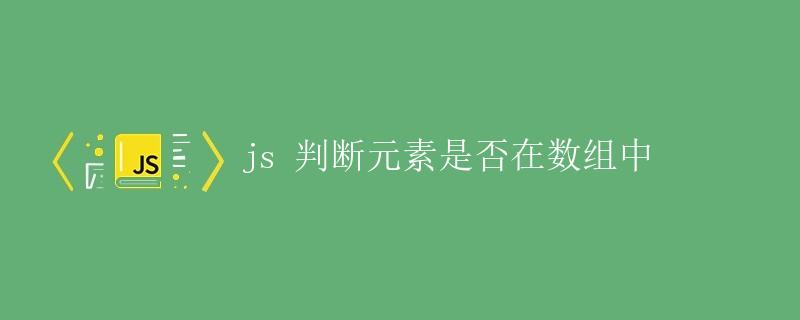
在编程过程中,经常会遇到需要判断一个元素是否在数组中的情况。JavaScript提供了多种方法来实现这个功能。本文将详细介绍如何使用不同的方法来判断一个元素是否在数组中。
方法一:使用includes()方法
JavaScript的数组对象提供了includes()方法,可以用来检查一个数组是否包含指定的元素。includes()方法返回一个布尔值,表示数组中是否包含指定元素。
使用方法
const array = [1, 2, 3, 4, 5];
console.log(array.includes(3)); // true
console.log(array.includes(6)); // false
运行结果
true
false
方法二:使用indexOf()方法
另一个常用的方法是使用indexOf()方法。indexOf()方法返回指定元素在数组中的位置,如果数组中不包含该元素,则返回-1。
使用方法
const array = [1, 2, 3, 4, 5];
console.log(array.indexOf(3) !== -1); // true
console.log(array.indexOf(6) !== -1); // false
运行结果
true
false
方法三:使用find()方法
find()方法用于查找数组中符合条件的第一个元素,并返回该元素。如果找到符合条件的元素,则返回该元素,否则返回undefined。
使用方法
const array = [1, 2, 3, 4, 5];
const result1 = array.find(item => item === 3);
const result2 = array.find(item => item === 6);
console.log(result1 !== undefined); // true
console.log(result2 !== undefined); // false
运行结果
true
false
方法四:使用some()方法
some()方法用于检查数组中是否至少有一个元素满足指定条件。如果满足条件的元素存在,则返回true,否则返回false。
使用方法
const array = [1, 2, 3, 4, 5];
const result1 = array.some(item => item === 3);
const result2 = array.some(item => item === 6);
console.log(result1); // true
console.log(result2); // false
运行结果
true
false
方法五:使用filter()方法
filter()方法用于过滤数组中满足指定条件的所有元素,并返回一个新的数组。
使用方法
const array = [1, 2, 3, 4, 5];
const result1 = array.filter(item => item === 3);
const result2 = array.filter(item => item === 6);
console.log(result1.length > 0); // true
console.log(result2.length > 0); // false
运行结果
true
false
总结
本文介绍了使用JavaScript中的五种方法来判断一个元素是否在数组中。根据具体的需求和场景,可以选择适合的方法来实现判断功能。通过灵活运用这些方法,可以更高效地处理数组操作,提高编程效率。
 极客笔记
极客笔记