JS字符串模糊匹配
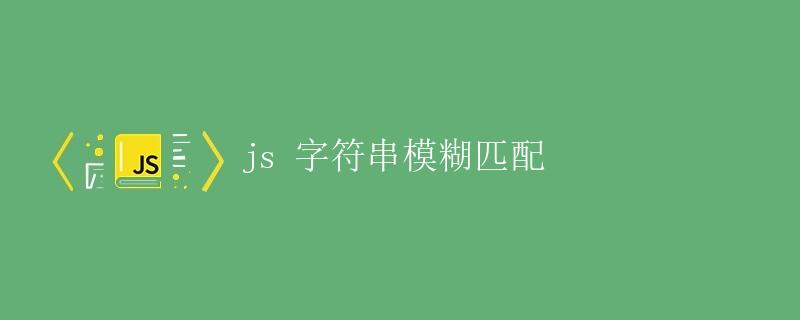
在JavaScript编程中,经常会遇到需要对字符串进行模糊匹配的情况,例如搜索、过滤、替换等操作。字符串模糊匹配是指在字符串中查找与给定模式相似的子串,而不要求完全匹配。本文将详细介绍如何使用JavaScript实现字符串模糊匹配的方法和技巧。
1. 通过正则表达式进行模糊匹配
在JavaScript中,可以使用正则表达式来进行字符串的模糊匹配,通过正则表达式的特性可以实现灵活的匹配方式。以下是一些常见的模糊匹配操作:
1.1. 匹配包含某个特定字符的子串
如果希望查找一个字符串中包含某个特定字符的子串,可以使用正则表达式中的.*通配符,表示匹配任意字符任意次数。例如,查找包含字母”a”的子串:
const str = "apple banana orange";
const pattern = /a.*/g;
const matches = str.match(pattern);
console.log(matches); // ["apple", "ana", "ange"]
1.2. 匹配以某个特定字符开头的子串
如果希望查找一个字符串中以某个特定字符开头的子串,可以使用正则表达式的^符号,表示匹配字符串开头的位置。例如,查找以字母”a”开头的子串:
const str = "apple banana orange";
const pattern = /^a.*/g;
const matches = str.match(pattern);
console.log(matches); // ["apple"]
1.3. 匹配以某个特定字符结尾的子串
如果希望查找一个字符串中以某个特定字符结尾的子串,可以使用正则表达式的$符号,表示匹配字符串结尾的位置。例如,查找以字母”e”结尾的子串:
const str = "apple banana orange";
const pattern = /.*e$/g;
const matches = str.match(pattern);
console.log(matches); // ["apple", "orange"]
1.4. 匹配指定长度的子串
如果希望查找一个字符串中指定长度的子串,可以使用正则表达式中的花括号{}来指定匹配长度。例如,查找长度为5的子串:
const str = "apple banana orange";
const pattern = /.{5}/g;
const matches = str.match(pattern);
console.log(matches); // ["apple ", "banana", " orange"]
1.5. 模糊匹配多个模式
如果希望同时匹配多个模式,可以使用正则表达式的|符号,表示或的关系。例如,查找包含字母”a”或”o”的子串:
const str = "apple banana orange";
const pattern = /a.*|o.*/g;
const matches = str.match(pattern);
console.log(matches); // ["apple", "ana", "orange"]
2. 使用字符串方法实现模糊匹配
除了正则表达式外,还可以使用JavaScript中的字符串方法来实现字符串的模糊匹配。以下是一些常用的字符串方法:
2.1. 使用includes方法查找子串
includes方法可以判断一个字符串中是否包含某个子串,返回true或false。例如,查找包含字母”a”的子串:
const str = "apple banana orange";
const subStr = "a";
if (str.includes(subStr)) {
console.log(`{str} includes{subStr}`);
}
2.2. 使用indexOf方法查找子串位置
indexOf方法可以查找一个子串在字符串中第一次出现的位置,如果找不到则返回-1。例如,查找第一个字母”a”的位置:
const str = "apple banana orange";
const subStr = "a";
const index = str.indexOf(subStr);
if (index !== -1) {
console.log(`{subStr} is at index{index}`);
}
2.3. 使用startsWith方法判断起始子串
startsWith方法可以判断一个字符串是否以某个子串开始,返回true或false。例如,判断是否以字母”a”开始:
const str = "apple banana orange";
const subStr = "a";
if (str.startsWith(subStr)) {
console.log(`{str} starts with{subStr}`);
}
2.4. 使用endsWith方法判断结束子串
endsWith方法可以判断一个字符串是否以某个子串结束,返回true或false。例如,判断是否以字母”e”结束:
const str = "apple banana orange";
const subStr = "e";
if (str.endsWith(subStr)) {
console.log(`{str} ends with{subStr}`);
}
2.5. 使用substring方法截取子串
substring方法可以截取一个字符串的子串,指定起始位置和结束位置。例如,提取第2到第5个字符:
const str = "apple banana orange";
const subStr = str.substring(2, 6);
console.log(subStr); // "ple "
3. 模糊匹配的应用
字符串模糊匹配在实际开发中有着广泛的应用,以下是一些常见的应用场景:
3.1. 搜索关键字高亮显示
在搜索结果中,通常会将搜索关键字进行高亮显示,以突出显示搜索结果。可以使用字符串替换来实现关键字的高亮显示:
const keyword = "apple";
const content = "I like apple and banana.";
const pattern = new RegExp(keyword, 'gi');
const highlightedContent = content.replace(pattern, `<span style="color: red;">${keyword}</span>`);
console.log(highlightedContent); // "I like <span style="color: red;">apple</span> and banana."
3.2. 过滤敏感词汇
在内容审核中,经常需要过滤掉一些敏感词汇,可以使用正则表达式匹配并替换成指定字符:
const sensitiveWords = ["bad", "evil", "ugly"];
const content = "He is a bad man, don't be evil.";
sensitiveWords.forEach(word => {
const pattern = new RegExp(word, 'gi');
content = content.replace(pattern, "*".repeat(word.length));
});
console.log(content); // "He is a *** man, don't be ***."
3.3. 进行模糊搜索
在搜索功能中,用户可能输入的关键字不完整或有误,需要进行模糊搜索匹配。可以通过正则表达式的模糊匹配来实现:
const searchKeyword = "apple";
const data = ["apple", "banana", "orange", "pineapple"];
const pattern = new RegExp(searchKeyword, 'gi');
const matchedItems = data.filter(item => pattern.test(item));
console.log(matchedItems); // ["apple", "pineapple"]
4. 总结
通过本文的介绍,我们了解了在JavaScript中如何实现字符串的模糊匹配,包括使用正则表达式和字符串方法来实现不同的匹配需求。字符串模糊匹配在实际开发中有着广泛的应用,能够帮助我们更灵活地处理字符串操作。
 极客笔记
极客笔记