JS字符串切割
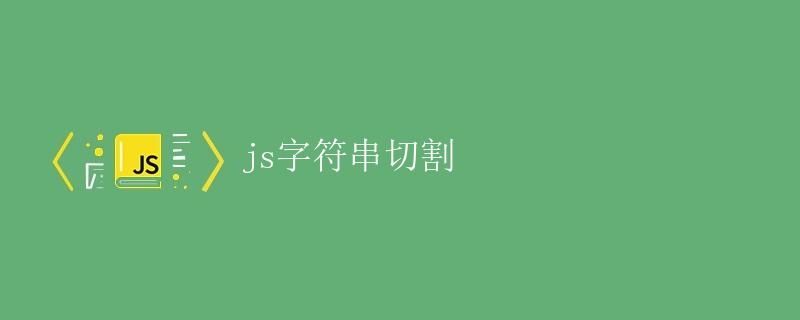
在JavaScript中,我们经常需要对字符串进行切割操作,从而获得我们想要的部分或者进行字符串的处理。字符串切割是非常常见且有用的操作,本文将详细介绍如何使用JavaScript进行字符串切割操作。
使用split方法进行字符串切割
JavaScript中的字符串对象有一个内置的方法split(),可以用来将字符串分割成子字符串,并将结果存储在一个数组中。split()方法接受一个分隔符作为参数,根据该分隔符将字符串切割成多个子字符串。
示例代码
const sentence = 'Hello, World! This is a sample sentence.';
const words = sentence.split(' ');
console.log(words);
运行结果
["Hello,", "World!", "This", "is", "a", "sample", "sentence."]
在上面的示例中,我们将一个句子按照空格进行切割,得到了一个包含每个单词的数组。
使用正则表达式进行字符串切割
除了使用单一的分隔符进行字符串切割外,还可以使用正则表达式来进行更灵活的切割操作。通过正则表达式可以实现更复杂的字符串分割需求。
示例代码
const sentence = 'apple, orange; banana - watermelon';
const words = sentence.split(/[,\s;]+/);
console.log(words);
运行结果
["apple", "orange", "banana", "watermelon"]
在上面的示例中,我们使用正则表达式/[,\s;]+/来匹配多个逗号、空格或分号,实现了对字符串的灵活切割。
使用substring方法进行字符串切割
除了split方法外,JavaScript还提供了substring方法来从字符串中提取指定范围的子字符串。substring方法接受两个参数,分别是起始索引和结束索引,返回从起始索引到结束索引之间的子字符串。
示例代码
const sentence = 'This is a sample sentence.';
const word = sentence.substring(5, 10);
console.log(word);
运行结果
"is a "
在上面的示例中,我们从原始字符串中提取了索引5到索引10之间的子字符串。
使用substring方法结合indexOf和lastIndexOf方法进行字符串切割
有时候我们需要根据特定的标记或者字符来切割字符串,这时可以结合使用indexOf和lastIndexOf方法来确定切割的位置。
示例代码
const sentence = 'apple, orange, banana, watermelon';
const firstCommaIndex = sentence.indexOf(',');
const lastCommaIndex = sentence.lastIndexOf(',');
const firstWord = sentence.substring(0, firstCommaIndex);
const secondWord = sentence.substring(firstCommaIndex + 2, lastCommaIndex);
console.log(firstWord);
console.log(secondWord);
运行结果
"apple"
" orange"
在上面的示例中,我们首先找到第一个逗号和最后一个逗号的位置,然后根据这些位置来提取我们想要的子字符串。
使用正则表达式配合match进行字符串切割
除了split方法外,JavaScript还提供了match方法来根据正则表达式匹配的结果将字符串切割成多个子字符串。
示例代码
const sentence = 'apple, orange; banana - watermelon';
const words = sentence.match(/\b\w+\b/g);
console.log(words);
运行结果
["apple", "orange", "banana", "watermelon"]
在上面的示例中,我们使用正则表达式/\b\w+\b/g来匹配单词,并将结果存储在数组中,实现了对字符串的切割。
使用slice方法进行字符串切割
JavaScript中的字符串对象还提供了slice方法来获取字符串的指定部分。slice方法接受两个参数,分别是起始索引和结束索引,返回从起始索引到结束索引之间的子字符串。
示例代码
const sentence = 'This is a sample sentence.';
const word = sentence.slice(5, 10);
console.log(word);
运行结果
"is a "
在上面的示例中,我们使用slice方法从原始字符串中提取了索引5到索引10之间的子字符串。
使用自定义函数进行字符串切割
除了以上介绍的方法外,还可以通过自定义函数来实现对字符串的切割操作。自定义函数可以根据具体的需求来进行灵活的字符串切割。
示例代码
function customSplit(str, delimiter) {
const result = [];
let temp = '';
for(let i = 0; i < str.length; i++) {
if(str[i] === delimiter) {
result.push(temp);
temp = '';
} else {
temp += str[i];
}
}
result.push(temp);
return result;
}
const sentence = 'apple, orange, banana, watermelon';
const words = customSplit(sentence, ',');
console.log(words);
运行结果
["apple", " orange", " banana", " watermelon"]
在上面的示例中,我们定义了一个自定义的customSplit函数来根据指定的分隔符对字符串进行切割操作,并返回切割后的结果。
总结
字符串切割是JavaScript中常见且有用的操作,本文介绍了使用split、正则表达式、substring、slice、match等方法来进行字符串切割的示例。读者可以根据具体的需求选择合适的方法来实现字符串的切割操作,提高代码的可读性和效率。
 极客笔记
极客笔记