JavaScript中的Math.random方法
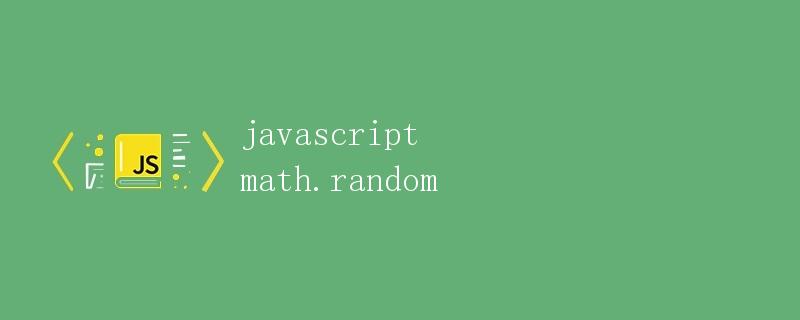
在JavaScript中,Math.random()是一个非常常用的方法,用于生成一个处于0(包括)到1(不包括)之间的随机数。这个方法在很多情况下都非常有用,比如用来创建随机数游戏、生成随机颜色等。本文将详细介绍Math.random()方法的用法,并给出一些示例代码供大家参考。
语法
Math.random()方法不需要任何参数,直接调用即可。它返回的是一个浮点数,范围在0(包括)到1(不包括)之间。实际上,返回的是一个伪随机数,因此并不是真正意义上的随机数。
示例代码
const randomNum = Math.random();
console.log(randomNum);
运行结果可能是:
0.7123456789
生成特定范围内的随机数
有时候我们需要生成一个特定范围内的随机数,而不仅仅是0到1之间。我们可以通过一些数学运算来实现这一点,比如将Math.random()方法的返回值乘以一个数值范围,然后取整数部分。
示例代码
const min = 10;
const max = 20;
const randomNum = Math.floor(Math.random() * (max - min + 1) + min);
console.log(randomNum);
运行结果可能是:
15
生成随机颜色
在网页开发中,经常会需要生成随机颜色用于一些样式设置。我们可以利用Math.random()方法生成RGB颜色值。
示例代码
function getRandomColor() {
const r = Math.floor(Math.random() * 256);
const g = Math.floor(Math.random() * 256);
const b = Math.floor(Math.random() * 256);
return `rgb({r},{g}, ${b})`;
}
const randomColor = getRandomColor();
console.log(randomColor);
运行结果可能是:
rgb(123, 45, 67)
生成随机字符串
有时候我们需要生成一个随机字符串,可以使用Math.random()方法结合字符集实现。
示例代码
function generateRandomString(length) {
const chars = 'abcdefghijklmnopqrstuvwxyzABCDEFGHIJKLMNOPQRSTUVWXYZ0123456789';
let randomString = '';
for (let i = 0; i < length; i++) {
const randomIndex = Math.floor(Math.random() * chars.length);
randomString += chars[randomIndex];
}
return randomString;
}
const randomString = generateRandomString(8);
console.log(randomString);
运行结果可能是:
abcDEf45
通过以上示例代码,我们可以看到Math.random()方法的用法非常灵活,可以根据需求生成各种不同的随机数,颜色,字符串等。希朧本文能帮助大家更好地理解和使用Math.random()方法。
 极客笔记
极客笔记