JS 字符串数组详解
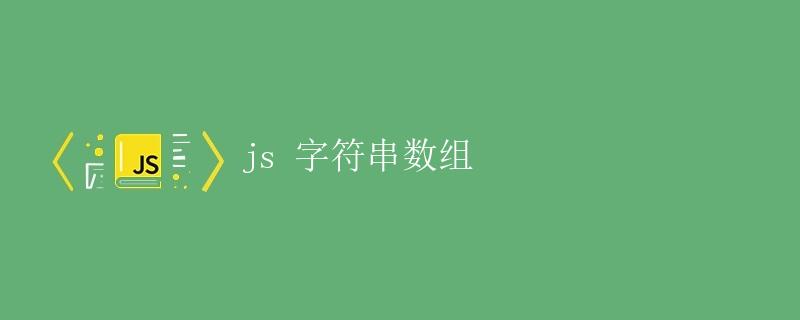
在JavaScript中,字符串数组是一个非常常见的数据类型。它允许我们将多个字符串存储在一个数组变量中,方便管理和操作。本文将深入探讨JS字符串数组的定义、常见操作以及一些实际应用。
什么是字符串数组
字符串数组是由多个字符串组成的数组数据类型。在JavaScript中,可以使用[]来定义一个空数组,然后在数组中存储不同的字符串。例如:
let strArray = ['apple', 'banana', 'cherry', 'date'];
上面的代码定义了一个包含四个字符串的数组strArray。每个字符串都可以通过索引访问,索引从0开始计数。例如,要访问第一个字符串可以使用strArray[0]。
字符串数组的常见操作
获取数组长度
可以使用length属性来获取字符串数组的长度。例如:
console.log(strArray.length); // 输出: 4
访问数组元素
可以通过索引来访问字符串数组中的元素。例如:
console.log(strArray[2]); // 输出: cherry
添加元素
可以使用push()方法向字符串数组中添加新元素。例如:
strArray.push('grape');
console.log(strArray); // 输出: ['apple', 'banana', 'cherry', 'date', 'grape']
删除元素
可以使用pop()方法删除字符串数组中的最后一个元素。例如:
strArray.pop();
console.log(strArray); // 输出: ['apple', 'banana', 'cherry', 'date']
遍历数组
可以使用for循环来遍历字符串数组中的所有元素。例如:
for(let i=0; i<strArray.length; i++) {
console.log(strArray[i]);
}
连接数组
可以使用concat()方法将多个字符串数组连接成一个新的数组。例如:
let moreFruits = ['fig', 'grapefruit'];
let allFruits = strArray.concat(moreFruits);
console.log(allFruits); // 输出: ['apple', 'banana', 'cherry', 'date', 'fig', 'grapefruit']
切割数组
可以使用slice()方法对字符串数组进行切割操作。例如:
let slicedArray = strArray.slice(1, 3);
console.log(slicedArray); // 输出: ['banana', 'cherry']
实际应用示例
搜索匹配
可以使用字符串数组来实现搜索匹配的功能。例如,从一组URL中找到以特定域名开头的所有链接:
let urls = ['https://www.example.com', 'https://www.test.com', 'https://www.demo.com'];
let domain = 'https://www.test.com';
for(let i=0; i<urls.length; i++) {
if(urls[i].startsWith(domain)) {
console.log(urls[i]);
}
}
单词统计
可以使用字符串数组来实现对一段文本中单词出现次数的统计。例如:
let text = 'This is a simple text, with some simple words in it.';
let words = text.split(' ');
let wordCount = {};
for(let i=0; i<words.length; i++) {
let word = words[i].toLowerCase().replace(/[^\w]/g, ''); // 去除标点并转为小写
if(wordCount[word]) {
wordCount[word]++;
} else {
wordCount[word] = 1;
}
}
console.log(wordCount);
以上示例代码将输出一个对象,包含了文本中每个单词以及其出现的次数。这种统计方式在文字处理和分析中非常常见。
总结
字符串数组是JavaScript中常用的数据类型之一,具有丰富的操作方法和广泛的应用场景。通过本文的介绍,相信读者已经对JS字符串数组有了更深入的了解,并可以更灵活地应用于实际开发中。
 极客笔记
极客笔记