js 文字居中
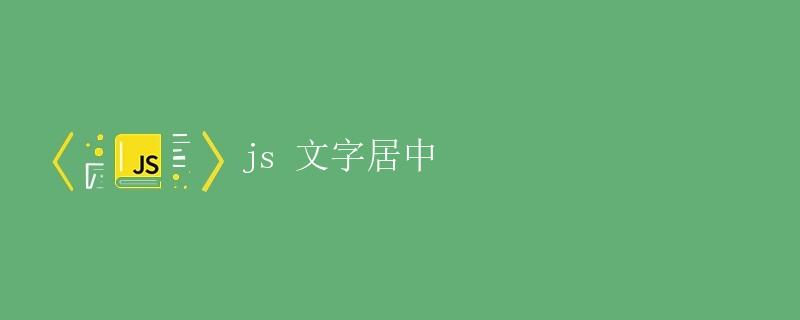
在网页开发中,文字的居中是一个常见的布局需求。通过CSS可以很容易地实现文本的水平和垂直居中。本文将详细讨论如何在网页中实现文字的居中显示。
水平居中
文本水平居中
要实现文本的水平居中,可以使用CSS中的text-align属性。将text-align设置为center即可让文本在其父元素中水平居中显示。
<!DOCTYPE html>
<html lang="en">
<head>
<meta charset="UTF-8">
<title>Text Centering</title>
<style>
.center {
text-align: center;
}
</style>
</head>
<body>
<div class="center">
<h1>This text is centered horizontally</h1>
</div>
</body>
</html>
元素水平居中
如果需要让一个元素水平居中显示,可以使用CSS中的margin属性。将元素的左右margin值设置为auto,即可让元素水平居中。
<!DOCTYPE html>
<html lang="en">
<head>
<meta charset="UTF-8">
<title>Element Centering</title>
<style>
.center {
width: 50%;
margin: 0 auto;
background-color: lightgray;
text-align: center;
}
</style>
</head>
<body>
<div class="center">
<h1>This element is centered horizontally</h1>
</div>
</body>
</html>
垂直居中
单行文本垂直居中
要实现单行文本的垂直居中,可以使用CSS中的line-height属性。将line-height的值设置为与父元素高度相等即可实现单行文本的垂直居中。
<!DOCTYPE html>
<html lang="en">
<head>
<meta charset="UTF-8">
<title>Single Line Text Centering</title>
<style>
.container {
height: 300px;
display: flex;
justify-content: center;
align-items: center;
background-color: lightgray;
}
.center {
line-height: 300px;
}
</style>
</head>
<body>
<div class="container">
<span class="center">This is vertically centered text</span>
</div>
</body>
</html>
多行文本垂直居中
对于多行文本的垂直居中,可以使用flex布局或者table布局来实现。
使用flex布局
<!DOCTYPE html>
<html lang="en">
<head>
<meta charset="UTF-8">
<title>Multi Line Text Centering with Flex</title>
<style>
.container {
height: 300px;
display: flex;
justify-content: center;
align-items: center;
background-color: lightgray;
padding: 20px;
}
.center {
text-align: center;
}
</style>
</head>
<body>
<div class="container">
<div class="center">
<p>This is a paragraph with multiple lines of text. It is vertically centered using flexbox.</p>
</div>
</div>
</body>
</html>
使用table布局
<!DOCTYPE html>
<html lang="en">
<head>
<meta charset="UTF-8">
<title>Multi Line Text Centering with Table</title>
<style>
.container {
display: table;
width: 100%;
height: 300px;
background-color: lightgray;
}
.center {
display: table-cell;
vertical-align: middle;
text-align: center;
}
</style>
</head>
<body>
<div class="container">
<div class="center">
<p>This is a paragraph with multiple lines of text. It is vertically centered using table layout.</p>
</div>
</div>
</body>
</html>
总结
通过以上方法,我们可以实现在网页中让文本水平、垂直居中显示。在实际项目中,根据具体的布局需求和兼容性考虑,选择合适的方法来实现文字的居中是非常重要的。
 极客笔记
极客笔记