JS中的reverse方法详解
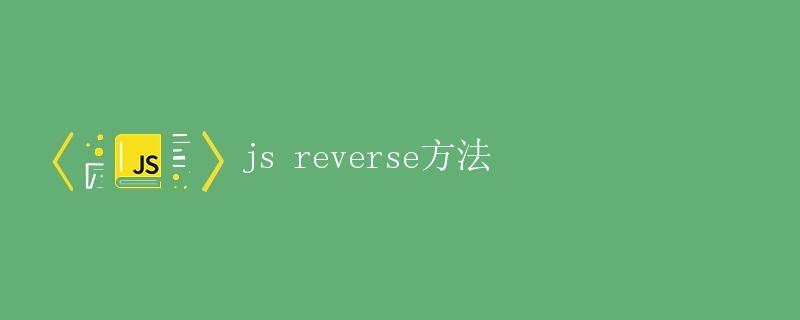
在JavaScript中,reverse() 方法用于颠倒数组中元素的顺序。这个方法会将数组中的元素颠倒位置,并返回反转后的数组。在本文中,我们将详细探讨reverse()方法的用法、功能和示例。
语法
reverse()方法没有传入任何参数,语法如下:
array.reverse()
功能
reverse()方法会修改原始数组,将数组中的元素颠倒位置。这意味着原数组的内容会被改变,并且返回值也是修改后的数组。函数不创建新数组,而是直接修改原始数组。
示例
让我们通过几个示例来演示reverse()方法的用法:
示例一:反转数字数组
const numbers = [1, 2, 3, 4, 5];
console.log("原始数组:", numbers);
numbers.reverse();
console.log("反转后的数组:", numbers);
输出:
原始数组: [1, 2, 3, 4, 5]
反转后的数组: [5, 4, 3, 2, 1]
示例二:反转字符串数组
const fruits = ["apple", "banana", "cherry", "date"];
console.log("原始数组:", fruits);
fruits.reverse();
console.log("反转后的数组:", fruits);
输出:
原始数组: ["apple", "banana", "cherry", "date"]
反转后的数组: ["date", "cherry", "banana", "apple"]
示例三:反转混合类型数组
const mixed = [1, "hello", {name: "Alice"}, true];
console.log("原始数组:", mixed);
mixed.reverse();
console.log("反转后的数组:", mixed);
输出:
原始数组: [1, "hello", {name: "Alice"}, true]
反转后的数组: [true, {name: "Alice"}, "hello", 1]
注意事项
- reverse()方法会直接修改原始数组,务必谨慎使用。
- reverse()方法是一个破坏性操作,会改变原数组的排序,不会返回新数组。
- reverse()方法在原数组上进行操作,不会复制数组。如果需要保留原数组,应该在调用reverse()方法之前将原数组复制一份。
结论
通过本文的讲解,我们了解了JavaScript中reverse()方法的功能、语法和示例。reverse()方法是一个非常方便的数组操作,可以轻松地将数组中的元素进行反转。在实际项目中,反转数组的需求非常常见,因此掌握reverse()方法可以帮助我们更高效地处理数组操作。
 极客笔记
极客笔记