JavaScript的decodeURIComponent函数
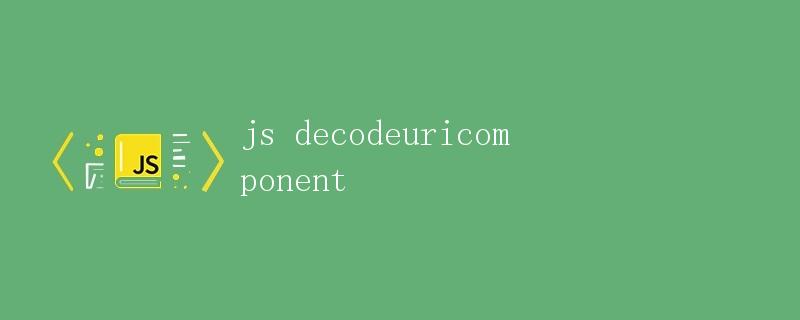
一、概述
在Web开发中,我们经常需要处理URL中的编码字符。为了方便对URL进行处理,JavaScript提供了多个内置函数,其中之一就是decodeURIComponent函数。本文将详细介绍decodeURIComponent函数的作用、用法以及示例代码,帮助读者更好地理解和使用此函数。
二、decodeURIComponent函数的作用
decodeURIComponent函数用于解码通过encodeURIComponent函数编码的URI组件。在JavaScript中,为了对URL中的特殊字符进行编码,可以使用encodeURIComponent函数对URL进行编码。而decodeURIComponent函数则可以将编码过的URI组件转换回原始的未编码字符。
三、decodeURIComponent函数的用法
1. 基本语法
decodeURIComponent函数的基本语法如下所示:
decodeURIComponent(encodedURI)
其中,encodedURI是要解码的URI组件,它可以是一个字符串。
2. 返回值
decodeURIComponent函数的返回值是解码后的URI组件,即将已编码的URI组件转换为原始的未编码字符。
3. 示例代码
下面是一些使用decodeURIComponent函数的示例代码。
示例一:解码URI组件
let encodedURI = "https%3A%2F%2Fwww.example.com%2Fpath%2Ffile%3Fid%3D123%26name%3DJohn%2520Doe";
let decodedURI = decodeURIComponent(encodedURI);
console.log(decodedURI);
// 输出: "https://www.example.com/path/file?id=123&name=John%20Doe"
在示例代码中,我们首先定义了一个编码过的URI组件encodedURI,然后使用decodeURIComponent函数对其进行解码。最后将解码后的结果输出到控制台。可以看到,解码后的结果与原始未编码的URI组件相同。
示例二:解码字符实体
let encodedEntity = "%26%23x4E2D%3B%26%23x6587%3B%26%23x5B57%3B%26%23x7B26%3B";
let decodedEntity = decodeURIComponent(encodedEntity);
console.log(decodedEntity);
// 输出: "中文字符"
在示例代码中,我们定义了一个编码过的字符实体encodedEntity,同样使用decodeURIComponent函数对其进行解码。可以看到,解码后的结果与原始未编码的字符实体相同。
四、注意事项
1. 错误处理
如果传递给decodeURIComponent函数的参数不是有效的编码URI组件,将会抛出一个URIError错误。因此,在使用decodeURIComponent函数时,需要确保传入的参数是经过编码的有效URI组件。
2. 完整性
decodeURIComponent函数只能解码通过encodeURIComponent编码的URI组件。也就是说,如果URI组件是通过其他方式编码的,decodeURIComponent函数将无法正确解码。
五、总结
本文详细介绍了JavaScript中的decodeURIComponent函数。通过decodeURIComponent函数,我们可以将通过encodeURIComponent编码的URI组件转换为原始的未编码字符。文章中给出了decodeURIComponent函数的基本语法、返回值以及注意事项,并提供了相关的示例代码。
 极客笔记
极客笔记