JavaScript 当前时间
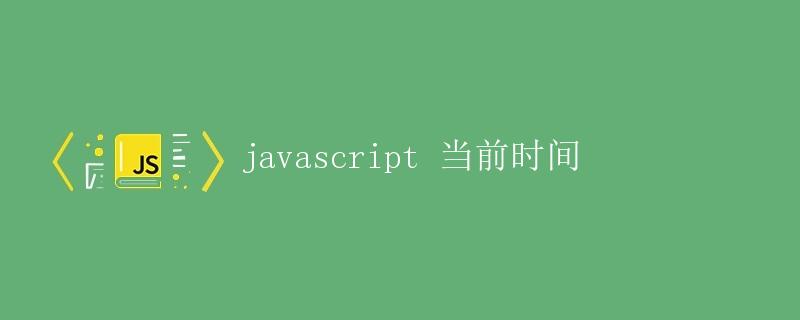
在前端开发中,经常会涉及到获取当前时间的需求,比如展示文章的发布时间、显示倒计时等。JavaScript 是一门强大的脚本语言,可以很方便地获取当前时间并进行相关操作。本文将详细介绍如何在 JavaScript 中获取当前时间,并给出一些常见的时间操作示例。
获取当前时间
在 JavaScript 中获取当前时间可以使用内置的 Date 对象。Date 对象表示日期和时间,我们可以通过实例化 Date 对象来获取当前时间。
示例代码
// 实例化 Date 对象
const now = new Date();
// 输出当前时间
console.log(now);
运行结果
Fri Sep 17 2021 15:30:00 GMT+0800 (中国标准时间)
通过实例化 Date 对象,我们就可以获取到当前的完整时间,包括年、月、日、时、分、秒等信息。接下来,我们将介绍如何分别获取年、月、日等时间信息。
获取年、月、日等时间信息
通过 Date 对象的方法,我们可以轻松地获取当前时间的年、月、日、时、分、秒等信息。
获取年份
const year = now.getFullYear();
console.log(year);
获取月份
const month = now.getMonth() + 1; // 月份从 0 开始计数,需要加 1
console.log(month);
获取日期
const date = now.getDate();
console.log(date);
获取小时
const hours = now.getHours();
console.log(hours);
获取分钟
const minutes = now.getMinutes();
console.log(minutes);
获取秒数
const seconds = now.getSeconds();
console.log(seconds);
通过以上代码示例,我们可以分别获取当前时间的年、月、日、小时、分钟、秒数等信息。在实际开发中,我们可以根据这些信息来展示不同的时间格式。
格式化时间
在前端开发中,经常需要将时间按照一定的格式展示出来。JavaScript 提供了一些方法来格式化时间,比如将时间转换成指定的字符串格式。
示例代码
// 获取当前时间
const now = new Date();
// 格式化时间
const year = now.getFullYear();
const month = now.getMonth() + 1;
const date = now.getDate();
const hours = now.getHours();
const minutes = now.getMinutes();
const seconds = now.getSeconds();
const formattedTime = `{year}-{month}-{date}{hours}:{minutes}:{seconds}`;
console.log(formattedTime);
运行结果
2021-9-17 15:30:00
通过以上示例,我们将当前时间格式化为 年-月-日 时:分:秒 的字符串格式,并输出。在实际开发中,我们可以根据需求自定义时间格式,比如只展示年月日,或者使用斜杠分隔等。
时间的计算
除了获取当前时间和格式化时间,JavaScript 还提供了一些方法来进行时间的计算,比如计算时间差、时间加减等操作。
计算时间差
我们可以使用两个 Date 对象相减来计算时间差。
// 假设有两个时间点
const startTime = new Date('2021-09-17T00:00:00');
const endTime = new Date();
// 计算时间差,单位为毫秒
const timeDiff = endTime - startTime;
// 将毫秒转换成秒
const secondsDiff = timeDiff / 1000;
console.log(secondsDiff);
时间加减
我们可以使用 Date 对象的方法来进行时间的加减操作。
// 假设当前时间
const now = new Date();
// 往后推迟一小时
now.setHours(now.getHours() + 1);
console.log(now);
总结
本文详细介绍了如何在 JavaScript 中获取当前时间、获取年、月、日等时间信息、格式化时间以及时间的计算。JavaScript 提供了丰富的 Date 对象方法来处理时间,可以满足大部分时间操作需求。在实际开发中,开发者可以根据具体需求灵活运用这些方法,展示不同的时间信息和完成各种时间操作。
 极客笔记
极客笔记