JavaScript 日期时间操作详解
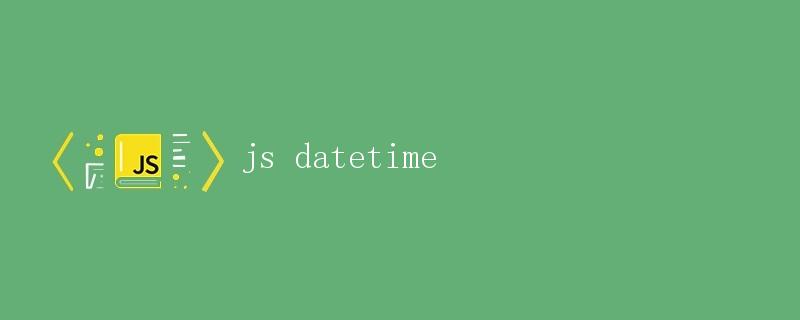
概述
JavaScript 是一种广泛应用于网页开发的脚本语言,它支持对日期和时间进行操作和处理。本文将详细介绍 JavaScript 中的日期时间操作,包括日期对象、常用的日期时间方法、日期格式化等内容。
日期对象
在 JavaScript 中,可以使用 Date 对象来表示日期和时间。使用 new Date() 构造函数来创建一个日期对象,如果不传递参数,则会获取当前系统时间。
示例代码:
let currentDate = new Date();
console.log(currentDate);
输出:
Tue Nov 09 2021 14:21:36 GMT+0800 (China Standard Time)
在 Date 构造函数中,还可以传递参数来指定特定的日期和时间。参数可以是表示日期和时间的字符串,也可以是表示年、月、日等的整数。
示例代码:
let date1 = new Date('2021/11/01');
console.log(date1);
let date2 = new Date(2021, 10, 1);
console.log(date2);
输出:
Mon Nov 01 2021 00:00:00 GMT+0800 (China Standard Time)
Tue Nov 01 2021 00:00:00 GMT+0800 (China Standard Time)
日期时间方法
JavaScript 中的日期对象提供了一系列常用的方法,用于对日期和时间进行操作和计算。下面介绍几个常用的日期时间方法。
获取年、月、日、小时、分钟、秒
日期对象的 getFullYear() 方法用于获取年份,getMonth() 方法用于获取月份(返回值从 0 开始,0 表示一月),getDate() 方法用于获取日期,getHours() 方法用于获取小时(24 小时制),getMinutes() 方法用于获取分钟,getSeconds() 方法用于获取秒数。
示例代码:
let currentDate = new Date();
console.log(currentDate.getFullYear()); // 2021
console.log(currentDate.getMonth()); // 10
console.log(currentDate.getDate()); // 9
console.log(currentDate.getHours()); // 14
console.log(currentDate.getMinutes()); // 21
console.log(currentDate.getSeconds()); // 36
设置年、月、日、小时、分钟、秒
日期对象的 setFullYear() 方法用于设置年份,setMonth() 方法用于设置月份(传入的月份从 0 开始,0 表示一月),setDate() 方法用于设置日期,setHours() 方法用于设置小时(24 小时制),setMinutes() 方法用于设置分钟,setSeconds() 方法用于设置秒数。
示例代码:
let currentDate = new Date();
currentDate.setFullYear(2022);
currentDate.setMonth(0);
currentDate.setDate(1);
currentDate.setHours(0);
currentDate.setMinutes(0);
currentDate.setSeconds(0);
console.log(currentDate);
输出:
Sat Jan 01 2022 00:00:00 GMT+0800 (China Standard Time)
计算时间差
可以使用日期对象的 getTime() 方法获取从 1970 年 1 月 1 日至今的毫秒数,通过计算两个日期对象的时间差来实现日期和时间的计算。
示例代码:
let date1 = new Date('2021/11/01');
let date2 = new Date('2021/12/01');
let timeDiff = date2.getTime() - date1.getTime();
console.log(timeDiff); // 2592000000 毫秒
格式化日期时间
JavaScript 中没有内置的日期时间格式化函数,但可以使用自定义函数进行格式化。下面是一个简单的日期时间格式化函数的示例:
function formatDate(date) {
let year = date.getFullYear();
let month = date.getMonth() + 1;
let day = date.getDate();
return `{year}-{month < 10 ? '0' + month : month}-${day < 10 ? '0' + day : day}`;
}
let currentDate = new Date();
console.log(formatDate(currentDate)); // 2021-11-09
综合应用
下面通过一个小示例,展示 JavaScript 日期时间操作的综合应用。假设有一个网页上显示当前时间,并每秒更新一次。
HTML 代码:
<!DOCTYPE html>
<html>
<head>
<title>实时显示当前时间</title>
</head>
<body>
<h1 id="currentTime"></h1>
<script>
function getCurrentTime() {
let currentDate = new Date();
let hours = currentDate.getHours();
let minutes = currentDate.getMinutes();
let seconds = currentDate.getSeconds();
let currentTime = `{hours<10 ? '0' + hours : hours}:{minutes < 10 ? '0' + minutes : minutes}:${seconds < 10 ? '0' + seconds : seconds}`;
document.getElementById('currentTime').textContent = currentTime;
}
getCurrentTime();
setInterval(getCurrentTime, 1000);
</script>
</body>
</html>
在上述代码中,通过 setInterval 函数每秒调用一次 getCurrentTime 函数,实现实时更新当前时间的效果。
总结
本文对 JavaScript 中的日期时间操作进行了详细的介绍,包括日期对象的创建、常用的日期时间方法、日期格式化等内容。掌握这些知识将有助于在开发过程中对日期和时间进行灵活处理和操作。
 极客笔记
极客笔记