js 获取父节点
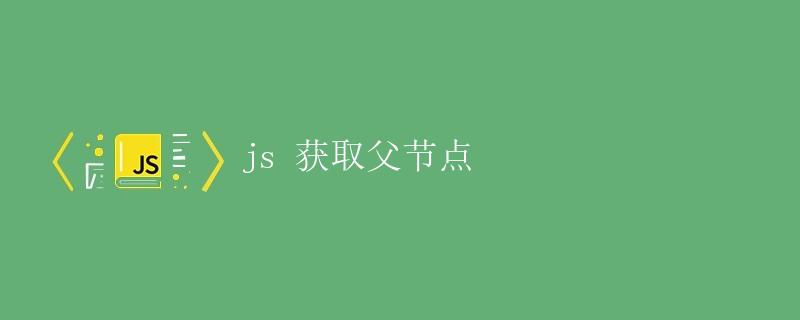
在 JavaScript 中,通过使用 parentNode 属性可以获取一个元素的父节点。这对于在DOM中操作元素时非常有用,比如在处理事件委托或者动态添加/删除元素时。
1. 获取父节点的方法
在 JavaScript 中,我们可以通过以下几种方式来获取一个元素的父节点:
1.1 使用 parentNode 属性
parentNode 属性是元素节点的一个只读属性,它返回指定元素的直接父节点。如果指定元素没有父节点,则 parentNode 的值为 null。
const childNode = document.getElementById('child');
const parentNode = childNode.parentNode;
console.log(parentNode); // 输出父节点元素
1.2 使用 parentNode 方法
在低版本的 IE 浏览器中,可以使用 parentNode() 方法来获取父节点。
const childNode = document.getElementById('child');
const parentNode = childNode.parentNode();
console.log(parentNode); // 输出父节点元素
1.3 使用 parentElement 属性
除了使用 parentNode 属性外,还可以使用 parentElement 属性来获取父节点。与 parentNode 属性不同的是,parentElement 属性始终是返回一个元素节点,而不是节点列表。
const childNode = document.getElementById('child');
const parentElement = childNode.parentElement;
console.log(parentElement); // 输出父节点元素
2. 遍历父节点
有时候我们需要遍历一个元素的所有父节点,可以使用以下方法:
2.1 使用 while 循环
使用 while 循环来不断获取当前节点的父节点,直到根节点为止。
const childNode = document.getElementById('child');
let parentNode = childNode.parentNode;
while (parentNode !== document) {
console.log(parentNode); // 输出当前父节点元素
parentNode = parentNode.parentNode;
}
2.2 使用 parentNode 递归
使用递归函数来逐级获取父节点。
function getParents(node) {
if (node.parentNode === document) {
return node.parentNode;
}
return getParents(node.parentNode);
}
const childNode = document.getElementById('child');
const parentNode = getParents(childNode);
console.log(parentNode); // 输出根节点
3. 示例代码
下面是一个简单的示例,通过点击子元素来获取其父节点:
<!DOCTYPE html>
<html>
<head>
<title>获取父节点示例</title>
</head>
<body>
<div id="parent">
<p id="child">子元素</p>
</div>
<script>
const childNode = document.getElementById('child');
childNode.addEventListener('click', function() {
const parentNode = childNode.parentNode;
console.log(parentNode); // 输出父节点元素
});
</script>
</body>
</html>
点击子元素后,控制台会输出父节点元素。
4. 总结
通过以上介绍,我们了解了如何在 JavaScript 中获取一个元素的父节点,并且了解了遍历父节点的方法。在实际开发中,我们可以根据需求选择合适的方式来操作父节点,使得代码更加灵活和高效。
 极客笔记
极客笔记