JS正则表达式以及gm修饰符的使用详解
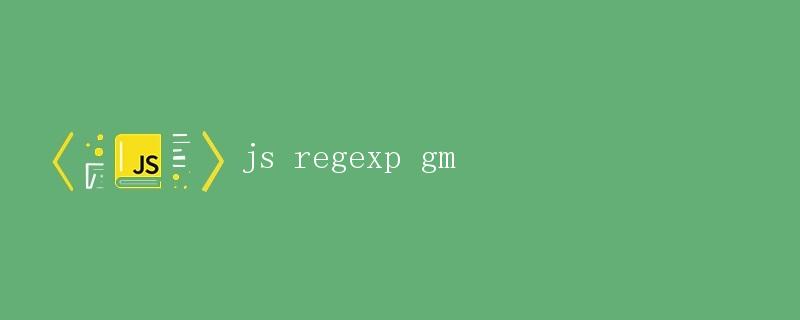
正则表达式(Regular Expression)是一种用来匹配字符串的模式。在JavaScript中,可以使用RegExp对象来创建和使用正则表达式。正则表达式在字符串处理、搜索、替换等方面有着非常重要的作用。
什么是正则表达式
正则表达式是由普通字符(例如a到z之间的字母和数字)和特殊字符(称为元字符)组成的字符串。通过使用这些元字符,可以定义出匹配一系列字符串的规则。
正则表达式的一些基本元字符包括:
.:匹配除换行符以外的任意字符。^:匹配字符串的开头。$:匹配字符串的结尾。*:匹配前面的表达式0次或多次。+:匹配前面的表达式1次或多次。?:匹配前面的表达式0次或1次。\:转义字符,用来表示特殊字符。
创建正则表达式
在JavaScript中,我们可以通过两种方式来创建正则表达式:使用正则表达式字面量或者使用RegExp对象的构造函数。
使用正则表达式字面量
正则表达式字面量是用斜杠/包裹起来的模式,例如:
const pattern = /hello/;
使用RegExp对象构造函数
可以使用RegExp对象的构造函数来创建正则表达式,例如:
const pattern = new RegExp('hello');
匹配字符串
使用test方法
test()方法用于测试一个字符串是否匹配指定的模式,返回布尔值。
const pattern = /hello/;
const str = 'hello world';
console.log(pattern.test(str)); // 输出 true
使用exec方法
exec()方法用于检索字符串中与正则表达式匹配的值,返回一个数组。
const pattern = /hello/;
const str = 'hello world';
console.log(pattern.exec(str)); // 输出 ["hello", index: 0, input: "hello world", groups: undefined]
正则表达式修饰符
在JavaScript中,正则表达式可以使用一些修饰符,用于改变匹配模式的行为。
i修饰符
i修饰符表示不区分大小写匹配。
const pattern = /hello/i;
const str = 'Hello world';
console.log(pattern.test(str)); // 输出 true
g修饰符
g修饰符表示全局匹配,即匹配所有符合条件的结果。
const pattern = /hello/g;
const str = 'hello world hello';
console.log(str.match(pattern)); // 输出 ["hello", "hello"]
m修饰符
m修饰符表示多行匹配,即匹配每一行的开始和结尾。
const pattern = /^hello/m;
const str = 'hello world\nhello everyone';
console.log(str.match(pattern)); // 输出 ["hello"]
结语
本文详细介绍了JavaScript中正则表达式的基本概念、创建方式以及修饰符的使用方法。通过学习正则表达式,可以更高效地处理字符串操作,提升代码的质量和可读性。
 极客笔记
极客笔记