JS 中的 children 属性
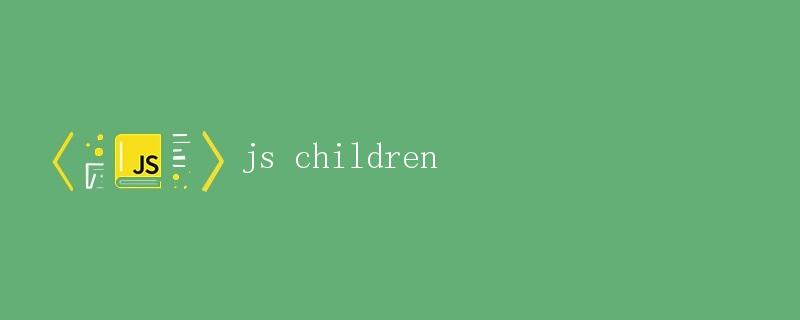
1. 引言
在进行前端开发时,我们经常需要与 DOM 元素进行交互,动态地操作页面中的元素。其中,一个常见的需求是获取元素的子元素,以及对子元素进行增、删、改等操作。而在 JavaScript 中,我们可以通过使用 children 属性来实现对元素子元素的操作。
本文将详细介绍 children 属性的基本用法、常用方法、注意事项等内容,并提供一些示例代码帮助读者更好地理解和应用该属性。
2. children 属性的基本用法
在 JavaScript 中,每个 DOM 元素都有一个 children 属性,用于获取该元素的所有子元素节点。该属性返回一个 HTMLCollection 对象,而不是一个真正的数组,所以并不支持数组的所有方法。
以下是使用 children 属性的基本语法:
element.children
其中,element 表示要获取子元素的父元素,可以是一个 DOM 对象或通过相关方法获取到的 DOM 对象。
下面是一个简单的示例,演示了如何使用 children 属性来获取一个元素的所有子元素节点:
<div id="parent">
<div>子元素1</div>
<div>子元素2</div>
<div>子元素3</div>
</div>
<script>
const parent = document.getElementById("parent");
const children = parent.children;
console.log(children);
</script>
运行以上示例代码,可以在控制台中看到以下输出:
HTMLCollection(3) [div, div, div]
从结果中可以看出,children 属性返回了一个包含三个子元素 <div> 的 HTMLCollection 对象。
3. children 属性的常用方法
3.1. length 属性
children 属性返回的 HTMLCollection 对象具有 length 属性,用于获取该 HTMLCollection 中子元素的个数。
以下是使用 length 属性的示例代码:
console.log(children.length);
3.2. item() 方法
item() 方法可以用于通过索引值获取 HTMLCollection 中的某个子元素。
以下是使用 item() 方法的示例代码:
const firstChild = children.item(0);
console.log(firstChild);
3.3. 使用下标访问子元素
HTMLCollection 对象实现了类似数组的下标访问方式,因此可以通过下标直接访问 HTMLCollection 中的某个子元素。
以下是使用下标访问子元素的示例代码:
const secondChild = children[1];
console.log(secondChild);
4. 注意事项
4.1. HTMLCollection 的实时性
children 属性返回的 HTMLCollection 对象是实时的,即当页面的 DOM 结构发生改变时,HTMLCollection 会自动更新以反映最新的子元素。
以下是一个示例,演示了在运行过程中添加新的子元素后,HTMLCollection 对象会被自动更新:
<div id="parent"></div>
<script>
const parent = document.getElementById("parent");
const children = parent.children;
console.log(children.length); // 输出结果:0
const newChild = document.createElement("div");
parent.appendChild(newChild);
console.log(children.length); // 输出结果:1
</script>
4.2. HTMLCollection 和 NodeList 的区别
在使用 children 属性时,需要注意和 childNodes 属性的区别。childNodes 返回的是所有子节点(包括文本节点、注释节点等),而 children 只返回元素子节点。
此外,children 返回的是 HTMLCollection 对象,而 childNodes 返回的是 NodeList 对象。
5. 结论
通过使用 children 属性,我们可以方便地获取元素的子元素,并对它们进行操作。不过需要注意,children 返回的是一个类数组对象,所以并不支持所有的数组方法。
 极客笔记
极客笔记