js 获取元素高度
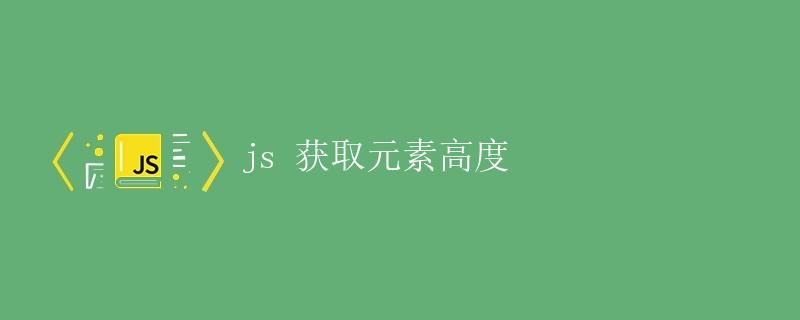
在网页开发中,有时候我们需要获取元素的高度,以便进行一些特定的操作或者调整元素的样式。本文将详细介绍如何使用JavaScript来获取元素的高度。
1. 通过 DOM 方法获取元素高度
在JavaScript中,我们可以通过访问DOM元素的属性来获取元素的高度,常用的属性包括 offsetHeight, clientHeight, scrollHeight。这些属性分别表示元素的高度,包括边框、内边距和滚动条部分、元素自身高度和滚动内容的高度。
1.1 offsetHeight
offsetHeight属性返回一个元素的像素高度,包括边框、内边距和滚动条在内,但不包括外边距。使用方法如下:
const element = document.getElementById('exampleElement');
const height = element.offsetHeight;
console.log(height);
1.2 clientHeight
clientHeight属性返回一个元素的内部高度,包括内容和内边距,但不包括滚动条、边框和外边距。使用方法如下:
const element = document.getElementById('exampleElement');
const height = element.clientHeight;
console.log(height);
1.3 scrollHeight
scrollHeight属性返回元素的内容高度,包括由于溢出导致的未显示的内容。使用方法如下:
const element = document.getElementById('exampleElement');
const height = element.scrollHeight;
console.log(height);
2. 通过 CSS 获取元素高度
另一种方式是通过获取元素的样式属性来获取元素的高度。我们可以使用window.getComputedStyle()方法来获取元素的样式对象,然后从中提取高度信息。
const element = document.getElementById('exampleElement');
const style = window.getComputedStyle(element);
const height = style.getPropertyValue('height');
console.log(height);
3. 通过 jQuery 获取元素高度
如果项目中使用了jQuery库,也可以使用它提供的方法来获取元素的高度。jQuery提供了height()方法和outerHeight()方法来获取元素的高度。
3.1 height()
height()方法返回元素的高度,不包括内边距、边框或外边距。
const height = $('#exampleElement').height();
console.log(height);
3.2 outerHeight()
outerHeight()方法返回元素的高度,包括内边距和边框,但不包括外边距。
const height = $('#exampleElement').outerHeight();
console.log(height);
4. 实例代码及运行结果
接下来举一个简单的示例来展示如何使用JavaScript获取元素的高度,并输出到控制台。
<!DOCTYPE html>
<html lang="en">
<head>
<meta charset="UTF-8">
<meta name="viewport" content="width=device-width, initial-scale=1.0">
<title>Get Element Height</title>
</head>
<body>
<div id="exampleElement" style="height: 100px; padding: 10px; border: 1px solid #000;">Example Element</div>
<script>
// 使用 offsetHeight
const element = document.getElementById('exampleElement');
const offsetHeight = element.offsetHeight;
console.log('OffsetHeight:', offsetHeight);
// 使用 clientHeight
const clientHeight = element.clientHeight;
console.log('ClientHeight:', clientHeight);
// 使用 scrollHeight
const scrollHeight = element.scrollHeight;
console.log('ScrollHeight:', scrollHeight);
</script>
</body>
</html>
运行结果:
OffsetHeight: 122
ClientHeight: 100
ScrollHeight: 100
5. 总结
本文介绍了通过DOM、CSS和jQuery来获取元素高度的方法,包括 offsetHeight, clientHeight, scrollHeight、window.getComputedStyle()、height()、outerHeight()等。开发者可以根据实际情况选择适合的方法来获取元素的高度,并在项目中应用。
 极客笔记
极客笔记