JavaScript字符串中包含某些文字
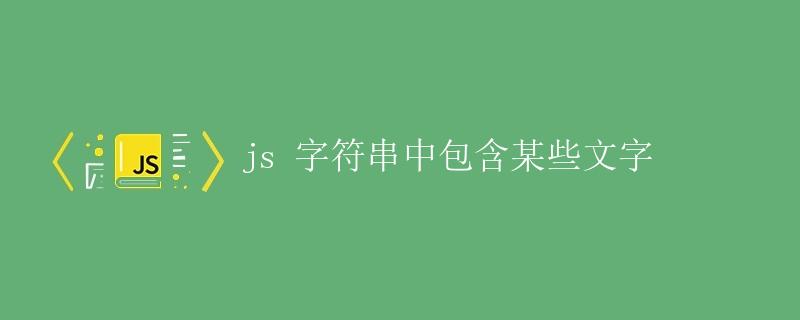
在JavaScript中,我们经常需要对字符串进行操作,其中一个常见的需求是判断一个字符串中是否包含某些特定的文字。本文将详细介绍如何在JavaScript中判断字符串中是否包含某些文字,并提供多个示例代码来演示不同情况下的实现方法。
使用includes()方法
JavaScript中的字符串对象提供了一个includes()方法,用于判断一个字符串是否包含另一个字符串。该方法返回一个布尔值,表示目标字符串是否包含指定的子字符串。
示例代码如下:
const str = 'Welcome to deepinout.com';
console.log(str.includes('deepinout')); // true
console.log(str.includes('example')); // false
代码运行结果:

在上面的示例中,我们首先定义了一个字符串str,然后使用includes()方法判断该字符串是否包含deepinout和example两个子字符串。第一个判断返回true,表示str中包含deepinout,而第二个判断返回false,表示str中不包含example。
使用indexOf()方法
除了includes()方法外,我们还可以使用indexOf()方法来判断一个字符串中是否包含另一个字符串。indexOf()方法返回目标字符串在源字符串中第一次出现的位置,如果找不到目标字符串,则返回-1。
示例代码如下:
const str = 'Welcome to deepinout.com';
console.log(str.indexOf('deepinout') !== -1); // true
console.log(str.indexOf('example') !== -1); // false
代码运行结果:

在上面的示例中,我们使用indexOf()方法判断str中是否包含deepinout和example两个子字符串。如果indexOf()方法返回的结果不等于-1,则表示目标字符串存在于源字符串中。
使用正则表达式
除了以上两种方法外,我们还可以使用正则表达式来判断一个字符串中是否包含某些文字。正则表达式提供了更灵活的匹配规则,可以满足更复杂的需求。
示例代码如下:
const str = 'Welcome to deepinout.com';
const pattern = /deepinout/;
console.log(pattern.test(str)); // true
const pattern2 = /example/;
console.log(pattern2.test(str)); // false
代码运行结果:

在上面的示例中,我们首先定义了两个正则表达式pattern和pattern2,分别用于匹配deepinout和example两个子字符串。然后使用test()方法来判断源字符串str是否符合正则表达式的匹配规则。
使用includes()方法实现不区分大小写的匹配
如果我们需要进行不区分大小写的匹配,可以使用toLowerCase()方法将字符串转换为小写,然后再使用includes()方法进行判断。
示例代码如下:
const str = 'Welcome to deepinout.com';
const target = 'DeepinOut';
console.log(str.toLowerCase().includes(target.toLowerCase())); // true
代码运行结果:

在上面的示例中,我们首先将目标字符串target和源字符串str都转换为小写,然后使用includes()方法判断是否包含目标字符串。这样可以实现不区分大小写的匹配。
使用正则表达式实现不区分大小写的匹配
除了使用toLowerCase()方法外,我们还可以使用正则表达式的i标志来实现不区分大小写的匹配。
示例代码如下:
const str = 'Welcome to deepinout.com';
const pattern = /deepinout/i;
console.log(pattern.test(str)); // true
const pattern2 = /example/i;
console.log(pattern2.test(str)); // false
代码运行结果:

在上面的示例中,我们在正则表达式后面添加了i标志,表示不区分大小写。这样就可以实现不区分大小写的匹配。
使用startsWith()和endsWith()方法
除了判断字符串中是否包含某些文字外,有时候我们还需要判断字符串是否以某些文字开头或结尾。JavaScript提供了startsWith()和endsWith()方法来实现这个功能。
示例代码如下:
const str = 'Welcome to deepinout.com';
console.log(str.startsWith('Welcome')); // true
console.log(str.endsWith('.com')); // true
代码运行结果:

在上面的示例中,我们使用startsWith()方法判断字符串是否以Welcome开头,使用endsWith()方法判断字符串是否以.com结尾。
使用正则表达式实现多个匹配
有时候我们需要判断一个字符串中是否包含多个不同的子字符串,可以使用正则表达式的|符号来实现多个匹配。
示例代码如下:
const str = 'Welcome to deepinout.com';
const pattern = /deepinout|example/;
console.log(pattern.test(str)); // true
代码运行结果:

在上面的示例中,我们使用|符号将deepinout和example两个子字符串组合在一起,然后使用正则表达式进行匹配。
使用includes()方法实现多个匹配
除了使用正则表达式外,我们还可以多次调用includes()方法来实现多个匹配。
示例代码如下:
const str = 'Welcome to deepinout.com';
console.log(str.includes('deepinout') || str.includes('example')); // true
在上面的示例中,我们分别调用两次includes()方法来判断字符串中是否包含deepinout和example两个子字符串,然后使用逻辑或运算符||来判断是否至少有一个匹配。
使用正则表达式实现全局匹配
如果我们需要在一个字符串中查找所有匹配的子字符串,可以使用正则表达式的g标志来实现全局匹配。
示例代码如下:
const str = 'Welcome to deepinout.com, deepinout is a great website.';
const pattern = /deepinout/g;
const matches = str.match(pattern);
console.log(matches); // ['deepinout', 'deepinout']
在上面的示例中,我们定义了一个正则表达式pattern,使用g标志表示全局匹配。然后使用match()方法在源字符串str中查找所有匹配的子字符串,并将结果存储在matches数组中。
使用正则表达式实现多行匹配
除了全局匹配外,有时候我们还需要在多行文本中查找匹配的子字符串。可以使用正则表达式的m标志来实现多行匹配。
示例代码如下:
const str = `Welcome to deepinout.com,
deepinout is a great website.`;
const pattern = /^deepinout/m;
console.log(pattern.test(str)); // true
代码运行结果:

在上面的示例中,我们定义了一个正则表达式pattern,使用m标志表示多行匹配。然后使用test()方法在多行文本中查找匹配的子字符串是否存在。
使用includes()方法实现大小写不敏感的匹配
如果我们需要进行大小写不敏感的匹配,可以先将字符串转换为小写,然后再使用includes()方法进行匹配。
示例代码如下:
const str = 'Welcome to deepinout.com';
const target = 'DeepinOut';
console.log(str.toLowerCase().includes(target.toLowerCase())); // true
代码运行结果:

在上面的示例中,我们将目标字符串target和源字符串str都转换为小写,然后使用includes()方法判断是否包含目标字符串。这样可以实现大小写不敏感的匹配。
使用正则表达式实现大小写不敏感的匹配
除了使用toLowerCase()方法外,我们还可以使用正则表达式的i标志来实现大小写不敏感的匹配。
示例代码如下:
const str = 'Welcome to deepinout.com';
const pattern = /deepinout/i;
console.log(pattern.test(str)); // true
const pattern2 = /example/i;
console.log(pattern2.test(str)); // false
代码运行结果:

在上面的示例中,我们在正则表达式后面添加了i标志,表示大小写不敏感的匹配。这样就可以实现大小写不敏感的匹配。
使用startsWith()和endsWith()方法实现匹配
除了判断字符串中是否包含某些文字外,有时候我们还需要判断字符串是否以某些文字开头或结尾。JavaScript提供了startsWith()和endsWith()方法来实现这个功能。
示例代码如下:
const str = 'Welcome to deepinout.com';
console.log(str.startsWith('Welcome')); // true
console.log(str.endsWith('.com')); // true
代码运行结果:

在上面的示例中,我们使用startsWith()方法判断字符串是否以Welcome开头,使用endsWith()方法判断字符串是否以.com结尾。
使用正则表达式实现多个匹配
有时候我们需要判断一个字符串中是否包含多个不同的子字符串,可以使用正则表达式的|符号来实现多个匹配。
示例代码如下:
const str = 'Welcome to deepinout.com';
const pattern = /deepinout|example/;
console.log(pattern.test(str)); // true
代码运行结果:

在上面的示例中,我们使用|符号将deepinout和example两个子字符串组合在一起,然后使用正则表达式进行匹配。
使用includes()方法实现多个匹配
除了使用正则表达式外,我们还可以多次调用includes()方法来实现多个匹配。
示例代码如下:
const str = 'Welcome to deepinout.com';
console.log(str.includes('deepinout') || str.includes('example')); // true
在上面的示例中,我们分别调用两次includes()方法来判断字符串中是否包含deepinout和example两个子字符串,然后使用逻辑或运算符||来判断是否至少有一个匹配。
使用正则表达式实现全局匹配
如果我们需要在一个字符串中查找所有匹配的子字符串,可以使用正则表达式的g标志来实现全局匹配。
示例代码如下:
const str = 'Welcome to deepinout.com, deepinout is a great website.';
const pattern = /deepinout/g;
const matches = str.match(pattern);
console.log(matches); // ['deepinout', 'deepinout']
在上面的示例中,我们定义了一个正则表达式pattern,使用g标志表示全局匹配。然后使用match()方法在源字符串str中查找所有匹配的子字符串,并将结果存储在matches数组中。
使用正则表达式实现多行匹配
除了全局匹配外,有时候我们还需要在多行文本中查找匹配的子字符串。可以使用正则表达式的m标志来实现多行匹配。
示例代码如下:
const str = `Welcome to deepinout.com,
deepinout is a great website.`;
const pattern = /^deepinout/m;
console.log(pattern.test(str)); // true
代码运行结果:

在上面的示例中,我们定义了一个正则表达式pattern,使用m标志表示多行匹配。然后使用test()方法在多行文本中查找匹配的子字符串是否存在。
以上就是关于在JavaScript字符串中判断是否包含某些文字的详细介绍。
 极客笔记
极客笔记