c++ 元组
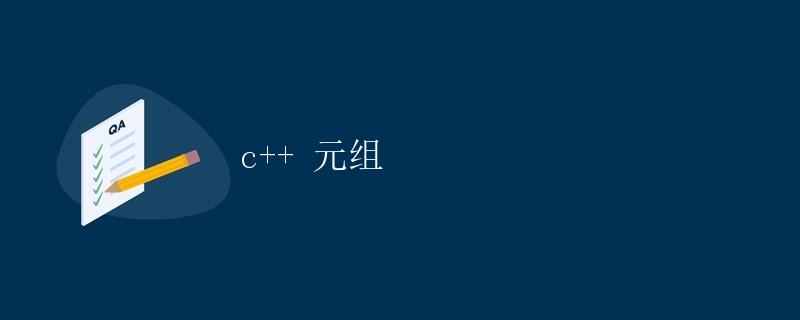
在C++11标准里引入了一种新的数据结构——元组(tuple)。元组可以存储多个不同类型的值,和容器不同的是,元组里的元素可以是不同类型的,而容器里的元素都是相同类型的。
定义元组
在使用元组之前,需要引入头文件<tuple>。元组的定义很简单,可以直接使用std::make_tuple函数来创建一个元组对象,也可以通过直接初始化的方式来定义元组。
#include <iostream>
#include <tuple>
int main() {
// 使用make_tuple创建元组
std::tuple<int, double, std::string> t1 = std::make_tuple(10, 3.14, "hello");
// 直接初始化方式定义元组
std::tuple<int, double, std::string> t2(20, 6.28, "world");
// 输出元组元素
std::cout << std::get<0>(t1) << " " << std::get<1>(t1) << " " << std::get<2>(t1) << std::endl;
std::cout << std::get<0>(t2) << " " << std::get<1>(t2) << " " << std::get<2>(t2) << std::endl;
return 0;
}
运行结果:
10 3.14 hello
20 6.28 world
访问元组元素
可以使用std::get函数来访问元组的元素,通过指定元素的索引(从0开始),可以获取对应位置的值。
#include <iostream>
#include <tuple>
int main() {
std::tuple<int, double, std::string> t(10, 3.14, "hello");
std::cout << "First element: " << std::get<0>(t) << std::endl;
std::cout << "Second element: " << std::get<1>(t) << std::endl;
std::cout << "Third element: " << std::get<2>(t) << std::endl;
return 0;
}
运行结果:
First element: 10
Second element: 3.14
Third element: hello
元组的大小
可以使用std::tuple_size和std::tuple_element来获取元组的大小和元素类型。
#include <iostream>
#include <tuple>
int main() {
std::tuple<int, double, std::string> t;
std::cout << "Tuple size: " << std::tuple_size<decltype(t)>::value << std::endl;
std::cout << "First element type: " << typeid(std::tuple_element<0, decltype(t)>::type).name() << std::endl;
std::cout << "Second element type: " << typeid(std::tuple_element<1, decltype(t)>::type).name() << std::endl;
std::cout << "Third element type: " << typeid(std::tuple_element<2, decltype(t)>::type).name() << std::endl;
return 0;
}
运行结果:
Tuple size: 3
First element type: int
Second element type: double
Third element type: class std::basic_string<char,struct std::char_traits<char>,class std::allocator<char> >
解包元组
可以使用std::tie函数来将元组的元素解包为单独的变量,方便进行操作。
#include <iostream>
#include <tuple>
int main() {
std::tuple<int, double, std::string> t(10, 3.14, "hello");
int a;
double b;
std::string c;
std::tie(a, b, c) = t;
std::cout << "a: " << a << std::endl;
std::cout << "b: " << b << std::endl;
std::cout << "c: " << c << std::endl;
return 0;
}
运行结果:
a: 10
b: 3.14
c: hello
元组作为函数返回值
元组可以作为函数的返回值,方便同时返回多个值。
#include <iostream>
#include <tuple>
std::tuple<int, double, std::string> getValues() {
return std::make_tuple(10, 3.14, "hello");
}
int main() {
auto t = getValues();
std::cout << "First element: " << std::get<0>(t) << std::endl;
std::cout << "Second element: " << std::get<1>(t) << std::endl;
std::cout << "Third element: " << std::get<2>(t) << std::endl;
return 0;
}
运行结果:
First element: 10
Second element: 3.14
Third element: hello
结论
元组是一种很方便的数据结构,可以用来存储不同类型的值,并且支持多种操作,如访问元素、解包、作为函数返回值等。在实际开发中,可以考虑使用元组来简化代码逻辑,提高代码的可读性和可维护性。
 极客笔记
极客笔记