Linux C++设置文件只读
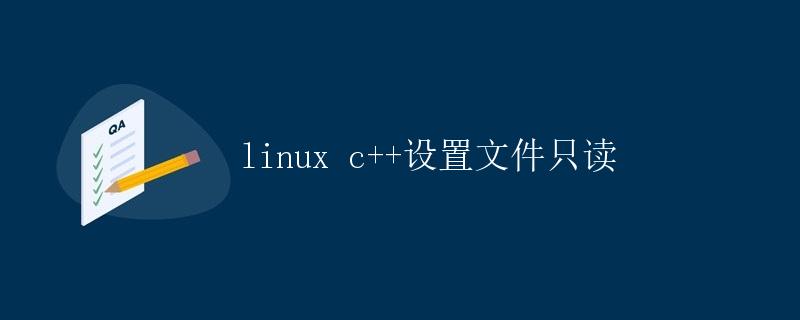
在Linux系统中,我们经常需要处理文件的读写权限。有时候我们希望将某个文件设置为只读模式,以防止意外的修改。本文将详细介绍如何在C++程序中通过系统调用来设置文件的只读属性。
1. 使用系统调用chmod
chmod是一个用于改变文件权限的系统调用,可以用来设置文件的读写执行权限。要将文件设为只读模式,我们需要将相应的权限位设为只读。在Linux系统中,每个文件有三种基本权限:用户(owner)、用户组(group)和其他用户(others),分别对应三个权限位。权限位可以用数字表示,例如rwxr-xr-x表示用户具有读、写、执行权限,用户组和其他用户只有读和执行权限。
要将文件设置为只读,我们只需要将相应的写权限位去掉即可。例如,将文件test.txt设为只读:
#include <iostream>
#include <sys/stat.h>
int main() {
const char* filename = "test.txt";
mode_t mode = S_IRUSR | S_IRGRP | S_IROTH; // 只读权限
if (chmod(filename, mode) == -1) {
std::cerr << "Failed to set file as read-only" << std::endl;
return 1;
}
std::cout << "File is now read-only" << std::endl;
return 0;
}
在上面的示例中,我们使用了chmod函数来设置文件的权限位,其中S_IRUSR表示用户只读权限,S_IRGRP表示用户组只读权限,S_IROTH表示其他用户只读权限。如果chmod函数返回-1,表示设置失败,我们输出错误信息。如果成功,输出文件现在是只读的。
运行结果
$ touch test.txt
$ g++ set_readonly.cpp -o set_readonly
$ ./set_readonly
File is now read-only
2. 使用std::filesystem
C++17引入了std::filesystem标准库,提供了对文件系统的访问API。我们同样可以使用这个库来设置文件的只读属性。以下是使用std::filesystem设置文件只读的示例代码:
#include <iostream>
#include <filesystem>
int main() {
std::filesystem::path filename = "test.txt";
try {
std::filesystem::permissions(filename, std::filesystem::perms::owner_read | std::filesystem::perms::group_read | std::filesystem::perms::others_read);
std::cout << "File is now read-only" << std::endl;
} catch (const std::filesystem::filesystem_error &ex) {
std::cerr << "Failed to set file as read-only: " << ex.what() << std::endl;
return 1;
}
return 0;
}
上面的代码中,我们使用std::filesystem::path类来表示文件路径,然后使用std::filesystem::permissions函数来设置文件权限。如果设置成功,输出”File is now read-only”,如果失败,输出错误信息。
运行结果
$ touch test.txt
$ g++ set_readonly_fs.cpp -o set_readonly_fs -lstdc++fs
$ ./set_readonly_fs
File is now read-only
总结
本文介绍了如何在Linux系统中使用C++来设置文件的只读属性。我们通过系统调用chmod和C++17标准库std::filesystem分别实现了这一功能。在实际开发中,根据需求和习惯选择合适的方法来设置文件权限,以确保文件的安全性和完整性。
 极客笔记
极客笔记