C++ was not declared in this scope
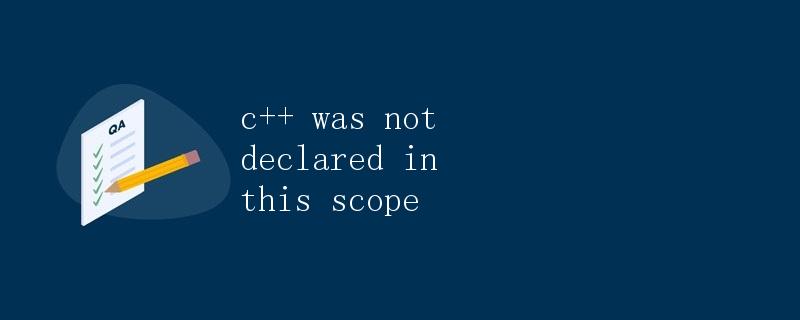
引言
C++ 是一种功能强大且广泛应用的编程语言,但在编写程序时,有时会遇到 “C++ was not declared in this scope” 的错误提示。本文将详细说明这个错误的原因、产生的背景以及如何解决它。
错误背景
当在编写 C++ 程序时遇到 “C++ was not declared in this scope” 错误提示时,通常是因为在当前作用域内找不到相应的标识符(identifier)。这可能会导致编译器无法识别变量、函数或类等,进而导致错误的发生。
下面将逐个介绍可能导致此错误的几个常见原因。
1. 变量未声明
#include <iostream>
int main() {
int num = 10;
std::cout << num << std::endl;
std::cout << number << std::endl; // 错误发生处
return 0;
}
在上述示例中,程序员在打印 number 变量时犯了个错误,因为该变量并未在作用域中声明。此时编译器会报错”‘number’ was not declared in this scope”。
2. 外部链接错误
// file1.cpp
int globalVar = 5;
// file2.cpp
#include <iostream>
extern int globalVar;
int main() {
std::cout << globalVar << std::endl;
return 0;
}
在上述示例中,globalVar 可能在文件 file1.cpp 中声明,然后在 file2.cpp 中使用。为了在 file2.cpp 中访问 globalVar,我们使用了 extern 关键字。然而,如果 file1.cpp 没有正确地编译、链接到 file2.cpp,或者没有提供正确的链接配置,那么编译器就会报错”C++ was not declared in this scope”。
3. 命名空间错误
#include <iostream>
namespace MyNamespace {
int num = 5;
}
int main() {
std::cout << num << std::endl; // 错误发生处
return 0;
}
在上述示例中,我们在 MyNamespace 命名空间中声明了 num 变量。但是,在 main 函数中,直接使用 num 会导致编译器找不到该变量。正确的做法是使用 MyNamespace::num 来访问该变量,否则编译器会抛出”C++ was not declared in this scope”错误。
错误解决方法
当遇到 “C++ was not declared in this scope” 错误时,我们可以采取以下几种方法。
1. 变量未声明
在这种情况下,我们需要在程序的当前作用域内声明或定义变量,以便编译器能够找到它。例如,在前面的示例中,我们可以将代码修改如下:
#include <iostream>
int main() {
int num = 10;
std::cout << num << std::endl;
int number = 20; // 声明变量
std::cout << number << std::endl;
return 0;
}
通过在合适的位置声明 number 变量,即可解决这个错误。
2. 外部链接错误
为了解决外部链接错误,我们需要确保引用的标识符是在其他文件中正确声明和定义的。同时,需要将相关文件正确编译并链接到当前文件中。
在上述示例中,我们可以使用以下命令来编译并链接这两个文件:
$ g++ -o program file1.cpp file2.cpp
这样,我们就可以成功编译并执行程序。
3. 命名空间错误
为了解决命名空间错误,我们应该使用正确的命名空间来访问变量、函数或类。在前面的示例中,我们可以将代码修改如下:
#include <iostream>
namespace MyNamespace {
int num = 5;
}
int main() {
std::cout << MyNamespace::num << std::endl; // 使用正确的命名空间
return 0;
}
通过添加命名空间前缀 MyNamespace::,我们可以成功访问变量。
结论
在编写 C++ 程序时,”C++ was not declared in this scope” 错误提示可能会发生。这些错误通常是由于变量未声明、外部链接错误或命名空间错误等原因导致的。
为了解决这些问题,我们可以根据具体情况进行调查和修复。例如,我们可以声明缺失的变量、正确编译和链接外部文件,或者使用命名空间前缀来访问正确的标识符。
通过仔细检查和调试代码,我们可以解决 “C++ was not declared in this scope” 错误,并顺利地编写高质量的 C++ 程序。
 极客笔记
极客笔记