Tkinter ListBox 传回所选取项目的索引curselection()
curselection()方法会传回所选取项目的索引。
示例1
建立列表框,当选择选项时,若单击Print按钮可以在Python Shell窗口中打印所选取的内容。读者需留意程序第4行是获得所选的索引项,如果所选项目超过两个会用元组传回,所以第5、6行可以列出所选取索引项的内容。
from tkinter import *
def callback(): # 打印所选的项目
indexs = lb.curselection()
for index in indexs: # 取得索引值
print(lb.get(index)) # 打印所选的项目
print(indexs)
fruits = [
"Banana","Watermelon","Pineapple",
"Orange","Grapes","Mango"
]
root = Tk()
root.title("apidemos.com") # 窗口标题
root.geometry("300x250") # 窗口宽300高210
lb = Listbox(root,selectmode=MULTIPLE)
for fruit in fruits: # 建立水果项目
lb.insert(END,fruit)
lb.pack(pady=5)
btn = Button(root,text="Print",command=callback)
btn.pack(pady=5)
root.mainloop()输出:
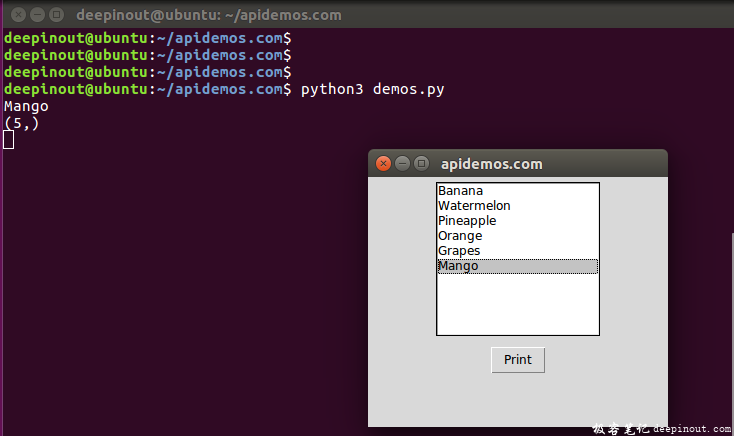
 极客笔记
极客笔记