pandas row判断属性是否存在
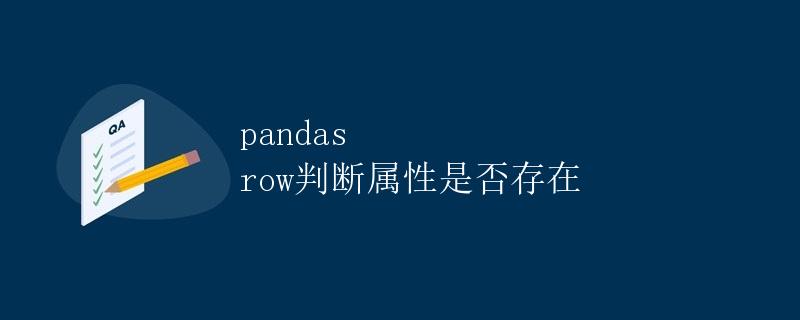
在pandas中,我们经常需要处理DataFrame中的数据。有时候,我们需要判断某一行中是否存在某个属性。本文将介绍如何使用pandas来判断DataFrame中的行是否存在某个属性。
1. 创建DataFrame
首先,让我们创建一个简单的DataFrame作为示例数据。
import pandas as pd
data = {'A': [1, 2, 3],
'B': [4, 5, 6],
'C': [7, 8, 9]}
df = pd.DataFrame(data)
print(df)
运行以上代码,得到的输出如下:
A B C
0 1 4 7
1 2 5 8
2 3 6 9
2. 判断行是否存在某个属性
接下来,我们将针对DataFrame中的每一行,判断是否存在某个属性。我们可以通过遍历DataFrame中的每一行来实现这一目标。
for index, row in df.iterrows():
if 'B' in row.index:
print(f"Row {index} has column 'B'")
else:
print(f"Row {index} does not have column 'B'")
运行以上代码,得到的输出如下:
Row 0 has column 'B'
Row 1 has column 'B'
Row 2 has column 'B'
通过遍历DataFrame中的每一行,并判断属性是否存在,我们可以轻松地检查行中是否存在某个属性。
3. 结论
通过以上介绍,我们学习了如何使用pandas来判断DataFrame中的行是否存在某个属性。这对我们在数据处理过程中,对行数据进行判断是非常有用的。
 极客笔记
极客笔记