mysql commands out of sync
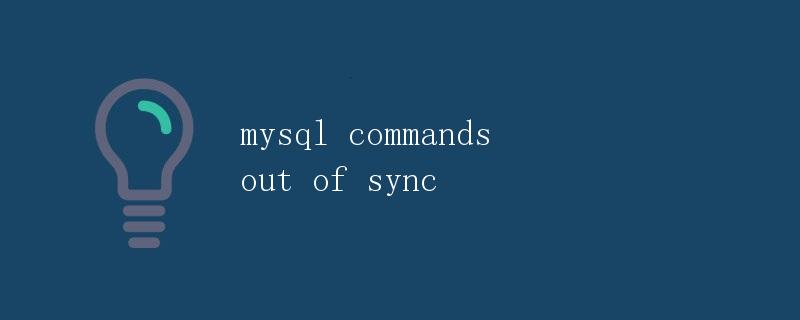
在使用 MySQL 进行数据库操作的过程中,有时候会遇到一个 mysql commands out of sync 的错误提示。这个错误通常会出现在一次数据库操作(如查询、更新、删除等)未完全执行完毕,而另一次操作就开始的情况下。本文将详细介绍这个错误的产生原因、如何解决以及如何避免。
错误原因
在执行 MySQL 查询语句的过程中,MySQL 服务器会为每次查询分配一个查询标识符,用于标识该次查询。当一次查询还未执行完毕,另一次查询操作就开始的时候,就会出现 mysql commands out of sync 错误。
以一个简单的示例来说明这个错误的产生原因:
SELECT * FROM table1; // 查询语句1
SELECT * FROM table2; // 查询语句2
在上述示例中,如果查询语句1还未执行完毕,就开始执行查询语句2,就会导致 mysql commands out of sync 错误的发生。
解决方法
方法一:关闭查询结果
一种解决 mysql commands out of sync 错误的方法是在执行下一个查询操作之前,先关闭上一个查询的结果。
在大部分编程语言中,都提供了关闭查询结果的方法。以下是一些常见编程语言的示例:
import mysql.connector
# 连接数据库
conn = mysql.connector.connect(user='root', password='123456', host='localhost', database='test')
cursor = conn.cursor()
# 执行查询1
cursor.execute("SELECT * FROM table1")
result1 = cursor.fetchall()
# 关闭查询1的结果
cursor.close()
# 执行查询2
cursor.execute("SELECT * FROM table2")
result2 = cursor.fetchall()
# 关闭查询2的结果
cursor.close()
# 关闭连接
cursor.close()
conn.close()
- Java:
import java.sql.Connection;
import java.sql.DriverManager;
import java.sql.ResultSet;
import java.sql.SQLException;
import java.sql.Statement;
public class MySQLExample {
public static void main(String[] args) {
Connection conn = null;
Statement stmt = null;
ResultSet rs = null;
try {
// 连接数据库
conn = DriverManager.getConnection("jdbc:mysql://localhost:3306/test", "root", "123456");
stmt = conn.createStatement();
// 执行查询1
rs = stmt.executeQuery("SELECT * FROM table1");
while (rs.next()) {
// 处理查询结果
}
// 关闭查询1的结果
rs.close();
// 执行查询2
rs = stmt.executeQuery("SELECT * FROM table2");
while (rs.next()) {
// 处理查询结果
}
// 关闭查询2的结果
rs.close();
} catch (SQLException e) {
e.printStackTrace();
} finally {
try {
if (stmt != null) stmt.close();
if (conn != null) conn.close();
} catch (SQLException e) {
e.printStackTrace();
}
}
}
}
方法二:使用多个连接
另一种解决 mysql commands out of sync 错误的方法是使用多个数据库连接。通过使用多个独立的数据库连接对象,可以避免不同查询之间的干扰。
以下是一个示例代码:
import mysql.connector
# 连接数据库1
conn1 = mysql.connector.connect(user='root', password='123456', host='localhost', database='test')
cursor1 = conn1.cursor()
# 执行查询1
cursor1.execute("SELECT * FROM table1")
result1 = cursor1.fetchall()
# 关闭连接1
cursor1.close()
conn1.close()
# 连接数据库2
conn2 = mysql.connector.connect(user='root', password='123456', host='localhost', database='test')
cursor2 = conn2.cursor()
# 执行查询2
cursor2.execute("SELECT * FROM table2")
result2 = cursor2.fetchall()
# 关闭连接2
cursor2.close()
conn2.close()
避免方法
为了避免 mysql commands out of sync 错误的发生,可以在执行下一个查询操作之前,先确保上一个查询操作已经完全执行完毕。可以根据具体的编程环境,采取以下几种方法:
- 在每次查询操作之后,都使用
fetchall()或类似方法确保查询结果完全读取。 - 在每次查询操作之后,都显示的关闭查询结果集。
- 尽量避免在一个数据库连接上并发执行多个查询操作。
总结
mysql commands out of sync 错误的产生原因主要是由于在一个数据库连接上并发执行多个查询操作,其中一个查询操作还未完全执行完毕,另一个查询操作就开始了。为了解决这个错误,可以通过关闭查询结果或使用多个数据库连接的方式来避免。在实际编程中,应该谨慎处理数据库查询操作,避免出现这种错误。
 极客笔记
极客笔记