MySQL only_full_group_by详解
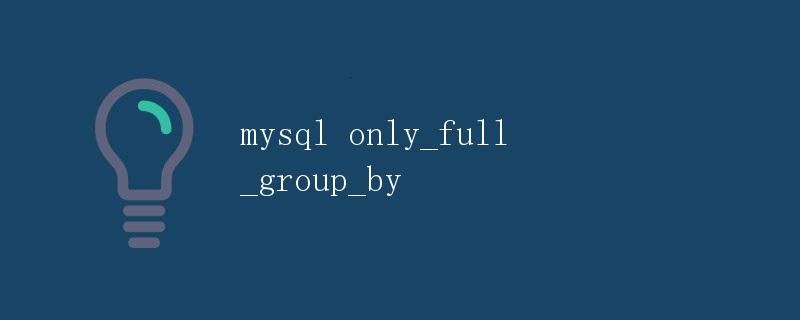 SELECT customer_id, SUM(quantity)
FROM orders
GROUP BY customer_id;
SELECT customer_id, SUM(quantity)
FROM orders
GROUP BY customer_id;
结果将会是:
| customer_id | SUM(quantity) |
|---|---|
| 001 | 30 |
| 002 | 20 |
然而,在使用only_full_group_by模式时,以上的查询将会导致错误,因为我们没有将非聚合列customer_id包含在GROUP BY子句中。
2. only_full_group_by的影响
启用only_full_group_by模式会对查询的语义有所改变。在该模式下,如果我们使用了GROUP BY子句,那么SELECT列表中除聚合函数外的列,必须在GROUP BY子句中包含。
若不遵守此规则,MySQL将返回一个错误,例如:
SELECT customer_id, SUM(quantity)
FROM orders
GROUP BY customer_id;
在启用only_full_group_by模式时,以上的查询将会导致错误信息:
“Expression #1 of SELECT list is not in GROUP BY clause and contains nonaggregated column ‘orders.customer_id’ which is not functionally dependent on columns in GROUP BY clause; this is incompatible with sql_mode=only_full_group_by”
这个错误的原因是:尽管我们想要按照customer_id进行分组,但是在SELECT列表中的customer_id没有在GROUP BY子句中包含。
3. 为什么要启用only_full_group_by
使用only_full_group_by模式可以确保查询结果的准确性。如果不启用该模式,MySQL在GROUP BY查询中的非聚合列上的处理方式是不一致的。
例如,考虑以下的表orders:
| order_id | customer_id | product_id | quantity |
|---|---|---|---|
| 1 | 001 | 101 | 10 |
| 2 | 001 | 102 | 20 |
| 3 | 002 | 103 | 15 |
| 4 | 002 | 101 | 5 |
现在,假设我们想要按照customer_id分组,并计算每个客户所购买的产品数量之和,并选取其它非聚合列product_id作为结果展示,我们可以使用以下查询:
SELECT customer_id, product_id, SUM(quantity)
FROM orders
GROUP BY customer_id;
在没有启用only_full_group_by模式时,MySQL会在product_id列中选择一个任意的值,但实际上从语义角度讲,这是不正确的。因为在一个分组中,每个customer_id可能对应多个product_id,但是我们无法确定具体是哪个product_id。这样的查询结果是不可预测的,并且可能导致数据的不准确性。
如果启用了only_full_group_by模式,在上述的查询中将会返回错误,以提示用户进行正确的查询。这使得我们能够更加精确和准确地编写GROUP BY语句。
4. 如何启用only_full_group_by
启用only_full_group_by模式有以下几种方式:
4.1 在MySQL配置文件中设置
- 打开MySQL的配置文件(如
my.cnf或my.ini); - 找到
[mysqld]段; - 添加或修改
sql_mode参数,添加ONLY_FULL_GROUP_BY。
示例:
[mysqld]
sql_mode = "ONLY_FULL_GROUP_BY"
4.2 使用SET语句设置
可以在MySQL命令行或客户端中使用SET语句临时地修改sql_mode参数。
SET SESSION sql_mode = 'ONLY_FULL_GROUP_BY';
或者,如果您有相应的权限,也可以使用全局SET语句来修改持久性的sql_mode参数:
SET GLOBAL sql_mode = 'ONLY_FULL_GROUP_BY';
请注意,全局设置将在MySQL服务器重启后仍然有效。
4.3 在启动参数中设置
可以在启动MySQL服务器时,通过命令行参数来配置sql_mode。
$ mysqld --sql_mode=ONLY_FULL_GROUP_BY
或者在my.cnf/my.ini配置文件中加入以下内容:
[mysqld]
sql_mode=ONLY_FULL_GROUP_BY
5. 示例与运行结果
考虑以下表orders:
| order_id | customer_id | product_id | quantity |
|---|---|---|---|
| 1 | 001 | 101 | 10 |
| 2 | 001 | 102 | 20 |
| 3 | 002 | 103 | 15 |
| 4 | 002 | 101 | 5 |
假设我们想要按照customer_id分组,并计算每个客户所购买的产品数量之和,并选取其它非聚合列product_id作为结果展示:
-- 查询语句1
SELECT customer_id, product_id, SUM(quantity)
FROM orders
GROUP BY customer_id;
查询结果,当没有启用only_full_group_by时:
| customer_id | product_id | SUM(quantity) |
|---|---|---|
| 001 | 101 | 30 |
| 002 | 103 | 20 |
查询结果,当启用only_full_group_by时:
“Expression #2 of SELECT list is not in GROUP BY clause and contains nonaggregated column ‘orders.product_id’ which is not functionally dependent on columns in GROUP BY clause; this is incompatible with sql_mode=only_full_group_by”
可以看到,在启用only_full_group_by模式之后,查询1将会报错,提示我们非聚合列product_id没有在GROUP BY子句中包含,从而保证了结果的准确性。
6. 总结
only_full_group_by是MySQL中的一种SQL模式,要求在使用GROUP BY语句进行分组时,SELECT语句中的非聚合列必须在GROUP BY子句中出现。启用only_full_group_by模式可以确保查询
 极客笔记
极客笔记