Matplotlib 修改gluonts创建的图的图例颜色
问题描述
我正在使用 gluonts 并绘制一个预测(代码来自 DeepVaR笔记本 )。 代码如下:
def plot_prob_forecasts(ts_entry, forecast_entry, asset_name, plot_length=20):
prediction_intervals = (0.95, 0.99)
legend = ["observations", "median prediction"] + [f"{k}% prediction interval" for k in prediction_intervals][::-1]
fig, ax = plt.subplots(1, 1, figsize=(10, 7))
ts_entry[-plot_length:].plot(ax=ax) # plot the time series
forecast_entry.plot( intervals=prediction_intervals, color='g')
plt.grid(which="both")
plt.legend(legend, loc="upper left")
plt.title(f'Forecast of {asset_name} series Returns')
plt.show()
并生成以下图形:

图例中置信区间的颜色不正确,但我无法弄清楚如何修复它们。 调用 plt.gca().get_legend_handles_labels() 只返回第一行(观测值)。在调用 legend() 之前或之后具有相同的输出。 gluonts的代码是:
def plot(
self,
*,
intervals=(0.5, 0.9),
ax=None,
color=None,
name=None,
show_label=False,
):
"""
Plot median forecast and prediction intervals using ``matplotlib``.
By default the `0.5` and `0.9` prediction intervals are plotted. Other
intervals can be choosen by setting `intervals`.
This plots to the current axes object (via ``plt.gca()``), or to ``ax``
if provided. Similarly, the color is using matplotlibs internal color
cycle, if no explicit ``color`` is set.
One can set ``name`` to use it as the ``label`` for the median
forecast. Intervals are not labeled, unless ``show_label`` is set to
``True``.
"""
import matplotlib.pyplot as plt
# Get current axes (gca), if not provided explicitly.
ax = maybe.unwrap_or_else(ax, plt.gca)
# If no color is provided, we use matplotlib's internal color cycle.
# Note: This is an internal API and might change in the future.
color = maybe.unwrap_or_else(
color, lambda: ax._get_lines.get_next_color()
)
# Plot median forecast
ax.plot(
self.index.to_timestamp(),
self.quantile(0.5),
color=color,
label=name,
)
# Plot prediction intervals
for interval in intervals:
if show_label:
if name is not None:
label = f"{name}: {interval}"
else:
label = interval
else:
label = None
# Translate interval to low and high values. E.g for `0.9` we get
# `low = 0.05` and `high = 0.95`. (`interval + low + high == 1.0`)
# Also, higher interval values mean lower confidence, and thus we
# we use lower alpha values for them.
low = (1 - interval) / 2
ax.fill_between(
# TODO: `index` currently uses `pandas.Period`, but we need
# to pass a timestamp value to matplotlib. In the future this
# will use ``zebras.Periods`` and thus needs to be adapted.
self.index.to_timestamp(),
self.quantile(low),
self.quantile(1 - low),
# Clamp alpha betwen ~16% and 50%.
alpha=0.5 - interval / 3,
facecolor=color,
label=label,
)
如果我设置color=None,我会从matplotlib得到一个错误。设置show_label=True并传递名称也不起作用。有什么办法可以解决吗?
python=3.9.18
matplotlib=3.8.0
gluonts=0.13.2
解决方案
plt.legend通常使用在图中遇到的“标记”matplotlib元素。在这种情况下,深绿色区域由两个叠加的半透明层组成。默认行为只会分别显示半透明层。您可以使用句柄的元组来将其一个覆盖在另一个之上。
下面是一些简化的独立代码,用来模拟您的情况。
import matplotlib.pyplot as plt
import numpy as np
# create some dummy test data
x = np.arange(30)
y = np.random.normal(0.1, 1, size=x.size).cumsum()
fig, ax = plt.subplots(1, 1, figsize=(10, 7))
# simulate plotting the observations
ax.plot(x, y)
prediction_intervals = (0.95, 0.99)
legend = ["observations", "median prediction"] + [f"{k}% prediction interval" for k in prediction_intervals][::-1]
color = 'g'
xp = np.arange(10, 30)
yp = y[-xp.size:] + np.random.normal(0.03, 0.2, size=xp.size).cumsum()
# simulate plotting median forecast
ax.plot(xp, yp, color=color, label=None)
# simulate plotting the prediction intervals
for interval in prediction_intervals:
ax.fill_between(xp, yp - interval ** 2 * 5, yp + interval ** 2 * 5,
alpha=0.5 - interval / 3,
facecolor=color,
label=None)
# the matplotlib elements for the two curves
handle_l1, handle_l2 = ax.lines[:2]
# the matplotlib elements for the two filled areas
handle_c1, handle_c2 = ax.collections[:2]
ax.legend(handles=[handle_l1, handle_l2, handle_c1, (handle_c1, handle_c2)],
labels=legend, loc="upper left")
ax.grid(which="both")
plt.tight_layout()
plt.show()
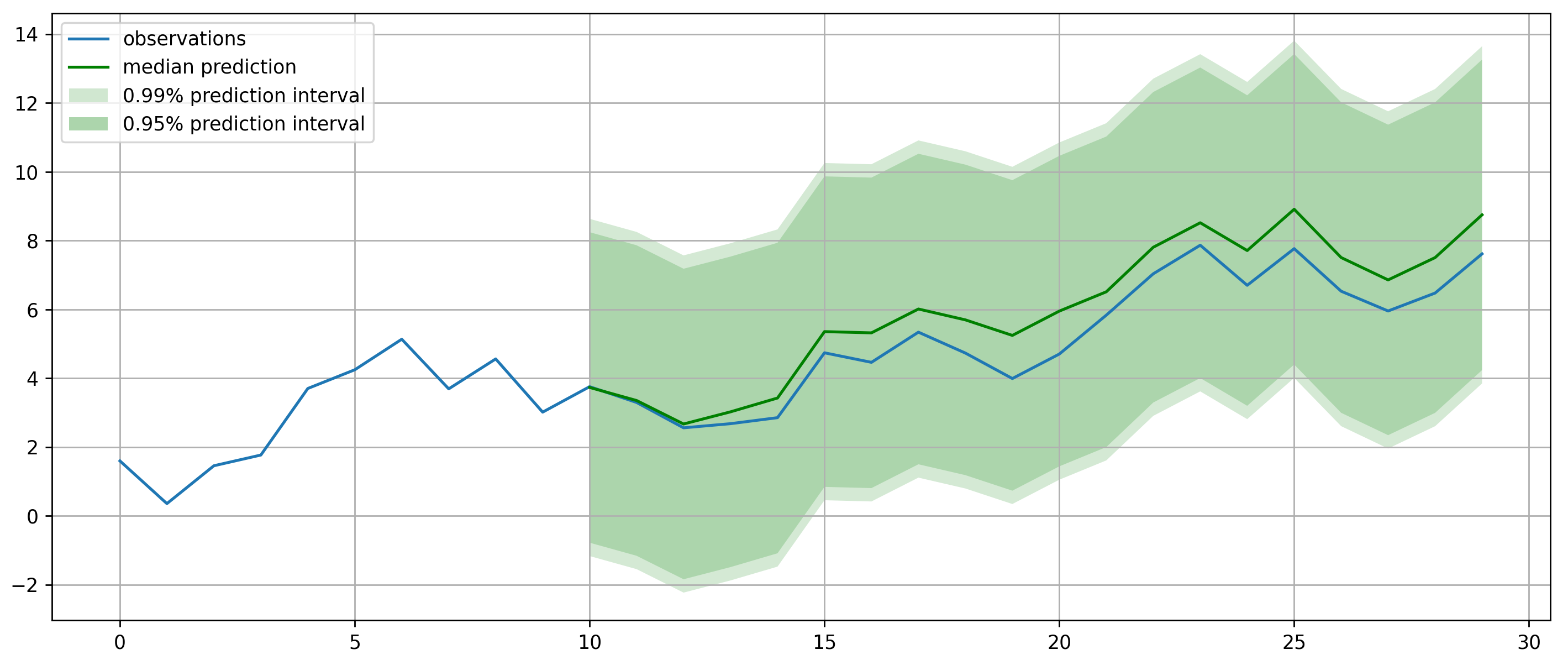
 极客笔记
极客笔记