保存 matplotlib 的图形为 PDF
使用 plt.savefig(“myImagePDF.pdf”, format=”pdf”, bbox_inches=”tight”) 方法,我们可以将图形保存为 PDF 格式。
步骤
- 使用 Column 1 和 Column 2 作为键,对应的值为 i 和 i*i(其中 i 取值范围为 0 到 10),创建一个键值对字典。
-
使用 pd.DataFrame(d) 创建数据框,其中 d 是步骤 1 中创建的字典。
-
使用 ‘o’ 和 ‘rx’ 风格绘制数据框的图形。
-
使用 savefig() 方法将文件保存为 PDF 格式,图像名称为 myImagePDF.pdf,格式为 “pdf”。
-
使用 plt.show() 方法显示图像。
示例
import pandas as pd
from matplotlib import pyplot as plt
d = {'Column 1': [i for i in range(10)], 'Column 2': [i * i for i in range(10)]}
df = pd.DataFrame(d)
df.plot(style=['o', 'rx'])
plt.savefig("myImagePDF.pdf", format="pdf", bbox_inches="tight")
plt.show()
输出
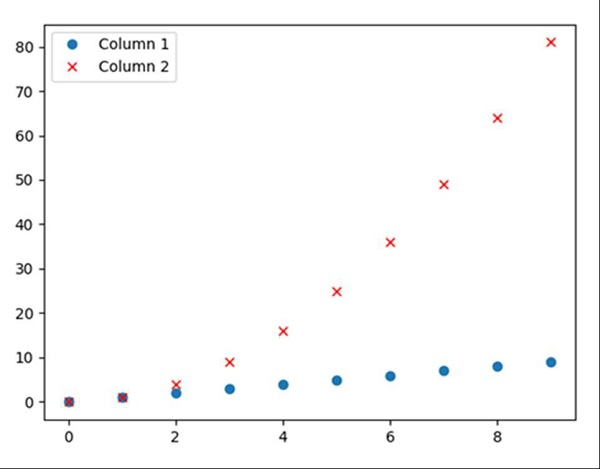
 极客笔记
极客笔记