Matplotlib中的axis.Tick.findobj()函数:深入探索对象查找机制
参考:Matplotlib.axis.Tick.findobj() function in Python
Matplotlib是Python中最流行的数据可视化库之一,它提供了丰富的绘图功能和自定义选项。在Matplotlib的众多组件中,axis.Tick类扮演着重要角色,它代表了坐标轴上的刻度。而findobj()方法则是axis.Tick类的一个强大工具,用于在Matplotlib图形对象层次结构中查找特定类型的对象。本文将深入探讨axis.Tick.findobj()函数的用法、特性和应用场景,帮助读者更好地理解和利用这一功能。
1. axis.Tick.findobj()函数简介
axis.Tick.findobj()是Matplotlib库中axis.Tick类的一个方法,用于在给定的Matplotlib对象及其子对象中查找特定类型的对象。这个方法继承自Artist类,因此所有的Matplotlib图形对象都可以使用它。
1.1 基本语法
axis.Tick.findobj()方法的基本语法如下:
tick.findobj(match=None, include_self=True)
其中:
– match:可选参数,用于指定要查找的对象类型或匹配条件。
– include_self:布尔值,默认为True,表示是否包含调用该方法的对象本身。
1.2 返回值
findobj()方法返回一个列表,包含所有匹配指定条件的对象。
2. 使用axis.Tick.findobj()查找对象
让我们通过一些示例来了解如何使用axis.Tick.findobj()方法查找不同类型的对象。
2.1 查找所有Line2D对象
import matplotlib.pyplot as plt
from matplotlib.lines import Line2D
fig, ax = plt.subplots()
ax.plot([1, 2, 3], [1, 2, 3], label='how2matplotlib.com')
ax.set_title('Finding Line2D objects')
# 获取x轴的第一个刻度
tick = ax.xaxis.get_major_ticks()[0]
# 查找所有Line2D对象
lines = tick.findobj(Line2D)
print(f"Found {len(lines)} Line2D objects")
plt.show()
Output:
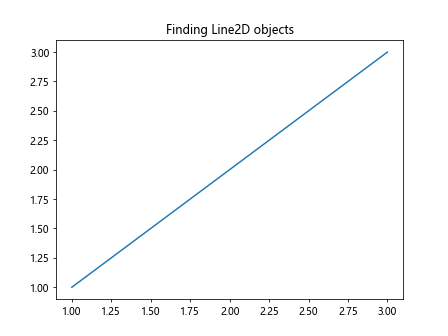
在这个示例中,我们首先创建了一个简单的线图。然后,我们获取x轴的第一个主刻度,并使用findobj()方法查找所有Line2D对象。这将返回图中的所有线条对象,包括我们绘制的数据线。
2.2 查找特定属性的对象
import matplotlib.pyplot as plt
from matplotlib.text import Text
fig, ax = plt.subplots()
ax.text(0.5, 0.5, 'how2matplotlib.com', color='red')
ax.text(0.2, 0.2, 'Another text', color='blue')
ax.set_title('Finding Text objects with specific color')
# 获取y轴的第一个刻度
tick = ax.yaxis.get_major_ticks()[0]
# 查找所有红色的Text对象
red_texts = tick.findobj(lambda obj: isinstance(obj, Text) and obj.get_color() == 'red')
print(f"Found {len(red_texts)} red Text objects")
plt.show()
Output:
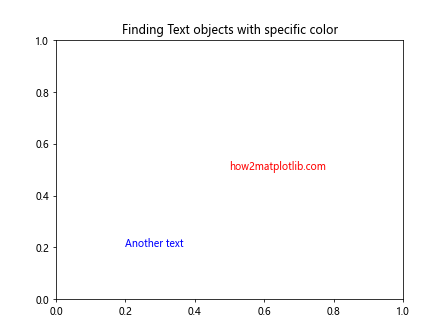
这个示例展示了如何使用findobj()方法查找具有特定属性的对象。我们创建了两个文本对象,一个红色,一个蓝色。然后,我们使用lambda函数作为匹配条件,查找所有红色的Text对象。
3. axis.Tick.findobj()的高级用法
axis.Tick.findobj()方法不仅可以用于简单的对象查找,还可以用于更复杂的场景。让我们探索一些高级用法。
3.1 递归查找
默认情况下,findobj()方法会递归地搜索对象的所有子对象。这意味着它可以找到深层嵌套的对象。
import matplotlib.pyplot as plt
from matplotlib.patches import Rectangle
fig, ax = plt.subplots()
ax.add_patch(Rectangle((0.1, 0.1), 0.5, 0.5, fill=False))
ax.add_patch(Rectangle((0.3, 0.3), 0.2, 0.2, fill=True))
ax.set_title('Recursive search for Rectangle objects')
# 获取图形对象
fig_obj = plt.gcf()
# 递归查找所有Rectangle对象
rectangles = fig_obj.findobj(Rectangle)
print(f"Found {len(rectangles)} Rectangle objects")
plt.show()
Output:
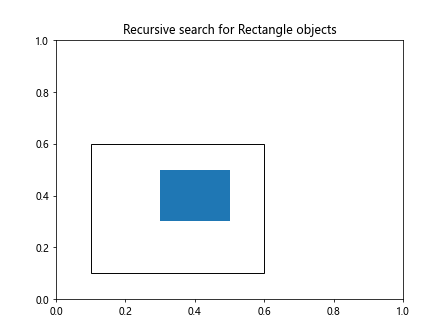
在这个示例中,我们在图中添加了两个Rectangle对象。通过对图形对象调用findobj()方法,我们可以找到所有的Rectangle对象,无论它们在对象层次结构中的位置如何。
3.2 使用自定义匹配函数
findobj()方法允许我们使用自定义的匹配函数来查找对象。这给了我们极大的灵活性。
import matplotlib.pyplot as plt
from matplotlib.patches import Circle, Rectangle
fig, ax = plt.subplots()
ax.add_patch(Circle((0.5, 0.5), 0.2, fill=False))
ax.add_patch(Rectangle((0.1, 0.1), 0.3, 0.3, fill=False))
ax.set_title('Custom matching function')
def is_unfilled_shape(obj):
return (isinstance(obj, (Circle, Rectangle)) and not obj.get_fill())
# 查找所有未填充的形状
unfilled_shapes = ax.findobj(is_unfilled_shape)
print(f"Found {len(unfilled_shapes)} unfilled shapes")
plt.show()
Output:
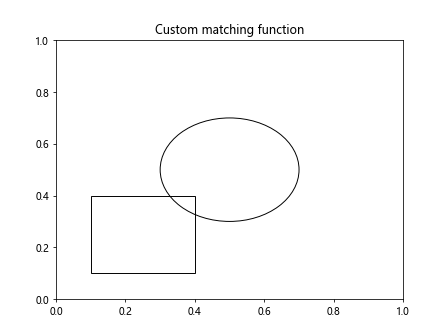
在这个示例中,我们定义了一个自定义函数is_unfilled_shape,用于匹配所有未填充的Circle和Rectangle对象。然后,我们将这个函数作为参数传递给findobj()方法,以查找所有符合条件的对象。
4. axis.Tick.findobj()在图形定制中的应用
axis.Tick.findobj()方法在图形定制中有广泛的应用。它可以帮助我们快速定位和修改特定的图形元素,而无需手动遍历整个对象层次结构。
4.1 批量修改对象属性
import matplotlib.pyplot as plt
from matplotlib.lines import Line2D
fig, ax = plt.subplots()
ax.plot([1, 2, 3], [1, 2, 3], label='Line 1')
ax.plot([1, 2, 3], [3, 2, 1], label='Line 2')
ax.set_title('Batch modification of line properties')
# 查找所有Line2D对象
lines = ax.findobj(Line2D)
# 批量修改线条属性
for line in lines:
line.set_linewidth(3)
line.set_alpha(0.5)
ax.text(0.5, 0.5, 'how2matplotlib.com', transform=ax.transAxes)
plt.show()
Output:
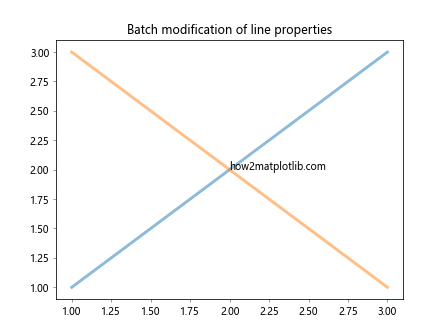
在这个示例中,我们首先绘制了两条线。然后,我们使用findobj()方法找到所有的Line2D对象,并批量修改它们的线宽和透明度。这种方法比手动修改每个线条对象更加高效和简洁。
4.2 选择性修改对象
import matplotlib.pyplot as plt
from matplotlib.text import Text
fig, ax = plt.subplots()
ax.text(0.2, 0.2, 'Text 1', color='red')
ax.text(0.5, 0.5, 'Text 2', color='blue')
ax.text(0.8, 0.8, 'Text 3', color='green')
ax.set_title('Selective modification of text objects')
# 查找所有非绿色的Text对象
non_green_texts = ax.findobj(lambda obj: isinstance(obj, Text) and obj.get_color() != 'green')
# 修改非绿色文本的字体大小
for text in non_green_texts:
text.set_fontsize(16)
ax.text(0.5, 0.1, 'how2matplotlib.com', transform=ax.transAxes)
plt.show()
Output:
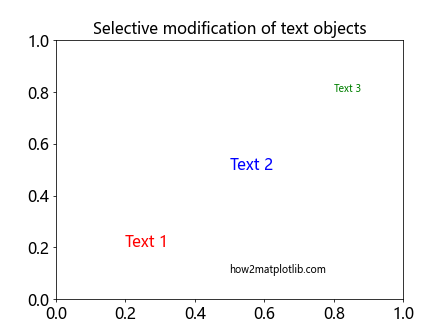
这个示例展示了如何使用findobj()方法选择性地修改对象。我们创建了三个不同颜色的文本对象,然后使用自定义的匹配函数找到所有非绿色的文本对象,并增加它们的字体大小。
5. axis.Tick.findobj()与其他Matplotlib方法的结合使用
axis.Tick.findobj()方法可以与Matplotlib的其他方法和功能结合使用,以实现更复杂的图形操作和定制。
5.1 与set_visible()结合
import matplotlib.pyplot as plt
from matplotlib.lines import Line2D
fig, ax = plt.subplots()
ax.plot([1, 2, 3], [1, 2, 3], label='Line 1')
ax.plot([1, 2, 3], [3, 2, 1], label='Line 2')
ax.set_title('Hiding specific lines')
# 查找所有Line2D对象
lines = ax.findobj(Line2D)
# 隐藏第一条线
if lines:
lines[0].set_visible(False)
ax.text(0.5, 0.5, 'how2matplotlib.com', transform=ax.transAxes)
plt.show()
Output:
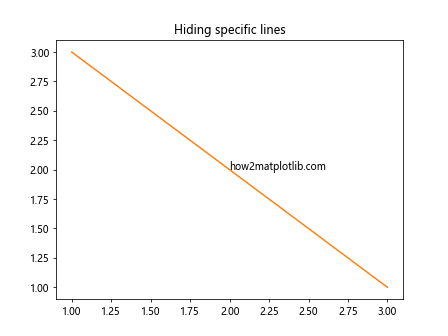
在这个示例中,我们结合使用findobj()和set_visible()方法来隐藏特定的线条。我们首先找到所有的Line2D对象,然后将第一条线设置为不可见。
5.2 与setp()函数结合
import matplotlib.pyplot as plt
from matplotlib.patches import Rectangle
fig, ax = plt.subplots()
ax.add_patch(Rectangle((0.1, 0.1), 0.3, 0.3, fill=False))
ax.add_patch(Rectangle((0.5, 0.5), 0.3, 0.3, fill=False))
ax.set_title('Modifying multiple rectangles')
# 查找所有Rectangle对象
rectangles = ax.findobj(Rectangle)
# 使用setp()批量修改Rectangle属性
plt.setp(rectangles, linewidth=2, edgecolor='red', facecolor='lightblue', alpha=0.5)
ax.text(0.5, 0.1, 'how2matplotlib.com', transform=ax.transAxes)
plt.show()
Output:
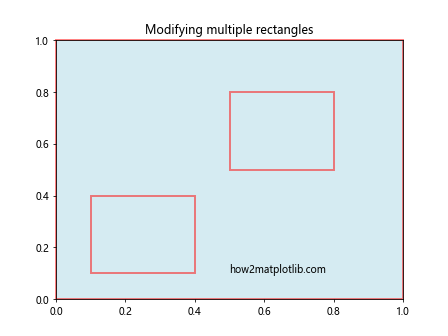
这个示例展示了如何结合使用findobj()和setp()函数来批量修改对象属性。我们首先找到所有的Rectangle对象,然后使用setp()函数一次性修改它们的多个属性。
6. axis.Tick.findobj()在动态图形中的应用
axis.Tick.findobj()方法不仅可以用于静态图形,还可以在动态图形和动画中发挥作用。
6.1 更新动态图形中的对象
import matplotlib.pyplot as plt
import matplotlib.animation as animation
from matplotlib.lines import Line2D
fig, ax = plt.subplots()
line, = ax.plot([], [], lw=2)
ax.set_xlim(0, 2*np.pi)
ax.set_ylim(-1, 1)
ax.set_title('Dynamic update of line properties')
def init():
line.set_data([], [])
return line,
def animate(i):
x = np.linspace(0, 2*np.pi, 100)
y = np.sin(x + i/10.0)
line.set_data(x, y)
# 动态更新线条颜色
lines = ax.findobj(Line2D)
for line in lines:
line.set_color(plt.cm.viridis(i/100))
return line,
ani = animation.FuncAnimation(fig, animate, init_func=init,
frames=100, interval=50, blit=True)
ax.text(0.5, 0.1, 'how2matplotlib.com', transform=ax.transAxes)
plt.show()
在这个动画示例中,我们使用findobj()方法在每一帧动态更新线条的颜色。这展示了findobj()方法在动态图形中的应用潜力。
6.2 在交互式图形中使用findobj()
import matplotlib.pyplot as plt
from matplotlib.patches import Circle
fig, ax = plt.subplots()
ax.set_xlim(0, 1)
ax.set_ylim(0, 1)
ax.set_title('Interactive circle creation')
circles = []
def onclick(event):
if event.inaxes != ax:
return
circle = Circle((event.xdata, event.ydata), 0.05, fill=False)
ax.add_patch(circle)
circles.append(circle)
# 使用findobj()更新所有圆的颜色
all_circles = ax.findobj(Circle)
for i, c in enumerate(all_circles):
c.set_edgecolor(plt.cm.viridis(i / len(all_circles)))
fig.canvas.draw()
fig.canvas.mpl_connect('button_press_event', onclick)
ax.text(0.5, 0.1, 'how2matplotlib.com', transform=ax.transAxes)
plt.show()
Output:
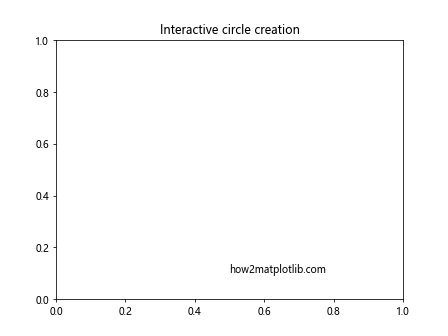
这个交互式示例允许用户通过点击图形来创建圆。每次创建新圆时,我们使用findobj()方法找到所有的Circle对象,并根据它们的数量更新颜色。这展示了findobj()方法在响应用户交互时的应用。
7. axis.Tick.findobj()的性能考虑
虽然axis.Tick.findobj()方法非常强大和灵活,但在使用时也需要考虑性能问题,特别是在处理大型或复杂的图形时。
7.1 避免频繁调用
import matplotlib.pyplot as plt
import time
fig, ax = plt.subplots()
# 添加大量文本对象
for i in range(1000):
ax.text(i/1000, i/1000, f'Text {i}', fontsize=8)
ax.set_title('Performance consideration')
# 方法1:多次调用findobj()
start_time = time.time()
for i in range(10):
texts = ax.findobj(plt.Text)
for text in texts:
text.set_color('red')
end_time = time.time()
print(f"Method 1 time: {end_time - start_time:.4f} seconds")
# 方法2:只调用一次findobj()
start_time = time.time()
texts = ax.findobj(plt.Text)
for i in range(10):
for text in texts:
text.set_color('blue')
end_time = time.time()
print(f"Method 2 time: {end_time - start_time:.4f} seconds")
ax.text(0.5, 0.1, 'how2matplotlib.com', transform=ax.transAxes)
plt.show()
Output:
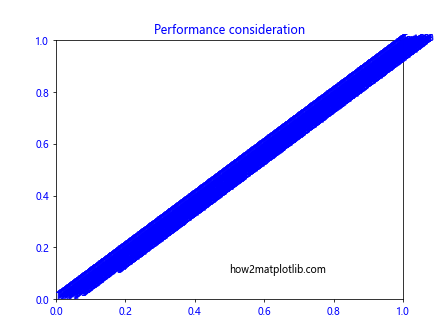
这个示例比较了两种方法的执行时间:多次调用findobj()和只调用一次findobj()。通常,后者会更快,因为它避免了重复的对象搜索。
7.2 使用更具体的匹配条件
import matplotlib.pyplot as plt
import time
fig, ax = plt.subplots()
# 添加大量不同类型的对象
for i in range(500):
ax.add_patch(plt.Circle((i/500, i/500), 0.01))
ax.text(i/500, 1-i/500, f'Text {i}', fontsize=8)
ax.set_title('Specific vs. General matching')
# 方法1:使用一般的isinstance检查
start_time = time.time()
objects = ax.findobj(lambda obj: isinstance(obj, (plt.Circle, plt.Text)))
end_time = time.time()
print(f"General matching time: {end_time - start_time:.4f} seconds")
# 方法2:使用更具体的类型检查
start_time = time.time()
circles = ax.findobj(plt.Circle)
texts = ax.findobj(plt.Text)
objects = circles + texts
end_time = time.time()
print(f"Specific matching time: {end_time - start_time:.4f} seconds")
ax.text(0.5, 0.1, 'how2matplotlib.com', transform=ax.transAxes)
plt.show()
Output:
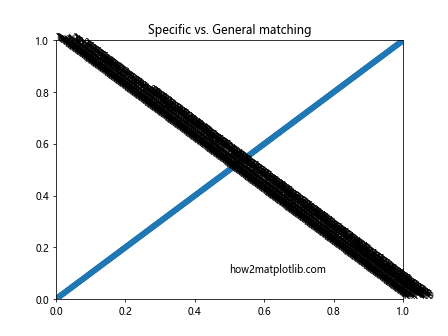
这个示例比较了使用一般匹配条件和具体匹配条件的性能差异。通常,使用更具体的匹配条件(如直接指定类型)会比使用更一般的条件(如lambda函数)更快。
8. axis.Tick.findobj()的常见错误和注意事项
使用axis.Tick.findobj()方法时,有一些常见的错误和注意事项需要避免。
8.1 忽略返回值为空的情况
import matplotlib.pyplot as plt
fig, ax = plt.subplots()
ax.plot([1, 2, 3], [1, 2, 3])
ax.set_title('Handling empty results')
# 查找不存在的对象类型
rectangles = ax.findobj(plt.Rectangle)
# 错误的使用方式
# rectangles[0].set_edgecolor('red') # 这会引发IndexError
# 正确的使用方式
if rectangles:
rectangles[0].set_edgecolor('red')
else:
print("No rectangles found")
ax.text(0.5, 0.5, 'how2matplotlib.com', transform=ax.transAxes)
plt.show()
Output:
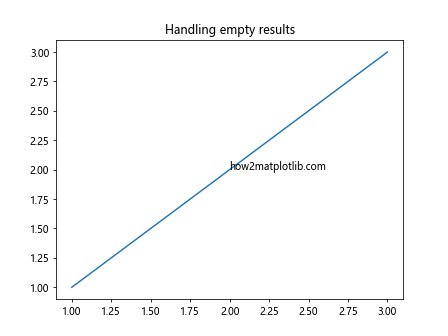
这个示例展示了如何正确处理findobj()返回空列表的情况。始终检查返回的列表是否为空可以避免引发IndexError。
8.2 误解递归行为
import matplotlib.pyplot as plt
fig, (ax1, ax2) = plt.subplots(1, 2, figsize=(10, 4))
ax1.plot([1, 2, 3], [1, 2, 3])
ax2.plot([3, 2, 1], [1, 2, 3])
ax1.set_title('Subplot 1')
ax2.set_title('Subplot 2')
# 从图形对象开始查找
lines_from_fig = fig.findobj(plt.Line2D)
print(f"Lines found from figure: {len(lines_from_fig)}")
# 从单个子图开始查找
lines_from_ax1 = ax1.findobj(plt.Line2D)
print(f"Lines found from ax1: {len(lines_from_ax1)}")
fig.text(0.5, 0.05, 'how2matplotlib.com', ha='center')
plt.show()
Output:
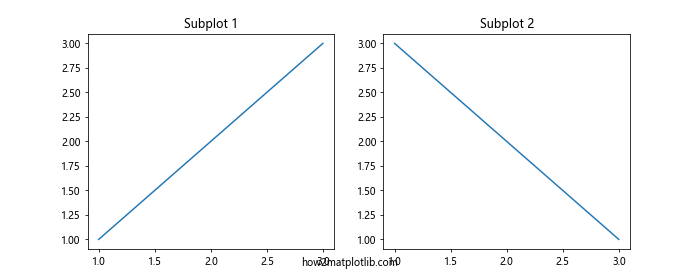
这个示例说明了findobj()方法的递归行为。从图形对象开始查找会找到所有子图中的线条,而从单个子图开始查找只会找到该子图中的线条。
9. axis.Tick.findobj()与其他查找方法的比较
Matplotlib提供了多种查找和选择对象的方法,了解它们之间的差异可以帮助我们选择最适合的工具。
9.1 findobj()与get_children()
import matplotlib.pyplot as plt
fig, ax = plt.subplots()
ax.plot([1, 2, 3], [1, 2, 3])
ax.set_title('findobj() vs get_children()')
# 使用findobj()
lines_findobj = ax.findobj(plt.Line2D)
print(f"Lines found with findobj(): {len(lines_findobj)}")
# 使用get_children()
children = ax.get_children()
lines_children = [child for child in children if isinstance(child, plt.Line2D)]
print(f"Lines found with get_children(): {len(lines_children)}")
ax.text(0.5, 0.5, 'how2matplotlib.com', transform=ax.transAxes)
plt.show()
Output:
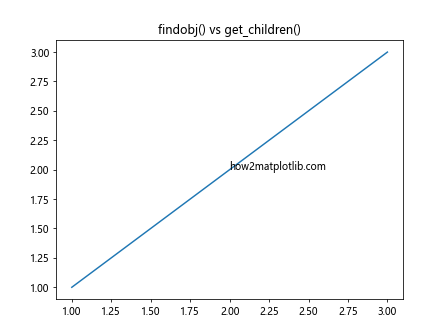
这个示例比较了findobj()和get_children()方法。findobj()可以递归地查找所有子对象,而get_children()只返回直接子对象。
9.2 findobj()与ax.lines
import matplotlib.pyplot as plt
fig, ax = plt.subplots()
ax.plot([1, 2, 3], [1, 2, 3])
ax.plot([3, 2, 1], [1, 2, 3])
ax.set_title('findobj() vs ax.lines')
# 使用findobj()
lines_findobj = ax.findobj(plt.Line2D)
print(f"Lines found with findobj(): {len(lines_findobj)}")
# 使用ax.lines
lines_ax = ax.lines
print(f"Lines found with ax.lines: {len(lines_ax)}")
ax.text(0.5, 0.5, 'how2matplotlib.com', transform=ax.transAxes)
plt.show()
Output:
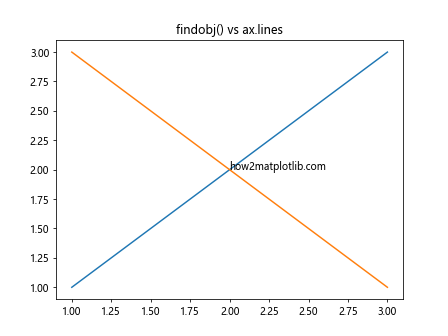
这个示例比较了findobj()和直接访问ax.lines属性。ax.lines提供了对轴中所有Line2D对象的直接访问,而不需要搜索。
10. axis.Tick.findobj()在复杂图形中的应用
在复杂的图形中,axis.Tick.findobj()方法可以帮助我们轻松地定位和操作特定的对象。
10.1 在多子图布局中使用findobj()
import matplotlib.pyplot as plt
import numpy as np
fig, axs = plt.subplots(2, 2, figsize=(10, 8))
fig.suptitle('findobj() in complex layouts')
for ax in axs.flat:
ax.plot(np.random.rand(10), np.random.rand(10), 'o-')
ax.set_title(f'Subplot {ax.get_subplotspec().num1 + 1}')
# 查找所有子图中的线条
all_lines = fig.findobj(plt.Line2D)
print(f"Total lines found: {len(all_lines)}")
# 修改所有线条的样式
for line in all_lines:
line.set_linestyle('--')
line.set_linewidth(2)
line.set_alpha(0.7)
fig.text(0.5, 0.05, 'how2matplotlib.com', ha='center')
plt.tight_layout()
plt.show()
Output:
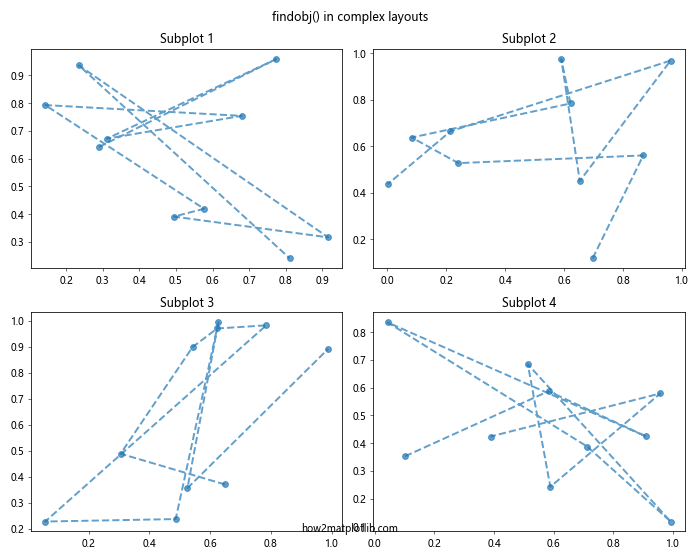
这个示例展示了如何在多子图布局中使用findobj()方法来查找和修改所有子图中的线条对象。
10.2 在嵌套图形中使用findobj()
import matplotlib.pyplot as plt
import matplotlib.gridspec as gridspec
fig = plt.figure(figsize=(10, 8))
fig.suptitle('findobj() in nested layouts')
gs = gridspec.GridSpec(2, 2)
ax1 = fig.add_subplot(gs[0, 0])
ax2 = fig.add_subplot(gs[0, 1])
ax3 = fig.add_subplot(gs[1, :])
# 在主图中添加嵌套图
inset_ax = ax3.inset_axes([0.6, 0.6, 0.3, 0.3])
ax1.plot([1, 2, 3], [1, 2, 3], label='Line 1')
ax2.plot([3, 2, 1], [1, 2, 3], label='Line 2')
ax3.plot([1, 2, 3], [3, 2, 1], label='Line 3')
inset_ax.plot([1, 2, 3], [2, 1, 3], label='Inset Line')
# 查找所有Line2D对象,包括嵌套图中的
all_lines = fig.findobj(plt.Line2D)
print(f"Total lines found: {len(all_lines)}")
# 修改所有线条的颜色
for i, line in enumerate(all_lines):
line.set_color(plt.cm.viridis(i / len(all_lines)))
fig.text(0.5, 0.05, 'how2matplotlib.com', ha='center')
plt.tight_layout()
plt.show()
Output:
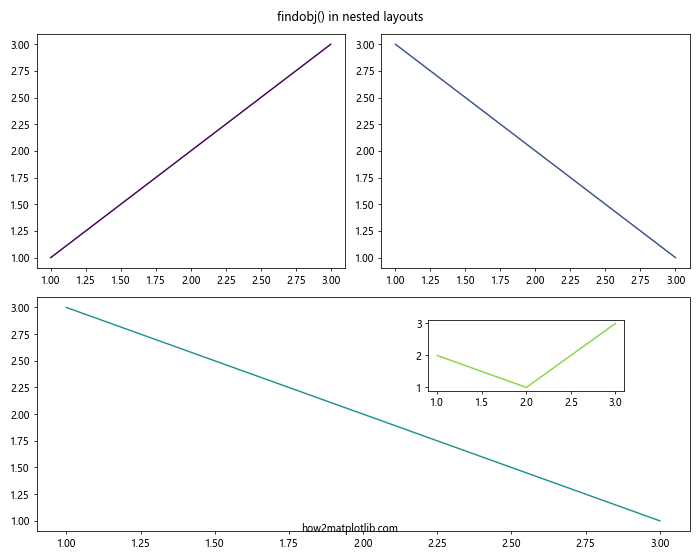
这个示例展示了如何在包含嵌套图的复杂布局中使用findobj()方法。它可以找到主图和嵌套图中的所有线条对象。
结论
axis.Tick.findobj()是Matplotlib中一个强大而灵活的工具,它允许我们在复杂的图形结构中轻松查找和操作特定类型的对象。通过本文的详细探讨,我们了解了该方法的基本用法、高级应用、性能考虑以及在各种场景下的实际应用。
无论是简单的图形定制还是复杂的动态可视化,findobj()方法都能提供有力的支持。它不仅可以帮助我们快速定位目标对象,还能与其他Matplotlib功能无缝集成,实现更加灵活和高效的图形处理。
然而,使用findobj()方法时也需要注意一些潜在的陷阱,如处理空结果和理解其递归行为。通过合理使用和正确理解这个方法,我们可以充分发挥Matplotlib的潜力,创建更加精确和个性化的数据可视化。
总的来说,axis.Tick.findobj()方法是Matplotlib工具箱中的一个宝贵资产,掌握它可以显著提升我们的数据可视化能力和效率。
 极客笔记
极客笔记